Recently, I bought a Moto Z smartphone as my Karbonn S5 was getting really out of date. Moto Z uses a nano SIM card while the SIM inserted in my old phone was a regular full size SIM card. So, I needed to convert my SIM card into a nano SIM card. Although, there are cutters available in the market that can easily cut bigger SIM cards into smaller ones, but it is also not very difficult to do it manually at home. DIY is always fun!
These days most devices are using smaller types of SIM cards called the Nano SIM. It is the fourth Form Factor- 4FF of the SIM standards and is smaller and thinner than the Micro SIM (3FF) and the Mini SIM (2FF). The latter two types are commonly referred to as SIM cards. I have not seen one but I believe that the original SIM (1FF) matched the size of a credit card. The image below depicts the size of each SIM Standard (source: Wikimedia Commons, Justin Ormont)
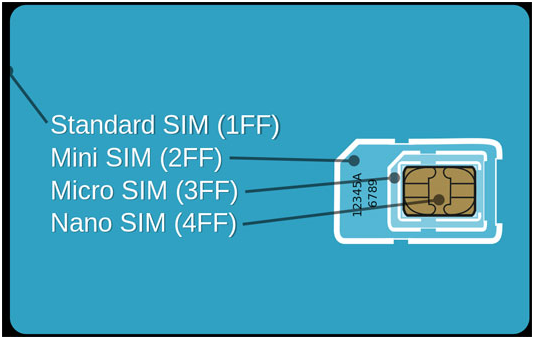
In the above illustration, you will notice that the size of nano SIM has reduced to the metal contact area.
Although the nano SIM card can be directly procured from the vendor, some people prefer to trim their micro or mini SIM to nano SIM at home. It is a simple process but still needs to be done carefully to avoid damage to the SIM. With little bit of patience and skill you can convert your Micro SIM to Nano SIM with ease. It is needless to say that once you trim the card there is no going back. It means you cannot use it as a micro SIM anymore.
Converting your Micro SIM to Nano SIM
For the conversion, you can use one of many templates available to help you trim your micro SIM to nano SIM. For this trimming you will need:
- A template that would be apt for your device
- Kitchen scissors as they are sharper
- A good marker pen
- A ruler
- Tape
- Sand paper or a good nail filer
Collect all these things and sit down to do cutting. Here are the steps to do the trimming:
- Search Google and download the template that is suitable for your device and print it at 100% scale on an A4 size paper. To save you time, we are giving the template right below:
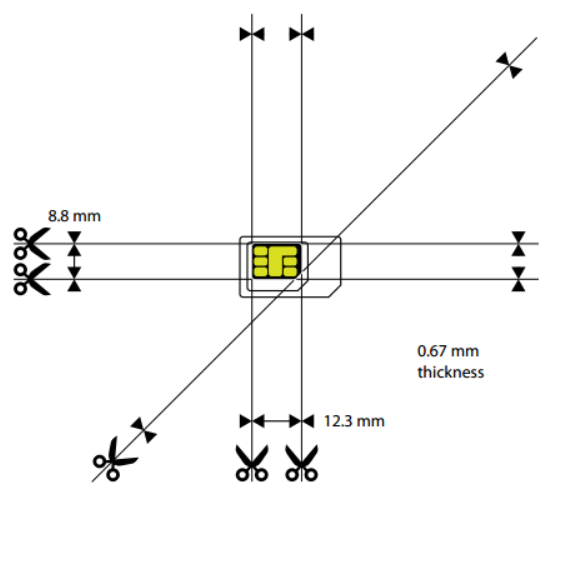
- Place your micro SIM securely on the outline in the micro SIM (3FF) to nano SIM (4FF) template with the metal side up. Fix the edges with the tape and ensure that you do not tape the metal area.
- Using a ruler, draw the two horizontal and vertical lines and the single diagonal line to create the outline for your nano SIM as displayed in the above illustration.
- Remove the SIM from the sheet and trim it so that the marker lines are partially visible. It will help you trim it perfectly. Use a nail filer or sand paper to gently smooth on all the five sides so that the marker lines are not visible. This part of the trimming should be done patiently multiple times till it fits the nano SIM tray perfectly.
- In some cases you may have to rub the plastic side of the SIM with sand paper to ensure that it sits flush with edge of the tray. Be cautious and do not end up rubbing the metal side.
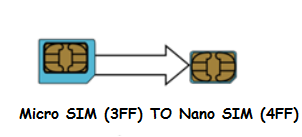
- You are done and your Nano SIM should look like the SIM illustrated above.
In case, you mess up your SIM, do not worry at all. Just ask your cellular service providers to give you a new nano SIM card for use in new phone.
Conclusion
With patience and finesse, anybody can convert a Micro SIM to a Nano SIM. So, if you do decide to carry out the conversion yourself, do keep the risks involved in mind.
Should you have any question on this topic, please feel free to ask in the comments section. We at TechWelkin and our reader community will try to assist you. Thank you for using TechWelkin!

Thank you so much for this, it gave me the confidence to try this on my micro sim. I’m almost done, just praying it still works…