Remember those old chat messengers like Yahoo! and MSN? These messaging applications used to allow the user to become invisible on chat. The person was able to see the online status of other people but he will not been seen as “online” by others.
When it was launched, Facebook chat did not have option of making the user invisible to other online contacts. However, now you can not only go invisible to everyone in your list but also you can select friends to whom you want to appear invisible. Here is how you can do this:
Click on the wheel icon given at the bottom of your chat contact list.
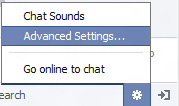
Advanced chat options
Select “Advanced Settings…” option. A box will appear with three choices.
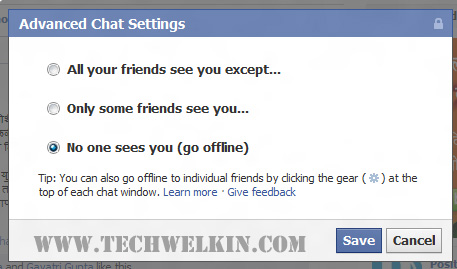
Invisibility options for Facebook chat
The first option allows you to select friends to whom you want to be invisible –all others will be able to see you online.
The second option allows you to select friends who will be able to see you online –for all others you will be invisible
The third option makes you invisible to all of your friends.
If you select the third option –you won’t be able to see chat status of others as well.
I hope it was useful for you. Please feel free to ask if you have any questions on this topic. I will be happy to try and help you. Thank you for using TechWelkin.


Leave a Reply