If you already don’t know it, loading speed of your website is very important for better ranking in search engines. No matter, how much SEO you do, but if your site speed is slow, if your site’s performance is low, your website will not rank high in search results. Site speed creates a sort of glass ceiling, beyond which your website can not go in search rankings. So, it is important to be able to measure your site speed.
Google PageSpeed is an excellent tool for evaluating performance of your website. Yahoo! has since long been providing a similar tool called Y!Slow. But nowadays, Google’s tool has become de facto method of testing site performance.
Google provides Page Speed Insights online. You don’t need to install anything on your computer. Just go to the website and enter the URL you want to test. Within few seconds, Google will give your site a speed score out of hundred.
Nowadays, many websites have significantly different structure for desktop browsers and mobile browsers. So, performance must be tested on both these platforms separately. Online tool tests website for both desktop and mobile devices. It also gives you reasons of slow speed and suggestions on how you can improve performance.
Google also allows you to download a Chrome browser extension for evaluating site speed. This extension works exactly like the online Insights tool works.
PageSpeed extension works in Chrome in conjunction with the Developer Tools. Once you’ve installed the extension, it will appear as a tab in Developer Tools.
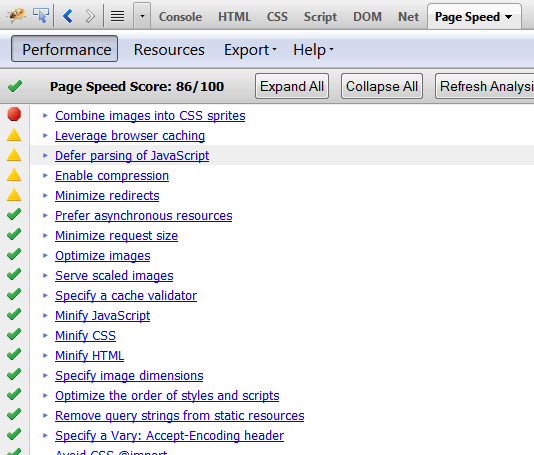
Report prepared by Google Page Speed
In order to see performance of a page, take the following steps:
- Browse to the page to be tested
- Open Developer Tools pane (press CTRL + SHIFT + I)
- Now go to PageSpeed tab
- Click Analyze button
- PageSpeed will reload the current page. As the page will load, PageSpeed will run rules to test performance of the page
- Report will be displayed as shown in the above image
Once again, the importance of good site performance can not be overstated. Good speed is not only appreciated by search engines, but also, the real users like such site more. You will be able to retain more visitors if your webpage loads fast. Faster loading also contribute in increasing trust of visitors in your website. They will come back to your site for more information on later dates. In contrast, a hopelessly slow website will only shoe away visitors from your site. So, you should take suggestions given my PageSpeed tool seriously and make changes accordingly in your page code.
I hope this was useful for you. Please let me know if you have any questions in this regard.

Leave a Reply