Several years ago, I purchased my first smartphone; which incidentally was an Android phone. Like most people, I also went through a learning curve before I could feel comfortable using the touch screen and they way calls are answered and ended on Android phones. On my earlier Nokia phone, I used to press End Call button to quickly disconnect the call. The new Android phone came covered with a flap cover. So, to end the call, I would first have to remove cover and then press a touch button to end the call. Honestly, it was too cumbersome! Slowly I got used to with it. But many people prefer to have a physical hard button to end a call. It is, in fact, an important accessibility feature (also see: TTY mode) for those people who have shaky hands. Pressing a physical button to end a call is much easier with shaking hands (more on benefits of ending call with a physical button, later!).
Fortunately, Google was considerate. Android comes with a feature that allows you to end a call by pressing power button. A large number of people, however, are unaware of this facility. Let’s learn how to use it.
Note: Please remember that mobile phone vendors can modify Android operating system. Therefore the exact labeling of this option many differ. But you’ll surely find it.
SEE ALSO: TTY Mode, another accessibility feature
STEP 1: Go to Settings of your phone. You can press Menu button and then select an option of Settings or System Settings.
Settings can also be accessed by swiping down the top edge of the mobile screen.
STEP 2: Now, go to Accessibility option
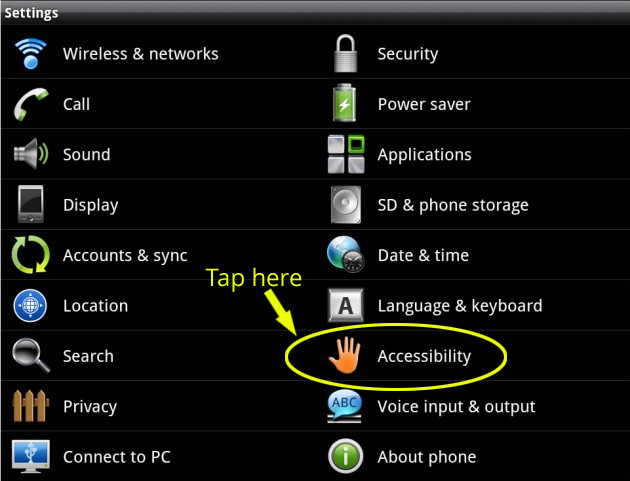
Accessibility option in Android settings
STEP 3: Here you will find an option that would read something like “Power button ends call” or “End calls by Pressing the power key”
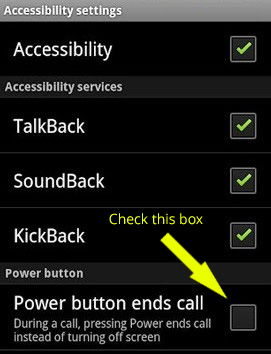
“Power button ends call” option in Android settings.
STEP 4: Tick this check box option and you’re done!
Now when you’re on a call, you can simply press the power button to disconnect it. You should just press the button and then release it immediately. If you’ll hold the power button for long, it may shutdown your phone.
- You can disconnect the call without looking at the screen.
- If you have a flap cover, no hassle of removing it from touch screen. Power button is available on the side of the handset.
- People with shaking hands (for example, patients with Parkinson’s Disease) find it difficult to use touch screen. Power button alternative gives them a tactile option to end the call.
- It is quicker to disconnect with power button. You can end the while while still holding the handset to your ear.
- People who have been using older phones find it easier to adapt to.
I hope you found this information useful. In case you have any questions, please feel free to ask. I will try my best to help you. Thank you for using TechWelkin!

my end call button is not working, trying to find an alternative but my Galaxy J3 does not show the step 3 option
Thank you.