A lesser known (and therefore less used) feature of Facebook groups is that you can upload files and share them with the group members. This feature is relatively new. Earlier group members were only allowed to create documents using group’s facility. But now you can upload any type of files (jpg, png, doc, pdf etc.) into the group.
The beauty of this feature is that you can upload revision of an already uploaded file (the older version of the file will also be available for the group members to see!)
In a Facebook group, on top of the place where you write your post, you’ll find a link Upload File. Click that and you see the following box where you can select the file you want to upload from your computer.
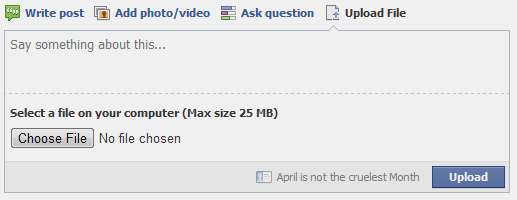
First option for uploading a file in Facebook group
Alternatively, you can go to the Files tab and upload the file from there:
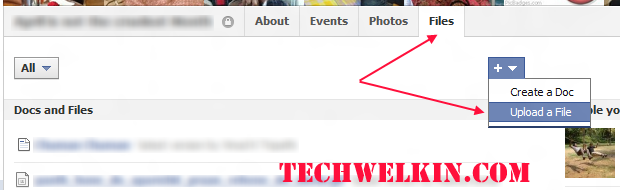
Second option for uploading a file in Facebook group
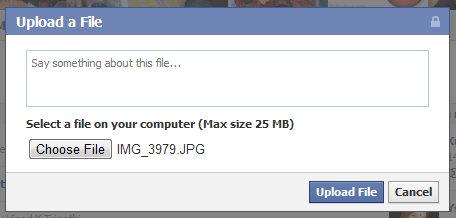
File upload box
All the uploaded files (and docs created) are clubbed under the Files tab. Click on the tab to see the list of files available in the group. Now you can click on any file to view it. You can download the file or Preview it.
Go to Files tab > click on the file whose revised version you want to upload > You’ll see the Upload New Revision button > Click on the button to upload a new version of the file.
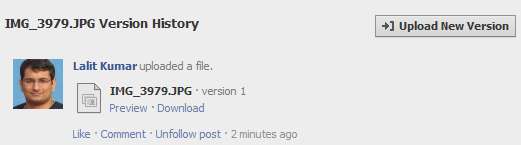
Button for uploading a file revision
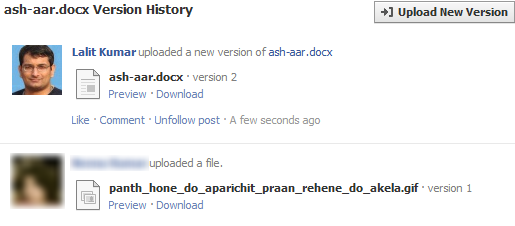
Revised file has been uploaded
- You can uploaded all types of files except program files (.exe) and music files (e.g. mp3)
- There is no limit on the number of uploaded files. Each file, however, should be less than 25MB in size
- Admin of the Facebook group can control who can download the files
- Group members can flag an uploaded file as spam
- Preview is available for images and text files. These previews are opened in Facebook popup. MS-Word files are opened for preview in MS Office online.
I hope this answered your question about how to upload a file in Facebook group and also how to upload revision of an existing file. Please feel free to ask me if you have any doubts. Thank you for using TechWelkin!


I am looking for a way to upload folders (and their contents) into the files section of my group; or to organize group files into folders. Any way to do that?
Can folders be created under the files tab?
It’s no longer possible to upload a revision for a file. You have te post a naw one. And when you remove the oldest, also all comments on that post are also removed.
once a new revised file has been added, can the older (original) file be removed?
Is there a limit of how many files that can be uploaded in a group
There is no stated upper limit on number of files you can upload in a Facebook group.
Can I add a file in an older post in my group, or I have to create a new post?
ı can only see the last 3 version of the file, how can I see the older versions? (I have uploaded 8 versions)
How do I as admin of a group delete file another group member has uploaded?
The steps for uploading a revision aren’t working for me (Feb 1 2016). I click on the file I want to update and it just downloads it.
How do you delete a file once you have uploaded it to a Facebook group?
You need to delete the post automatically created in Facebook saying you uploaded a file, then the file will be automatically deleted by FB.