At times, you need a list of all your Gmail contact in a single file that could be processed by other programs. For example, you need such a file if you want to invite your Gmail contacts to Facebook. A couple of years ago, Google denied Facebook the direct access to Gmail contact list. Since then, users have to export the contact list manually and then upload it in Facebook to accomplish the mission. Here is how you can generate and export a list of your Gmail contacts:
Log into your Gmail account
In the top-left corner, you’ll see Google’s logo and beneath that there would be a link “Gmail” with a downward pointing arrow. Click on this link and select Contacts from the resulting menu.
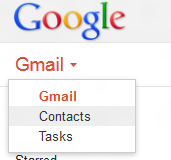
Change view from Gmail to Google Contacts
Now, you’ll see the list of people you’ve ever contacted through Gmail. Click on the “More” button given in top bar and select “Export…” from menu.
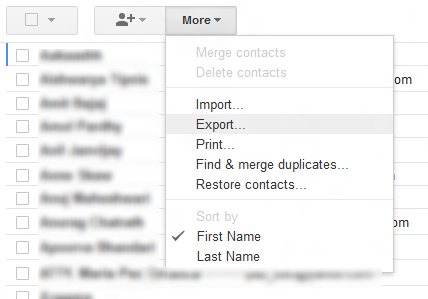
Menu showing Export option in Google Contacts
Google will present a box containing export options.
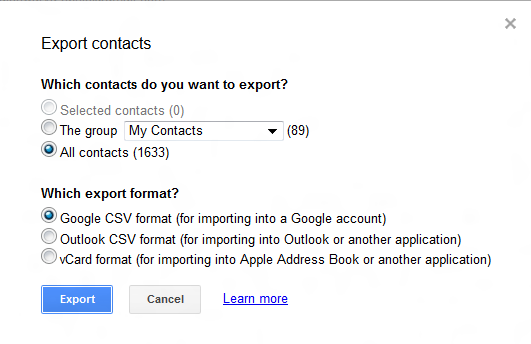
Box displaying export options…
You can select contacts you want to export as well as the type of file you want to generate. CSV stands for comma-separated values -and this format will be acceptable by most of the data processing applications, including MS Excel. If you are unsure which format to choose, it is recommended to generate the file in Google CSV format
Click the “Export” button and save the file.
I hope this was useful for you. Please feel free to ask any questions you’ve on this topic. I will be happy to try and help you. Thank you for using TechWelkin!


very useful tip. thanks.