Nowadays, there are hundreds of types of digital devices available out there in market. Even smartphones and tablets are as good as a small computer! In such a scenario, it has become even more confusing to choose right kind of laptop computer for purchase. My friends often ask me for advice when they need to buy a laptop or desktop computer. With better technology and newer models steadily coming into the market; it’s not possible to write a guide to be used even 2 years down the line. My aim of writing this article is to give some very basic information that could help readers making a better decision.
Although, I am writing specifically for buying a laptop, but the same points apply for the purchase of a desktop computer. I have written a separate article on how to purchase a tablet.
First of all, you should know what you will do with your laptop. You need to decide whether you want a laptop for home or office purpose. Let’s consider a few scenarios:
- If you want a computer for your home that will be used by your kids and other family members as well –then you need a computer that can supports gaming and multimedia.
- If you’re a programmer, you might need a computer that can run computing intensive jobs and multiple operating systems.
- If you need a computer for personal and office use –you might use it just for Internet, typing and emails etc.
- If you want to use your laptop mostly on the go, then you would like to go for a light-weight laptop (or even a tablet!)
Before you think any further, be sure what is your need –because everything else will depend on your expectation with your laptop.
How much can you spend on buying a laptop? $200? $500? $1000?… or $2000?
It is pretty obvious that budget has the greatest impact on which laptop you’ll buy. I would suggest that you fix your realistic budget in advance. If you’ll go in market with open purse, you may unnecessarily waste money. Your budget and your requirements are two most defining factors for purchase of a laptop. Be very sure about both of these.
If you’ve a limited budget, then more expensive devices are already ruled out. Knowing your budget helps you zero down upon a smaller set of choices.
Having decided upon economics and requirement, let’s now understand a few technical factors that you should look into while in the store to make actual purchase. Most people think that these technical factors are most difficult to decide about, but trust me, it is budget and need where most people falter!
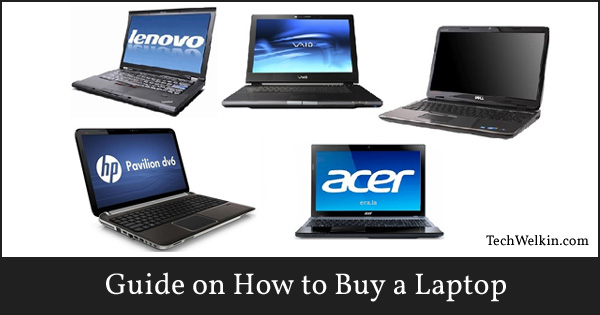
A laptop should be bought after proper research and consideration.
Microprocessor or CPU is perhaps the most important part of a computer. This is the brain of the computer. The more powerful microprocessor your laptop will have, the faster it will work. Also, microprocessor is one of the factor that most heavily impact the price.
If you need a computer for office purpose (surfing, typing, email etc.) only; you may easily go for the low end processor available in the market. You don’t need a super computer to do these tasks.
But if playing multimedia games, watching movies, listening to music on your computer are your primary needs –then you should go for high end processors available in market.
Random Access Memory (RAM) (popularly known just as memory) is the volatile memory of computer.
Higher amount of RAM means you can do more things simultaneously without compromising much on speed. You would need more RAM if you want to do gaming and multimedia stuff or if your work requires parallel processing of several tasks.
Remember, opening ten Word document, sending an email, opening 20 websites at the same time –all this does not count as memory intensive stuff!
Going by the present standards, 2GB RAM is good for office purpose… whereas 4GB or more is recommended for gaming and multimedia.
For a laptop, battery life is critical. You don’t want your laptop going belly up in the middle of a presentation. If you are a professional on the move who uses laptop mostly on battery –you obviously will look for higher battery backup. You may also consider buying a supplemental battery along with your laptop.
A battery life of 5 hours or more is good.
Most users buy Windows based computers. I am including this point in the article just to say that you should not get a Windows Vista based computer. Vista has been a patently bad operating system. Windows 7 or Windows 8 are good.
Although, Linux based computers are more suitable for techie folks but if you’re even a bit of techie, you’ll be able to manage latest Linux computer.
Linux is a free software, so laptops with Linux will be much cheaper in price.
A 160GB internal hard disk is good for most people. But if you have really huge amount of data (like movies and music) to be kept ready for use –you may want to go for higher capacity. 500 GB is nowadays a norm.
Personally, if budget permits, I think it is a good idea to buy a separate detachable hard disk as well for backing up your critical data. You can keep your backup in external hard disk and keep it at home in a safe place.
In a desperate attempt to get slimmer and lighter; most laptops and notebooks have abandoned CD/DVD drive.
Availability of high capacity pen drives (aka flash drives, thumb drives) has also influenced disappearance of CD/DVD drives. Most light-weight laptops/notebooks nowadays don’t come with CD/DVD drive and if you really need one –you have to buy an external CD/DVD drive (which will connect to your machine via a USB port)
I think, it is alright to buy a laptop without CD/DVD drive because nowadays, most of the data is transferred in USB pen drives. You will need a CD/DVD drive mainly to install a software or if you have a movie on DVD to watch.
Your laptop should have at least two (more the better) USB ports for attaching devices like external CD/DVD drive, external mouse, pen drive, hard disk etc. Wi-fi is highly recommended especially. Bluetooth is also recommended.
If you want to use your computer to watch movies or play games, bigger screens with higher resolution will provide you better experience. Smaller screens makes laptop lighter and easier to carry. Here you need to strike a right match between your need and screen size.
If you have difficulty in seeing small letters, you should consider buying bigger screen laptop because with modern high-resolution screens, text appears very small on most screens. You can however increase the font-size of documents and websites using software facilities.
You need to see how much weight you can comfortably carry. If you have to carry laptop around a lot –it’s better to consider buying lighter machine. For some people, weight is a major concern. If their budget and need allow, they should look at buying a tablet instead of a laptop. Tablet computers are very light-weight devices.
You must see if the vendor is offering freebies. In order to attract customers, vendors may offer carry bag, mouse, software, pen drive, movies etc. free of cost. These accessories will be useful for you. You should research prices in several stores to find the best deal.
So, dear reader, these were some of the points that you must consider before buying a laptop computer. If you have anymore questions, please feel free to ask me via comments. I will be happy to answer your queries!

Thank you for simplifying such a complex decision! Your enthusiasm for helping others shines through in every word. Can’t wait to share this with my friends who are currently in laptop limbo!
thank you so much for giving me all such information. it really helps me. thanks a lot
Very useful information given for novice people like me in a very simple manner. I can understand that the same criteria will be applicable for buying tablet also. But I would still like to know which brand will be suitable for me. I am a lecturer and need to read lots of books, write tons of notes, make presentations, surf and access mail. I need something that can fit in ladies bag , can be upgraded later on. If I can use it as a tablet cum notebook that will be like bonus for me. I am looking for a substitute to my desktop, so that I need not sit at one place for hours together….I hope you can help me in deciding the brand…thanks
Anita ji,
I guess a netbook (yes, it is NETBOOK and not NOTEBOOK) shall be good for you. It is a smaller version of a laptop and it will fit in a ladies’ purse. But as you have to write a lot of notes -and because you are used to with typing on a desktop keyboard -you might find it difficult typing on a small keyboard or a virtual keyboard. I would suggest you go to a store and try your hand at typing on a NETBOOK.
As for the brand… well, its not really about brand -its about configuration and features you need… If you pick SONY, HP, LENOVO -they all are good.
Lalit ji
Thank you very much for giving me such detailed answer…I am sorry I am replying so late…the reason being that on 9th june I became grandma and my life changed….:)
This is useful article.