There are times when your Google account gets temporarily locked down. The Google account is connected with all the Google services like Gmail, Google Apps, YouTube, Maps etc. If your account is locked down, you will not be able to use any of these services. Google keeps on monitoring your account usage and it realizes that there are certain patterns in the way you use your account. Whenever, Google detects an out of ordinary activity in your account, it takes preemptive action and suspends your account for a few hours. This is done for the safety of your account and the information inside it.
When such an incident happens, Google shows the following message to inform you about account suspension:
“To keep our systems healthy, Google has temporarily disabled your account. This primarily occurs when we detect unusually high levels of activity on your account. In most cases, it should take one hour to regain access. In rare cases, it can take up to 24 hours for access to be reinstated.”
Can you Quickly Unblock Your Locked Down Google Account?
Well, as the message says, the suspension is temporary. You just have to wait until Google decides to unblock your account.This may take a few minutes and probably few hours. So, just wait! There is no other way to regain access.
While you wait, you may be wondering what might have caused account suspension. Because Google is a fully automated system, it all depends on what Google’s algorithm marked as “unusual activity”. Some of the possibilities are:
- You sent a lot of emails that bounced back.
- Using IMAP and POP you tried to send, download or delete lot of emails using a third-party software.
- You might have tried to login from many different locations. Google may assume that different people are trying to access your account.
- Too many failed login attempts. In this case, Google will assume that somebody is trying to hack your account.
- You might be using the same Google account on many devices. Nowadays, it is common to use Google account on computer, mobile phone and tablet. But if you use the same account on more devices, it may send an unusual activity signal.
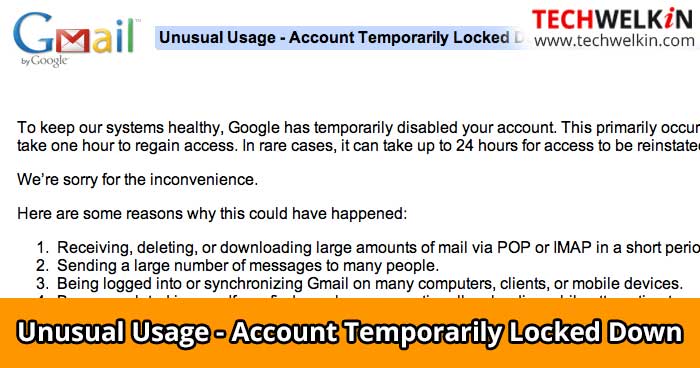
If you take care of the above mentioned issues, it is highly unlikely that your Google account will be locked down. We would also like to reiterate the usual advice that you should use a strong password and keep changing it every now and then.
Are you facing the account locked down problem? You can post your problem in the comments section below. TechWelkin Team and our reader community will try to assist you. Thank you for using TechWelkin!

My phone got robbed Im so unlucky at the same time My gmail got disabled so When I try to restore it the only option I have is the phone number but I dont have the phone number to restore it because it got robbed but I put an recovery email on that Gmail but google doesn’t let me get an option to restore it with my recovery email dang google really hates me
Hi I emailed myself loads of pictures from my phone to my email address so I can download them on my computer to make a slideshow for our preschool end of year. It keeps locking it and can’t download pictures from my emails to my picture folder for our slideshow. This is a problem as I CANNOT DO MY WORK!!! It locked yesterday, and last night again. I did ONLY 5 PHOTOS this morning and it locked again. I CANT DO MY WORK!!!. What is the solution for this?
I have reset my mobile phone and when trying to access my Gmail account it is shows temporarily locked out not able to sign in my account. When im trying with forgot password option it says Google cloud not verify this account belongs to you. I have tried all the possible options like filling account recovery form and forgot password option but it seems does not works for resseting my gmail password. After 3-5 days of filling out account recovery form gmail says we couldn’t verify this account belongs to you could you please guess the exact security questions and again fill the account recovery form. In my gmail account two steps verification is also enabled. Please find the attached gmail account snap.
How to fix the account that temporarily locked
I was scammed through email (NOT HACKED, scammed). I changed email account passwords to be safe. It was also necessary to change my Amazon password. The representative at Amazon had me sign out of all Google accounts. THAT necessitated re-signing in to all Google accounts on various devices. Apparently Gmail determined this was “unusual activity” and has “temporarily locked my account. I cannot use my account or change setting to enable me to use the account. This has gone on for many hours. I am extremely frustrated. No way to contact anyone at Gmail.