Many TechWelkin readers have told us that they are getting a lot of spam phone calls. Some people get such calls where the phone number is unknown or hidden. Some other people get these unwanted calls from international numbers (One Ring Scam). A few folks have reported that they are getting as many as fifty such calls in one day. These annoying calls can wake you up in the middle of the night or may interrupt an important meeting. So, how do you deal with it? Well, you can simply block the troubling phone number. But callers often call their targets from different numbers and you will get tired of blocking calls from hundreds of numbers.
This is the reason why people often think of blocking calls by a specific country code. If you could blacklist an entire country, you will not receive any call originating from there. This makes it much easier to get around the problem of blacklisting hundreds of specific phone numbers.
But how do you block calls by country code? For Android phone users it is pretty easy! In this tutorial, we will tell you how to go about it.
Block Calls by County Code
Take the following steps. Please note that because Android gets customized by various phone manufacturers, options could be slightly different in nomenclature:
- Open Settings
- Go to Call Settings > Call Rejection > Auto Reject List > Create
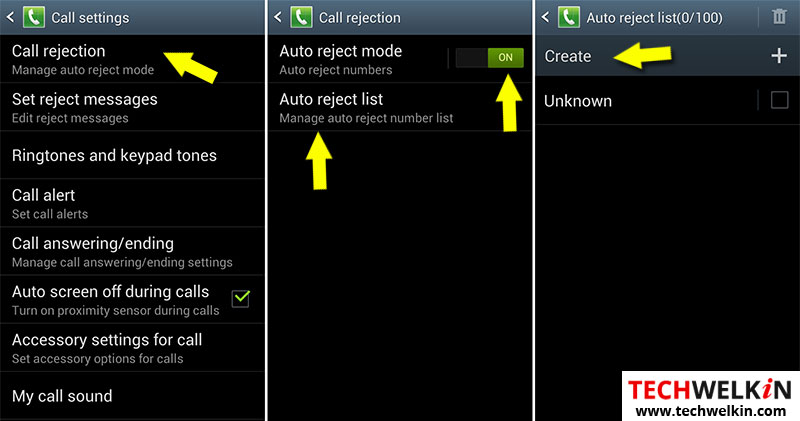
- Now create a list of phone numbers from where the calls will be automatically rejected by your phone. Enter phone numbers, or part of the number that you’d like to block. If you want to block calls by country code, just enter to country code with a plus sign prefix (for example, enter +234 to block all calls from Nigeria)
- Change Match Criteria to Starts with
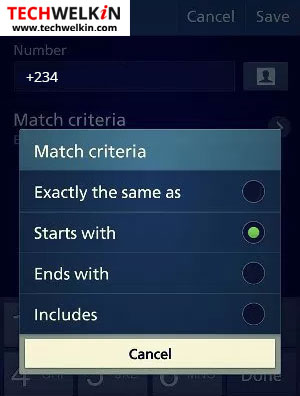
- Save the list
This is an easy method to quickly block all the calls from a particular country. In our article on One Ring Scam, we have given the country codes of many countries where from such spam calls originate. You can block any or all of these countries if you want.
But remember, once you set this option, you will not be able to receive any calls from the blocked country. If you have any valid reason of getting a call from that country, think twice before blocking the entire country. If you have friends, relatives and/or business contacts in that country — you might want to consider this aspect as well. But if you have no reason whatsoever to get a call, just go ahead and block the country whose calls are giving you troubled sleep.
Should you have any question on this topic, please feel free to ask in the comments section. Our reader community and we at TechWelkin will try to assist you. Thank you for using TechWelkin!

How can one do this on the iPhone
can you call Comcast to block a specific country from calling you .
how can I stop all international whatsapp calls because I am getting some calls from starting +234.
My husband told me he blocked a phone number (France) from his Samsung mobile device. But when I checked it I found that it was only the phone number on the block list without the country code (+33). Does it mean he still can receive the phone call from her?
HI – do you know of any way to do this with an iPhone? Thanks
Can you call AT&T and ask them to block out specific international countries your receiving these calls from?
thanks very much for this … these weird scam numbers have been bugging me for a while now … some of them even call after the middle of the night and that’s way too disturbing … I really needed this! thanks a lot!
Hi. How can i block a country code number? I tried the procedures you gave but my phone don’t have call settings features in my settings. Is there any way i can block this guys with my infinix x551
Android is customized by various manufacturers. So, there is no guarantee that all Android phones will have same or similar settings. We advise you to explore your phone’s settings and see if you find the option of call rejection under some other menu.