In one portion of our office, the mobile phone signal strength is so weak that it hardly shows one or two bars in the signal strength indicator. Weak mobile signal is a problem that often troubles us. You want to make an important phone call but there is no signal! At such moments everyone of us wish for ways to boost mobile signal. Most people think that mobile signal can not be boosted without a device made for purpose. It is true but there are many things that YOU can do to help your mobile phone in catching better signal. So, dear TechWelkin readers, today we will talk about how to boost your mobile phone’s signal.
Why Your Mobile’s Signal is Weak?
As mobile phone is a device that we use all the time, we should understand the basics of how it works. Nowadays, most of the mobile phones are GSM type and they contain a SIM card. This SIM card remains in touch with a mobile tower that handles the communication. As you roam around, SIM card gets out of range of one tower and comes in range of another tower installed by your service provider. So, essentially, your phone keeps on leaving one tower and catching another tower as you move (just like Spiderman, when he swings from one building to another).
Mobile phone signals are blocked differently by different material. Mobile signal has to reach your phone by passing through roofs, walls, doors, trees and what not. If you’re are surrounded by structures and material that block mobile signals more efficiently —then you will certainly face the problem of weak mobile signal.
This is the reason why mobile signal reception is weaker in some parts of a building.
- Mobile signal strength is measured in decibel-milliwatts (dBm)
- Signal strength should be above 100 dBm for a smooth telephonic conversation
- Signal strength below 100 dBm may cause issues like voice break and call drop
How to Boost Mobile Signal?
Obviously, you can always install a signal booster device, but before you do that, you can try the following tips to get better mobile signal. These tips will also come handy if you are out of your home/office and you’re desperately in need of a stronger signal.
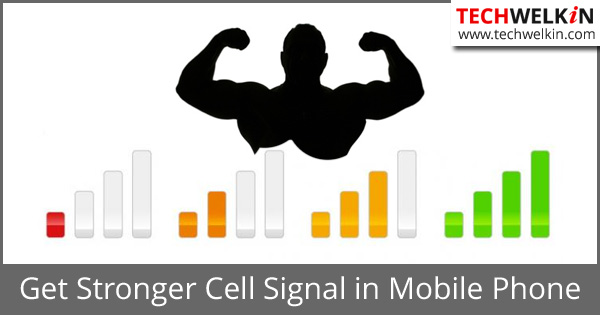
Learn how to get stronger cell signal in your mobile phone.
Open Window to Boost Mobile Signal
This is the most intuitive and straightforward thing to do. If you are not getting enough strength of signal, you should open the nearest window and door. This may allow signal to reach more directly to you handset.
Increase Phone Elevation to Boost Mobile Signal
You should raise your cell phone. Raising phone towards roof will take the cell phone away from your ear —so in such a case a Bluetooth headset or earphones will be very useful. Just pair your Bluetooth headset with your phone and raise cell phone as high as possible. Once the call gets through, you can even try putting your phone on top of an almirah near an open window or something like that.
Walk to a Higher Ground
If raising phone does not help enough, see if you can walk to a higher place like roof-top. The higher the phone will go, lesser would be hindrance between phone and cell tower. And that will make the signal strength better. If you’re out for camping or fishing, try to go atop a hill or a rock.

Cellular towers
Try Getting Nearer to a Mobile Tower
If you can see mobile phone towers around, try to get closer to them. Closer a handset will be to a mobile tower higher would be the signal strength. BUT, there is a catch! The tower you are trying to get near to, may not be of the same service provider whose connection you’re using. So, it’s a hit and trial stuff. If you see more than one towers, check them out one by one to see if you get better signal.
However, there are apps that can save you from this tower hunt! OpenSignal is an app that gives you all the information regarding your current signal situation. It can also show you locations of your company’s towers on a map. This app can help you track 3G, 4G and Wifi signals.

OpenSignal app can help you finding signal information and locating cell towers.
Go into Airplane Mode
If you’re getting weak cell signal and you urgently make a call —one of the things that you can try is to put your cell phone in airplane mode (flight mode) for a minute. When you get into airplane mode, your phone disconnects from the cellular network. After disconnection your cellphone is no longer a phone as such —it is rather just a small device on which you can play games, watch stored videos and play stored music.
After a minute, turn off airplane mode. When you do so, your cell phone makes a fresh connection to a signal transmitting tower. Earlier, your phone might be connected to a distant tower (and therefore weaker signal). When it will search for towers to make a fresh connection it may connect to a nearer tower with better signal.
Don’t Cover Phone’s Antenna
Modern cell phones do not have external antennas. Now the antennas are tiny and are located inside the body of the cell phone. Sometimes, as Apple also admitted in case of iPhone, if the your hand is covering portion of the phone that houses antenna, the reception could be weaker.
So, you may try to figure out where the antenna is located inside you phone and then you try not to cover that part with your palm or fingers. Even better would be to use hands-free device like a Bluetooth handset or earphone.
As you have read so far, hands-free devices come handy in many ways when you’re trying to get better signal reception.
Change Cell Connection Provider
If you have two SIM cards of two different cellular service providers, you can try to change cell connection. It is possible that there is no nearby tower of provider A —but provider B may have a tower right on top of the next building. Changing provider is one of the best thing you can try in pursuit of a stronger cell signal.
Use a Jack External Antenna
You can buy an external antenna from online stores. These jack external antennas can be plugged into your earphone jack of your mobile handset. Because these antennas are bigger and stay outside the body of the cell phone, they receive better signal. Such antennas, however, don’t look fancy at all. A bulky antenna hanging outside your sleek mobile phone can be a sore sight. But these antennas can really help you if you’re in the middle of nowhere and the signal is very weak.
DIY: Make Your Own External Antenna
Well, yes you can do it! You can make an external antenna by using a magnet wire.
- Cut a small piece of magnet wire
- Clean one of the ends of wire with sandpaper
- Stick the wire inside your cell phone
- And you’re done!
The following video shows how you can make an external antenna for your cell phone to boost the mobile signal:
Use Wi-fi to Make Call
If you’re getting a strong wi-fi signal, you can always use VoIP (Voice over Internet Protocol) to make calls. Just connect to the wi-fi and use an app that allows you to make voice calls. Skype or WhatsApp are among the most used apps for making calls.
Get a Signal Booster Device
If weak cell signal is a perpetual problem in your house or office, you should consider getting a cell signal booster device. These devices repeat the weak signal to boost or amplify it. Installing a booster near a window or in balcony, can offer you a stronger mobile signal all through your home / office.
Cell service providers offer such booster devices at an affordable cost (and sometimes free too). If your service provider does not offer booster device, you can also buy one from online stores.
These are some of the things you can do if you’re stuck in a weak cell signal area. Try these tips one by one and we are certain that one of these tips will definitely boost your mobile signal and let your call go through. Please let us know if you have any other method of boosting mobile signal. Thank you for using TechWelkin!

What is an almirah? Oh, it’s a type of cupboard or cabinet used in India.
Thank you!! I appreciate your assistance. The airplane mode trick worked!
There is an app called wifi signal strength meter on the andriod play store that lets you test wifi signals in your area.
as well as the Cell signal monitor app that lets you test 3g and 4g signal strength in your area and or room when you walk around. This will let you find the spot where your cellphone has the strongest signal.
oh man its really works
jio ka signal nahi ke barabar hai wo kaise increase hoga
where to get cell phone signal booster ?
You can easily find such devices in online shopping stores.
Best solution in my opinion is cell phone signal booster
Good info.
Thank you very much. God bless you.
Received great help.
Thanks.
very impressed. hope all info obtained from you will aid me develop as a blogger. credit will always be given for all your insightful teaching. thank you so very much.
Very Nice and Useful Information