WhatsApp has really captivated our lives. It has changed the way we communicate with our friends, relatives and colleagues. WhatsApp has become so important part of the lives of millions of people that any problem in the functioning of WhatsApp can make them feel anxious. One of such problems comes when WhatsApp says “Your phone date is inaccurate! Adjust your clock and try again.” When this error comes, WhatsApp does not start and you just can not use it. Today we will talk about how you can solve your phone date is inaccurate error.
Here is the screen that you get when WhatsApp detects an inaccuracy in your phone’s date and time. Most of the time, however, this error is just because of a confusing date difference. There becomes a clash between the phone date and what WhatsApp sees as date.
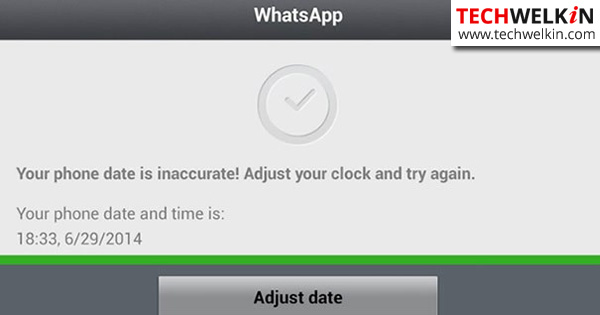
WhatsApp screen showing inaccurate date error.
The first thing that you should do is what WhatsApp suggests you to do. Tap of the Adjust date button and see if the date and time of your phone are really out of sync. When you tap of Adjust date button, you will get the date & time settings screen:
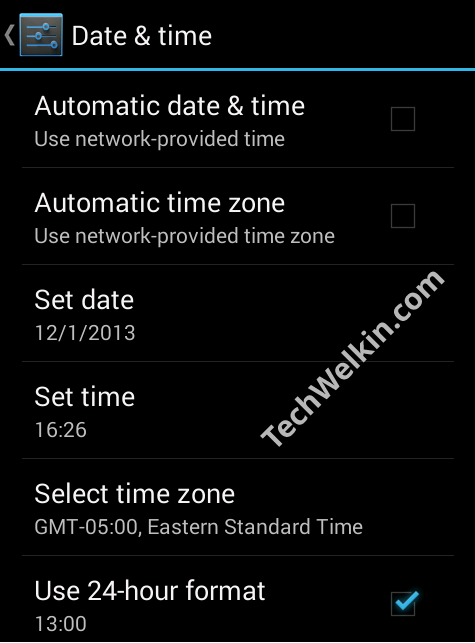
Date Time Settings Screen of Android Mobile Phone.
On this screen, check if the date and time are correct. If these value are incorrect, set them right and then again open WhatsApp. If your phone’s date and time were really wrong, then the error should be gone by now and you should be able to use WhatsApp again.
However, if WhatsApp still shows the inaccurate date error, then you should try the next solution.
It is possible that your WhatsApp version is out of date. Older versions of WhatsApp are known to cause the “Your phone date is inaccurate! Adjust your clock and try again.” error. Therefore, you should update WhatsApp to its latest available version.
- Open Google Play Store in your mobile
- Search for WhatsApp
- Open the WhatsApp page from search results
- Here you’ll see the Update and Uninstall buttons
- Tap on the Update button. This action will download the latest version of WhatsApp and install it.
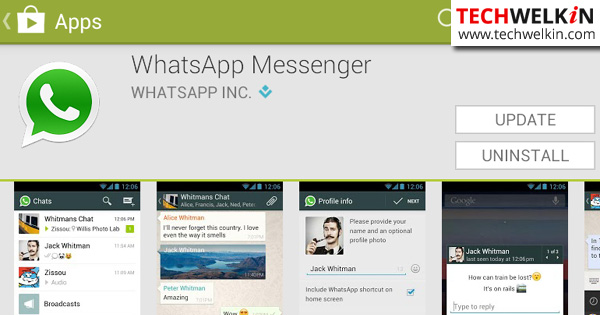
Update WhatsApp in Google Play Store.
This update should solve the problem. But if the problem persists, it’s time to try the next step.
If updating does not work, you should uninstall WhatsApp from your mobile phone and install its latest version afresh. Follow the steps given in the previous method to locate WhatsApp in Google Play Store. But this time, instead of updating it, go for complete uninstall.
Do not worry, you will not lose any messages while uninstalling WhatsApp. You will get all the contacts, chats, status messages, images and videos back when you will install WhatsApp again.
After reinstalling, open WhatsApp and see if it is still throwing the “Your phone date is inaccurate! Adjust your clock and try again.” error. Most probably, the error should be gone and you should be able to use WhatsApp again.
There could be some exceptional cases where the error would still persist. For example, after reinstalling or update, WhatsApp may ask you to verify your phone number again. WhatsApp sends you an SMS containing a verification code for this purpose. But sometimes this SMS fails to arrive and the verification by SMS does not work. In such a case, WhatsApp will offer you verification by voice. You will receive a call from WhatsApp which will tell you the verification code. You need to listen to and enter the code in order to complete the verification process.
We hope that this article on how to solve the WhatsApp inaccurate phone date problem helped you. If you have any questions related to this subject, please post them in the comments section given below. We will try to assist you. Thank you for using TechWelkin!

All the solutions didn’t work for me. The minute I uninstall and install again works properly but when I turn off and on my phone the same error repeats my time and date are automatically correct. I’m using Tecno camon 11.
Thank you so much
Nothing worked. I uninstalled the app and tried to reinstall but the app store says it is already installed on my phone and won’t let me install it again. This is the most ridiculous problem I have ever come across.
Thank you for your help
so helpful ! thank you so much !
Thanks so much. Working now. :)
Thank you very much ..
This essay helped me alot ..
I’m grateful and I hope you all are alwayes successful ..
I’m from Egypt but I could reach your lovely essay
hey man i have a problem i have 2 phones one active with wi fi and minutes and everything paid and another phone that is not paid i closed all the payment.so this phone is dead is just like a pc without internet.my question is how can i enter into my whats up to see the conversations or to see the phone numbers if i dont have internet on it…i tried with an usb cable to look in the phone but i didnt find the convesations this phone is a old model called samsung trend 2 lite…what can i do???tks s much
ps pls reply here my email has a few problems tks
THANK YOU SO MUCH SIR JI
Hello. An interesting thing. I was having this error and followed the updating version step. It worked and whats app works till the time i restart my phone. In doing so, automatically my whats app switches back to the old version 2.17.146 and date and time incorrect error appears again. what can i do ? It appears that whenever i restart my phone, the old version takes over the latest updated version. How to resolve that ?
Hello. I went for factory resetting of my mobile, although it was working fine before that. for some unknown reason i did this factory resetting and since then whatsapp is not installing. sometimes it shows date and time error and sometimes it shows 504 error. I dont know what to do. All other apps are installed but whatsapp has some issue.
Thank you for the tips. I applied the second option and it worked! keep up the awesome work.
Good one. Thanks. Issue resolved.
Thanks, its good post
Hi,
I am getting date message, when it is touched for downloading a display box appears reading “your phone date is inaccurate. Adjust the time & date in your clock and try again”. check for date settings which is fine. So I deleted, uninstalled WhatsApp, reinstalled it. But its still showing installing status when I try to install from Google Playstore. Please could you help me to solve the problem.
if it is not success in above mentioned way. there is a way to open your whatsapp
1.swithch off your net connetion
2.Change your date 1 year ago
bcos whatsapp out of version in blackberry and not permitting to after a particular date.
Thank you
i UNINSTALLED IT AND THEN i HAVE BEEN BATTLING TO RE-INSTALL. Now I have to install play store and in order to so that I have to install Google chrome, and that is not working, so I am stumped
good suggestion thanks
Thanks really it is wonderful. I solved my problem
As I use WhatsApp using WiFi, it is found that a lot of downloads are pending. I uninstalled WhatsApp from my android device. When I freshly try to install it, it shows download is pending. At this moment there is no WhatsApp App into my device. How to solve it, i,e how to get installed again ?
It’s possible your phone is still storing information from your previous install of WhatsApp.
Go into your Settings Menu and then into Apps. Check to see if there’s an entry for WhatsApp. If there is, clear the cache and Force Stop. Then Uninstall, restart the phone and try to download again.
Thanks !!! Brilliant i uptade my whatsapp and it works wowww ??????
Thanks… For the advice.. Let me try hope it will work as others said.
THANK YOU!!!! Re-installing worked. Happy now!
error: date is inaccurate i have qmobile .i was uninstall and install the whatsapp again .date is also correct but same error appear again when i restart my phone again.please help me
Thanks but no thanks, I followed all the steps you told me but WhatsApp still gives the same error. Also the old WhatsApp does not want to go away. If I try to delete the old one it keeps coming back on my screen. What can I do?
Use the Settings menu and tap the Apps option. Scroll through to find an entry for WhatsApp and hit clear cache, then Force Stop and fnally Uninstall. Restart your phone afterwards and try again.
Hello, I’ve tried all of above and problem still persists. Any other suggestions.
I followed your instructions and uninstalled WhatsApp and went in to download the latest version but the displayed remarks -Cant install app: Insufficient storage available. I have more than what the app space required. Please help!
We have published another article for the problem of insufficient space
I had been using WhatsApp in my iPhone4 since this App was launged years ago. However, my iPhone4 does not download WhatsApp msg now-a-days. Only the screen display (first few words) is seen when msg is received. When it is touched for downloading a display box appears reading “your phone date is inaccurate. Adjust the time & date in your clock and try again”. I deleted WhatsApp, reinstalled it, updated it (But when updated it asks for Versions at least ios 6 OR offers to download the compatible version). So I had been doing so many times on several occasions, but still the same display “your phone date is inaccurate ……….” appears. Is it possible to operate WhatsApp successfully in my iPhone4? Kindly advise with a solution if any.
Thanks but no thanks, I followed all the steps you told me but WhatsApp still gives the same error. Also the old WhatsApp does not want to go away. If I try to delete the old one it keeps coming back on my screen. What can I do?
WhatsApp is now available again on my new mobile (same number) through this helpful advice. Thank you!
Jill
Thanks, it really helped me… now i can use WhatsApp back :)