“Why my phone hangs so often?”, this is the lament of millions of people all around the world. Gone are the days of simple mobile phones like the famous Nokia 1100. Nowadays, mobile phones have become smartphones. These devices run on complex software (like Android, iOS, Windows etc.) which require much higher hardware capacity. Moreover, millions of apps are out there which vary in performance, quality and resource utilization. Phone hanging refers to the state when a mobile phone will stop responding to the commands of user. It is also called phone crash and is characterized by screen freeze. When hung, no matter what you do, your phone will refuse to do anything.
In this article we will learn about the reasons behind phone hang and possible solutions of this omnipresent problem. Occasional phone hanging should not be a cause of worry, but if it happens often, then you should try the tips given below.

Reasons and solutions of the mobile phone hang problem.
1. Reduce the Number of Concurrent Apps to Stop Phone Hang
Each mobile phone comes has a limited amount of resources like memory (RAM) and processing power. If you overburden the phone beyond the capacity of these resources, the phone may hang. So, you should try and minimize the number of concurrently running apps. There are a number of apps that run in the background. You can free the clogged memory by stopping the apps that you don’t need at present.
To see the list of currently running apps, go to Settings > Apps > Running App.
2. Keep All the Apps Updated
Keep visiting the app stores like Google Play (if you have Android phone) and iTunes App Store (if you’ve an iPhone). Mobile app developers keep on improving performance of their apps. Therefore it is highly recommended that you regularly update all the apps as and when a better version is available. Latest versions of apps may be designed to use lesser memory and CPU power.
3. Shut Down Your Mobile Phone
Shutting down your phone every once in a while is a good idea because it will completely refresh the memory of phone. When you will restart your phone, its memory will be free of all the unnecessary pieces of data that were lingering on and occupying the memory space.
4. Switch off and Remove Battery
This tip may not have any big effect at all in most cases. But it is also a good idea to remove battery and SIM card after every few months. Removing battery and SIM will clean the dust from the electric touch points.
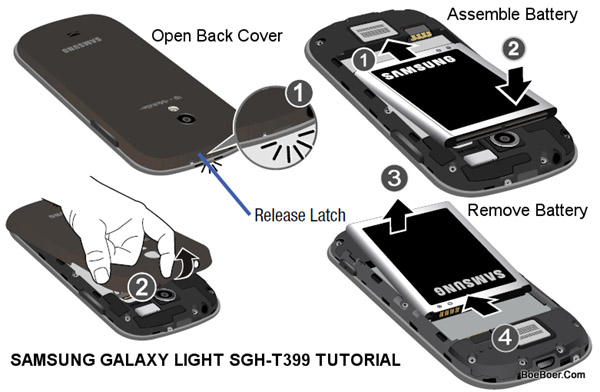
It is fine to remove mobile battery once in a while. It remove the dust at touch points. It may help in solving phone hang problem.
5. Install Apps in External Memory (SD Card)
Most of the mobile phone users install all sorts of apps in their phones. When installing the apps, they don’t pay much attention to where the app is going to be installed and what impact it can have on the performance of the phone. In most cases, by default, the apps get installed in the internal memory of the phone. This leaves lesser space for the running the apps and that in turn causes clogged memory. If your phone hangs, it is advisable to install apps in the external memory (i.e. SD Card) of the phone. Usually the external memory is larger than the internal memory. And external memory can also be easily expanded if required (instead of 2 GB card, just insert an 8 GB card!). Therefore, in external memory more apps can be easily installed without clogging the internal memory of the phone. This will save your phone from hanging.
For this you can set the default write disk. Go to Settings > Storage > Default write disk > Select SD Card. Please note that this setting is available in slightly different location in different mobile handsets. So, you may have to do a bit of look around.
6. Move Installed Apps from Internal to External Memory
You can always move the already installed apps from internal to external memory. As explained above, this will give more internal memory space for the smooth running of the apps. As a result your phone will not hang.
Setting for moving installed apps is usually available under Settings > Apps.
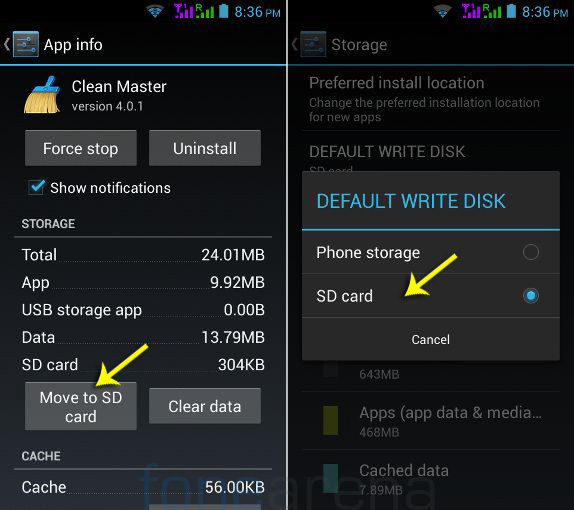
Image showing how to set default write disk and how to move app to SD card.
7. Delete Unnecessary Apps
You can also browse through the list of the apps installed in your phone. You might spot a few apps that you had installed once upon a time but you no longer require them. Uninstall such apps immediately. They stay idle in your phone and waste the all important memory space.
8. Delete Unnecessary Data (like photos, videos, songs)
If you have stored images, videos and songs in the internal memory; you’re really choking up the internal memory space and that could very well become the cause of your phone hanging all the time. Go ahead, take a look at all the pictures, videos and songs and delete the ones that you no longer need. Alternatively, first you can take backup of this data in your computer and then delete it from your phone. Photos, videos and audio take up most of the space the phone of an average smartphone user. And it is one of the common reasons why your phone hangs.
9. Identify Resource Hogging Apps
Some of the apps use much more memory than other apps. Game apps (like Angry Birds) are among the top memory guzzling apps. You can check how much memory each of your apps are using. For this go to Settings > Apps (or Memory) > Running Apps. Here you will be able to see which app is using exactly how much memory.

Memory usage by various apps in Android.
If possible, you may try a lighter alternative of an app that is using a lot of memory. For example, if you use a news app and that app is eating up a lot of RAM; you may consider removing that app and install another news app from the app store.
10. Install Antivirus Software
Viruses are a menace. If your mobile phone is playing host to a virus, the virus can considerably slow down your mobile phone. Needless to say, your phone will hang often. So, obviously you need an anti-virus. Although anti-virus software itself take up a lot of memory but it is better to have the virus removed.
11. Give External Memory Some Breathing Space
So far, we have been telling you about the importance of installing apps on external memory. But it should not mean that you choke up the external memory as well! Keep some space free in external memory also so that apps can easily store and read their relevant data. If external memory is also full to the brim, that can also become the cause of phone hang.
12. Use Factory Reset Option
This should be your last resort. If nothing else works and phone stills hangs, you can reset your mobile phone back to factory settings. Use of this option will remove everything from your mobile phone. You will lose everything that would be there in the internal memory. And it will be gone forever. All the messages, contacts, apps, bookmarks, photos, videos, songs, ringtone… everything will be deleted. Essentially, this option will make your phone just the way it was when it was produced in the factory.
These were some of the tips that you can use to solve you phone hang problem. We understand that if your phone hangs quite often, it becomes really irritating. Do try the above tips and also share your experience with us through the comments section given below. Please let us know what works for you and what not —so that other readers of TechWelkin can also benefit from your experience. Thank you for using TechWelkin.

thank you so much for a great post
I had the same problem. I called customer care center many times but no result. Thank you so much for this article. This is very helpful to me .
I had the issue and my phone refused to switch off and read in this space where someone said you should hold both power and volume botton together for some minutes which I did and that’s the solution
factory reset my mobile or it is still hanging😔What shall I do,,give me some solution please 🙏
My phone screen is hanged during night but on day time it’s okay how can I solve?
It is because of any apps in your phone has a timer and it will run background during night ,the main problem will be any apps should have background activity during night ,
you want to look to the apps that process long time in background during night and clear its data and force close it, or uninstall.
Nice information and very useful for me my mobile is very slow but using your tricks now mobile little fast and no apps cress for using time so thank for sharing this information
My phone do hang after I did the factory reset option it continue hanging so what can I do
Same problem for me also.twice i did “factory reset’
my phone always says (UI is not responding)
what to do.i have motorola phone .bought 3 years back
My phone Sony Xperia is hang or frozen don’t know i switched off also i restarted nothing is happening the phone is going on & off automatically and when it gets on its fully blank i cant even delete apps or anything and my battery is non removable, can u suggest me anything it will be really helpful please!!
There rea the many reasons for your phone hang issue. Most of the time the phone get due to the storage issue or the using too many application at a time that time you need to free the space of your mobile and then restart the device.
my 0+ phone hangs and the screen freezes where i only can see the logo. I tried to press the (-) button then the power lock but it didn’t work and also using the (+) button but it still won’t open. what should I do?
Hi…
my phone screen is freeze at that time what shall i do now? and battery is not removable i tried to switch off it but no results…
phone: SAMSUNG GALAXY E7
my mobile lenovo A319 gets hang after every three to four months, please help only it starts with lenovo logo and nothing works ahead to re-start it. please help me how to get it ok, because i keep paying to these guys for every 3 to 4 months. MANY THANKS. gOD BLESS.
My samsung galaxy j8 hangs when data and wifi are on and i have tried reducing the number of Applications i have on the internal memory. Please any other solution?
DELETE SOME STORAGE LIKE WHATSAPP IMAGES AND OTHER NON USEFULL IMAGES
change your phone & purchase a new one.
My phone screen is frozen n battery is not removable what should i do also the back button is on screen
Dear I have just faced the same problem with my Samsung J6. But on internet I found one website where I have got the solution. Just use the combination of volume (-) and start button. Press both simultaneously for 10 seconds. See the miracle! The phone starts.
My Nokia Lumia 625 has hanged. It’s battery is attached to it so I can’t even remove it. Also,it is not sensing touch. Please tell me what should i do
Same problem in my phone. How to solve it?
my micromax A200 is hanged how to remove the battery or is there any other way to fix it please
Hi David, different phones have slightly different ways of removing battery. If you’re not confident as to how to open the phone -please ask someone around you who knows. Phone may hang for umpteenth number of reasons. Some of those reasons have been explained in this article.
if the screen is frozen how can i reach the settings??
You need to restart the phone and when it restarts then you try these measure to stop frequently occurring phone hang problem.
This article may be good for other Phones but not for Samsung Mobile (Any Model). Solution for Samsung Mobile is to throw whenever it hang. I did what the Samsung Executive / customer care many times but not working. They asked me to reset whenever i complaint but also not working. Dam Samsung
Hi sir, I am also facing this type of problem but now solved with the help of this article. Thank you
Very useful topic ….
Thanks SIR!…