If you are a smartphone user, then you must definitely be having a long list of battery woes. Battery charging issues are something that all smartphone users frequently face. We all want to save and increase battery life but you must have noticed that sometimes, your phone’s battery jumps down from 90% to 40% within minutes and tends to remain at 40% for hours. When you encounter State of Charge (SOC) mismatch, it is time to calibrate your phone battery. Whatever is the problem with your phone battery, you need to first identify it, find a solution and then resolve it. It is easier to check the battery on phones with a removable battery cover.
Before proceeding with any test, check if the battery is swollen, or has leaks and bulges, as these issues are are easy to identity. If all looks good, try calibrating the battery.

What is Calibration?
If you are an Android user, then you must be aware of the OS feature called Battery Stats. It keeps track of the battery capacity, when it is full or empty. When the Battery Stats is corrupted, it displays incorrect data. For example, your phone might turn off even before it reaches zero percent.
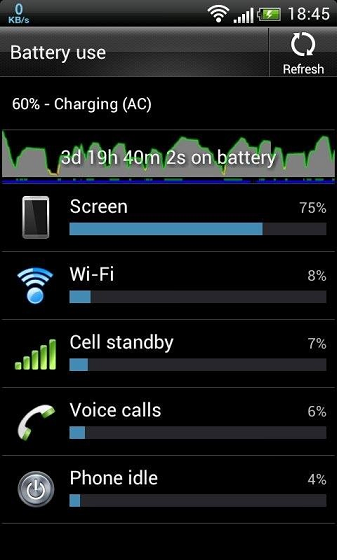
Calibrating your Android phone battery means getting the Android OS to correct the information so that it reflects the actual battery levels.
When should you Calibrate your Phone Battery?
When a State of Charge (SOC) mismatch occurs or when your phone gives skeptic remaining times that are unlikely, it is time to calibrate the phone battery.
Calibrating your Phone Battery
- Let your battery drain completely and let the phone shut off by itself.
- Without turning it on, plug your phone into the charger and let it charge up to 100%.
- Leave the phone off while it is charging.
- Turn your phone on and wait for it to boot.
- On the home screen, if the battery meter shows 100%, unplug it from the charger, if does not then switch it off and continue to charge until the battery charge displays 100%.
After calibration, the battery’s charged percentage will be reset and will be in sync with the absolute charged state. You can then start using the phone normally. Some people suggest repeating the above steps twice to calibrate. It is actually not required; however, the thought may vary among individual experience.
How Often Should You Calibrate Your Battery?
There is no rule that asks you to calibrate the phone battery n number of times. Unless there is a genuine need, you need not calibrate your phone battery. However, two to three times a year is fine but if you continue to face the incorrect percentage issue, have your phone checked at the service center and if required, replace the battery. After all nothing lasts forever.
Before winding up, if you think battery calibration increases the battery life, you are wrong. It does not!
Should you have any question on this topic, please feel free to ask in the comments section. Our reader community and we at TechWelkin will try to assist you. Thank you for using TechWelkin!

So I’m not sure I would want to completely drain my iPhone and then charge it to 100 for several reasons, including that I don’t think I’d have time to do that, so if I were to drain it to say 10 or 15 percent and then charge it to say 80 or 85 percent, would that calibrate my battery percentage at least a little or do I have to do a full charge cycle to calibrate it at all?
How are you? my question is that I have one battery is 4.11 percentages but is not switching on the phone,But other is working perfectly.please advise what could be the problem with my battery.
Why is my new phone showing me only 15hour left if its 86percent battery life before its 1 day and 3hour how to fix it? And make it 1day again
I don’t have the answer to that question but I’m wondering what type of phone that you have my phone is a few years old and so far it’s working okay my problem is with the Samsung tablet I bought it last year it seems to have a high battery life but then yesterday it started doing this thing where when I plugged it in to charge I turned it off and it shows me 60 to 80% charging actually I left it charging overnight and it wasn’t full charge which was kind of surprising but it showed me about 70% I turned it on then after I turned it on it shows me only 15 to 20%. So I turned it off for a few hours and the same thing happens while it’s off it’s showing me anywhere between 60 to 80%, then when I turn it on it shows me only 20%. It’s really strange I’ve never had this happen before with any of my devices
My phone gets to 0% switched off automatically after I’ll plug with charger and I’ll turn it on immediately it shows 20% charge remaining and I’ll unplugged the charger and drained the 20% of battery and it get switched off once again and I plugged the charger and turn on the mobile immediately again it shows 20% and it repeats for three times and by battery is not much efficient now when i buy my phone my battery stands for a day but now it stands for 1 hour or 1.30 hours please consider my problem and find me a solution
My Samsung galaxy s9 plus battery percentage not accurate and I tried calibrating it. Still it doesnt work. When I plugged it, It shows that I have 1% most of time when it shut off. Sometimes It random percentage. But if I turn it on after charged for a hour even though it says that my battery around 18% or so. It can last longer like it fully charged. sometimes its increasing when not charged. should I change the battery or just some software problem ?
Hi,
I bought this Samsung J3 a year ago. Should I be having problems already?
My old KK tab died in 5 minutes before calibration. It wasn’t that the battery was empty, it was that the tablet *thought* it was empty. So for those who say calibration is a myth, that’s not exactly true. No, it hasn’t increased my battery as such, but it has corrected the stats reported to the OS.
Why my Moto e7 Plus is draining 2% more battery itself when not in use for 1 hour at the battery level of 30%? What shall I do?
My phone reads wrong percentage of batterie what do I do?
Tbh, none of the problems here are the same as mine in the comments. Mine is if it is full charge, I use it for about 20 minutes or more. The battery is still the same and the heat is normal but sometimes it overheats, but the battery is sometimes still the same if I play games, watching Netflix or Youtube. I have searched in the internet on how to fix this and tried to calibrate it, but I think the only solution is to change battery.
I plugged my phone (at about 35%) into charger, it showed as charging, then turned phone off. When I got up next morning and turned phone on it was at 19% power. Charged with phone on and it seemed to charge normally to 100%.
Problem is, my phone never reads 100%, despite leaving it plugged in for 2 days. Always reads 39%, no matter what. Just did a factory reset, no change. Guess I’ll try a second go at it.
I have the opposite problem. I have two batteries, one a 2600 mAh and the other, a brand new 2800 mAh. Both are able to charge to full, but the phone reads “2 days, 18 hrs” left.
At one time not long ago, it would show as high as “7 days, 14 hrs” left.
I’ve calibrated the battery as shown here, but it isn’t a problem with calibrating the battery to the phone, it’s calibrating the phone to the battery.
Every “solution” I find instructs how to calibrate the battery to the phone. My batteries are both 100% charged, and it says so on the phone. But what was 7 days 14 hrs left on 100% is now 2 days, 18 hrs left on 100%. The same readings on two different but fully charged batteries.
I have tried doing this twice and it doesn’t change anything. The phone continues to drop from 100% to 86% at an extremely fast rate, then stay there for 10 hours, then decrease again at a pretty fast rate from 86% till it turns off. The battery is extremely high capacity 5200 mAh so this is very annoying because it takes a very long time to calibrate and diesn’t work. Does this mean there is just something faulty about the phone itself? The phone is brand new (days old) and has been messed up since day 1.