It’s been a long time since those square barcode like codes became popular in advertisement industry. A few years ago, all of a sudden, these strange looking codes began to appear in ads, magazines, newspapers, banners, business cards, hoardings etc. Although, it’s been quite some time that these complex looking square codes are around us —but still many of us don’t know what they are, what is their significance or how to use them. People hardly know how to create a QR code, how to read a QR code or how to use one! That is why I am writing this article!
These square bar codes are called QR Codes (abbreviation for Quick Response Code). These QR codes are machine-readable just like standard barcodes that we have been seeing on the backside of books and goods from superstore. Nowadays, QR codes are getting popular all over the world. QR codes (for Quick Response codes) originated in Japan where they have been in use for quite some time. You must have seen these square codes on various products, on websites and in print media as well.
Sometime ago, Facebook had painted a massive QR code on the rooftop of its Head Quarters in Menlo Park, California, USA. This QR code is visible even more airplanes and gives not only a unique identity to FB building but also conveys information, if scanned, of course!

QR Code on the rooftop of Facebook Head Quarter building.
These graphical codes are better than barcode because these can represent URL, text, coordinates and phone numbers etc. Another big advantage of these codes is that these can be read using a number of cell phones (including iPhone and Android based cell phones). The phone’s camera can scan the code and a QR code reader software can interpret the information for you.
How to generate a QR code?
You can go to BarcodeQRCode Generator website and generate QR codes. Once generated, the website also provides you with an HTML code if you wish to embed the QR code image in a website. Alternatively, you can right click on the QR code and save it as an image in your local computer.
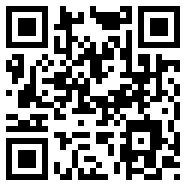
QR code containing URL “www.techwelkin.com”
How to read a QR code
Reading a QR code is very easy. All you need is a camera that can take a picture of QR code and a software (QR code reader) that can analyze the picture to extract the information hidden inside the code. Both of these things are easily available in most of the smartphones today.
There are many QR code readers available out there in market. Some are free while for others you have to pay a fee. The Kaywa QR code reader is available for free from Kaywa website.
How to use QR codes
You can use QR codes for encoding pretty much any kind of data. You can put your contact details in a QR code on your business card. This will make it easy for the card user to scan and store your contact details in computer.
QR codes are also being widely used to encode product information. You can stick the product details in the form of a QR code on your products. Customers will be able to easily make note of the details they need by scan the QR code of the product they are interested in.
QR codes can also be pasted on print advertising, flyers, posters, invites, TV ads etc containing:
- Product details
- Contact details
- Offer details
- Event details
- Competition details
- A coupon
- Twitter, Facebook, MySpace IDs
- A link to your YouTube video
Customers reading these advertisement will scan the QR code with their mobile phone and save the information without having to type it. This eliminates the chance of typing mistakes. If a customer have to type your company’s URL in their mobile browser, and they make a mistake, your website will not open. Thus you may lose a potential deal! Giving URLs in the form of QR Codes is a much safer way.
Please let me know if you have any questions about creating, reading or using QR codes.

nowadays we are using mobile jammer to block the all network signals of mobilephones . Is there any possibile to jam the data signals(internet) only, rather than mobile signals.
Nice overview!
I am using bit.ly, which also creates QR Codes and gives you interesting statistics about the clicks on the codes.
So I am a photographer from vienna, and on my site http://www.MWorx.at I am publishing bonus photos and wallpapers which you can access by clicking QR-codes.
ciao Markus