World’s largest online social network, Facebook, has hooked more than a billion people on this planet. It provides a great number of features to help interaction among users. Tags are among such features.
Facebook tags are awesome. But the problem is that if not handled properly –these features can become huge annoyance. I understand this because I have also go through the tag-trouble on daily basis. So, here are a few tips for you to rein in this menace:
Make a status update on your Facebook wall appealing your friends not to tag you. Trust me this will have a lot of effect on number of tags you receive IF your number of friends is small.
If a friend is in habit of daily tagging you in tens of posts, photos, videos, links and what not AND if he is not heeding you appeal –he deserves a kick… er… well, just to wake him up! Unfriend him and let him realize that you were serious in your appeal.
Not everyone will listen to or pay attention to your appeal. You’ll still be tagged. Here is what you should do in such cases.
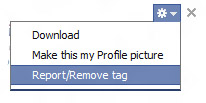
Report/Remove Tag
If you don’t want it, it is better to remove tags as soon as you get one. Procrastination will ensure that you will have tons of notifications like “so and so commented on a photo you were tagged in”
To remove tag from a photo –open the photo and click on the wheel like button on top right corner. From there select “Report/Remove Tag”
After clicking the option, Facebook will present you with two boxes –just click the default blue buttons on these boxes. The tag shall be removed.
If you’ll go to your Privacy Settings you’ll find an option “Profile and Tagging”… Click on the “Edit” link opposite to this option. [consult the following image]
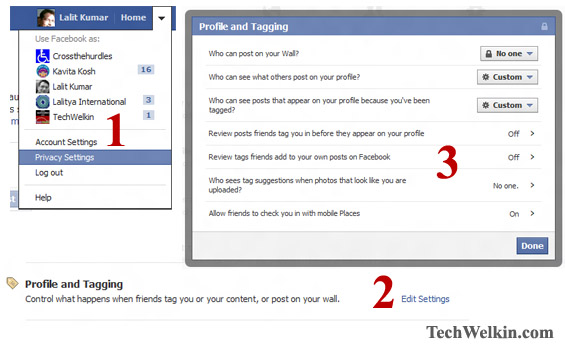
Manage Facebook Tags
The resulting box will give you several options to control how you could be tagged in various items by your friends. Make use of these options as you feel like.
Taking the above steps will not totally remove the tag trouble but it will surely be minimized.
I hope it was useful for you. Please feel free to ask if you have any questions on this topic. I will be happy to try and help. Thank you for using TechWelkin!

Leave a Reply