Now you can use OLX mobile app to post free ads online. OLX is the leading free classified ads website in India. As the punch line of the company says “Sab Kuchh Bikta Hai” (Hindi for “everything sells”) –the OLX website has been a popular place for people to sell all sorts of things. Those who are in need of an item –they go to the website –browse through the available offers –zero in on the suitable item and get in touch with the seller to purchase the item. All in all, OLX acts as a place where buyers meet sellers.
Popularity of OLX can be easily gauged from the fact that the traffic to its website increased by a whopping 55 times in last two years. Sale offers of used goods like mobiles, computers, electronics, home goods and vehicles comprise about 70% of the ads posted on the website.
AND… 92% of these sellers are individuals!
To make buying and selling things even more convenient, the company recently launched OLX Mobile App. Mobile app is a piece of software that you can download and install in your smart phone. Once installed, you can access all the services of OLX right on your mobile. You can sell, you can browse and you can buy anything you like.
The mobile app is studded with a number of features that make selling and buying stuff so easy that it looks like a cake walk. Some of these feature are:
Share Your Ad: After posting an ad, you can tell your friends about it. You can use Facebook, Twitter, Whatsapp and email to share information with your contacts.
Offers Around You: Because mobile phones are usually connected with GPS, this app can pin point available offers on a map with respect to your phone’s current location.
Set Distance Radius: You can set a distance radius and this mobile app will show only those ads whose geographical location will be covered under that radius.
Favorite List: Items could be added to your favorite list for you to easily find them later on.
Tap and Call: If the seller has a contact phone number, you can just tap the “Call” button and your phone will instantly dial the number.
SMS Contact: You can also respond to an ad by sending an SMS (text) message also.
My OLX: You can manage your ads, favorite items and messages through this section.
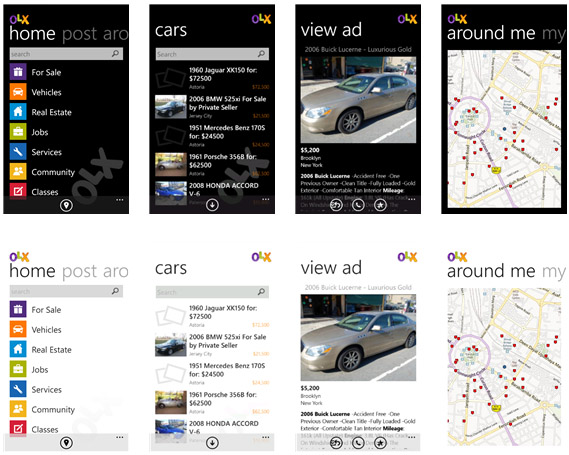
Screenshot of the app for Windows platform
If you want to sell an item, all you need to do is:
- Using your mobile, take a photo of the product you want to sell
- Add a brief summary of product’s features
- Enter the price you want to charge for the product
- Enter your contact details
And voila! Your ad will be posted on OLX. Mobile app comes handy in taking photos of products, posting ads, calling seller, texting seller… and you can do all this on the go. There is no need to open your computer and connect it to the Internet etc. Mobile phone is many-in-one sort of machine. We recommend giving OLX mobile app a try if you’re into selling and buying things online.
I hope it was useful. Please feel free to ask me if you have any questions on this topic. I will be happy to try and help you. Thank you for using TechWelkin.

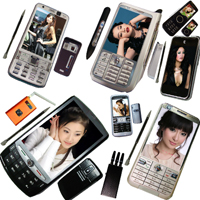
Tap and Call: If the seller has a contact phone number, you can just tap the “Call” button and your phone will instantly dial the number
this is not working
how can i get seller contact no
we are unable to contact with seller because seller phone number is not available and sometime seller is offline so we cant chat. I figured out what was wrong on my Windows 7 computer. I had the setting turned off in Ease of Access. Once I turned it back on, it is working now.
OLX is very good and useful app
I’m selling house wares
Sure! Go to OLX website or download the OLX mobile app and sell your mobile phone!
Yes he was right. India’s best selling app is OLX
I just need to sell a phone
As I post ads from my samsung grand anaroid mobile many times although I receive olx message as your ad shall appear in short time but it never appears n sometimes ur site is so slow that single ad posting takes several minutes pl show solutions kindly inform if there are any olx centers phone numbers in mumbai thanks
Hello Raj Patel,
I just wrote and published this review about OLX app. But I have no connection with OLX website and have no control on its performance. TechWelkin is an independent tech know-how website. However, I thank you for your feedback. I hope OLX guys notice your feedback and take appropriate action.