Gmail is a fantastic email service from Google. It is studded with great innovative features which make managing emails much easier. One of such feature is the Gmail handles spam very cleanly. Very few spam messages escape Gmail’s spam filter. But now this feature is getting even better! Sometimes (although rarely) an important message also lands in Gmail’s spam folder. And you wonder why the system marked that message as spam! Now Gmail will answer your curiosity.
Google has announced that it will inform Gmail users about why a particular message was marked and filtered as spam message. Do you want to know why? Here are the steps to find the reason behind Gmail marking a message as spam.
Go to spam folder in your Gmail account and open any message. Towards the top, you’ll see a message like:
Be careful with this message. Many people marked similar messages as phishing scams, so this might contain unsafe content.
Or
Why is this message in Spam? You previously marked messages from <email address> as spam.
Or
Why is this message in Spam? You clicked “Report spam” for this message.
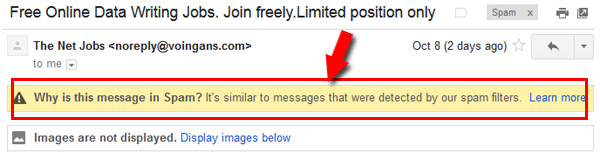
Gmail tells you the reason behind marking a message as spam.
Gmail’s spam filter has been much more successful than most of the other free email providers. Now, Google wants to educate people through these messages about what is considered spam and why spam could be dangerous.
This information about why a message was considered as spam will also give an idea to the user as to why some of their non-spam messages landed in spam folder. In Google’s own words “We hope that this is not only interesting, but also helps you learn about scams and other harmful messages that Gmail filters out. Whether you prefer to leave your spam folder untouched or do some educational digging, the information will be there for you. And if you’re interested in learning more, check out our new series of spam articles in the Gmail help center.”
Now that you know about it, if any of your important message lands in Spam folder, make sure that you read the reason behind it.

Why would gmail send me a spam warning about an order placed with a legitimate on line retailer?