Google gravity trick has been around for years. The original Google gravity trick was created in 2009 by Ricardo Cabello! The search engine giant is known to be fun-loving and it has created a number of tricks, e-eggs and April Fool hoaxes to amuse its users. Google gravity is a JavaScript program that creates a visual in your web browser as if Google’s search page elements came crashing down. Less informed ones feel a shock at such a sight indeed. We all have become so used to with Google’s home page and search results that seeing a variation (and that too a crashing site!) startles us. Although the original Google gravity trick was created way back in 2009; more Google gravity games have been programmed after that. Today we will take a look at some of the really interesting such tricks.
Original Google Gravity
The original version the gravity trick appeared in 2009. Ricardo Cabello, a web designer and developer, wrote this JavaScript program that would would imitate Google homepage as if it was pulled down by “gravity”. Now on the Internet Ricardo Cabello is known as Mr Doob and he has developed many other awesome JavaScript interactive features.
OK, so how to see this gravity trick in action?
- Go to Google homepage
- Type google gravity in the search box. Then either:
- Click the I’m feeling lucky button
- or click on the I’m feeling lucky link in the search suggestions shown to you

- You will be taken to Mr. Doob’s webpage and you will see Google come crashing down!
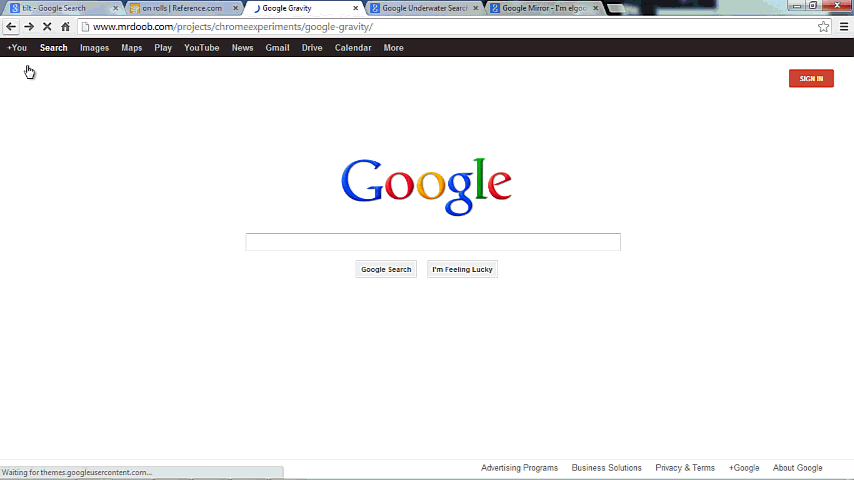
Google gravity in action!
After huge success of Google Gravity trick, more such tricks were created in the coming year. ELGOOG also hosts a Google gravity trick page. Many of these tricks messed up Google’s homepage in a variety of ways. Let’s look at some of these tricks.
Google Gravity Underwater
This variation of the original trick floats Google homepage elements in a fish tank (or ocean bed, whatever you want to call it). The trick is interactive — with mouse click and drag, you can create waves in the water and scatter the search box, search button, Google’s logo and other items.

The screen says that you can “Try to search something…“. But when we tried, we could only type the query in search box. Click on the Google Search button did not yield.
See the Google Gravity Underwater trick.
Google Gravity Space
Ricardo Cabello created another cool trick. Various elements of the Google’s homepage float as though these were in a zero-gravity environment or space. This trick is also interactive. You can drag any element and move it anywhere you want. Go on rampage and throw around all the google search elements at your will.
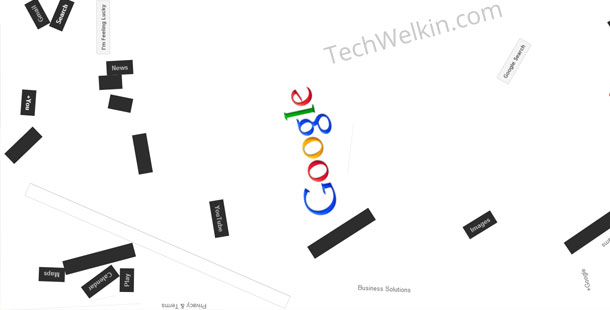
Google Sphere Trick
In this trick Mr. Doob makes all the homepage elements fly around like in a hurricane. Then slowly all the elements softly settle in a spherical spin. If you take your mouse cursor away from the center of the screen, the speed of swirl will increase. Bringing cursor towards the center will slow down the movement. Also, by taking the cursor towards right or left, you can change the direction of the spin. Click in the search box results in a bit of zoom-in.

Google Mirror
One of the more interesting gravity trick is Google Mirror. As the name suggests, this trick displays a mirrored image of Google homepage. Everything from logo to text and even the typing direction will be the other way round. This application displays a fully functional page. You can enter your query and get search results from Google.
And guess what? Even the results will be shown in mirrored fashion! If you can manage to read in mirror, you can easily understand what the results are!
Give Google Mirror gravity trick a try!
Google Guitar
OK, so how would a query sound? Wanna know? Well, just go to Google Guitar and type in your query in the search box. On each key stroke, this application will play a guitar note. Google’s regular logo has been replaced by a guitar “doodle”. What fun way of querying Google while playing guitar too!
If you move your mouse on the guitar doodle, then also it plays notes. So, you can even try to extract a melody just by moving mouse on the strings of the Google guitar doodle.
The app also gives some cues to help you play a few real melodies.
Google Terminal Search
ELGOOG created this app that displays an old fashioned terminal like computer interface. It was fully functional but now apparently something is broken in it. The application displays the interface, accepts your query — but can not fetch and display search results. When you press enter to search anything, it shows an error. Nevertheless, it feels good to be back in the gone-by era of character based computer interface with black background and colored letters.
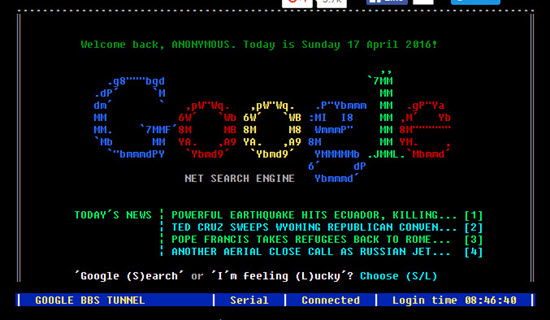
Google gravity terminal
Google Pac-man
Pac-man, we all know, is a very popular game all over the world. Google offered us a Pac-man Google doodle on the 30th anniversary of the game on 21 May 2010. But considering the popularity of this doodle, Google has still kept it online. So, you can still play Google Pac-man!
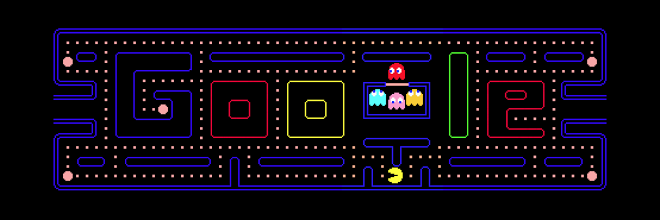
Google Pac-man
There are several other such tricks available online. Most of these tricks are actually JavaScript programs that modify Google homepage and/or search results just to amuse the user. Although these tricks have nothing to do with gravity — many people call all these tricks as Google Gravity Tricks (after the original program made by Ricardo Cabello).
We hope that you liked this article and found the above tricks amusing as they intend to be. If you have any questions or suggestions, please use the comments area given below. Thank you for using TechWelkin!

That is definitely fun !