We were doing a small research for a client and during that a question popped up; “who owns this domain name?”. This questions is not uncommon among the webmaster communities. But why would you want to know who owns a particular domain name? There could be several reasons. Maybe you own the domain and just want to confirm if it is indeed yours! Maybe you’re planning to buy an expired domain or planning to make a bid on a registered domain or probably you want to check the credentials of a website that you like. Whatever the need may be, you must first try to find out the domain owner name and the corresponding details. Domain owner lookup will help you verify:
- the registrar details,
- the legal domain owner or registrant credentials,
- the active Privacy Controls, and
- it can help identify issues that could result in disputes
You may own a domain name and you might even be paying the bills for renewing it; but are you sure that you’re the legal domain owner? If you are not the legal owner of the domain name, then someone else might be using it without your knowledge. Whoever is the owner of your domain name, has full control like the administrative rights and also the right to sell it. Therefore it is important to verify that really own the domain name.
In this article we will learn:
- How to search for a domain name owner and its corresponding details.
- Understand WHOIS Services.
- Use the WHOIS database.
- Perform a search using three different WHOIS lookup.
- Interpret the results.
Finding the Domain Owner Name
So how do you find out who is the owner of the domain? There are free online services available that allow you to check the domain owner. With a few simple steps you can obtain all the required domain details by visiting tucows domains, WHOIS.Net, Netim, DomainTools and ICANN WHOIS or you can also use domain name registrars like GoDaddy. You can also search for WHOIS in Google. The search will display a list of free online WHOIS services available.
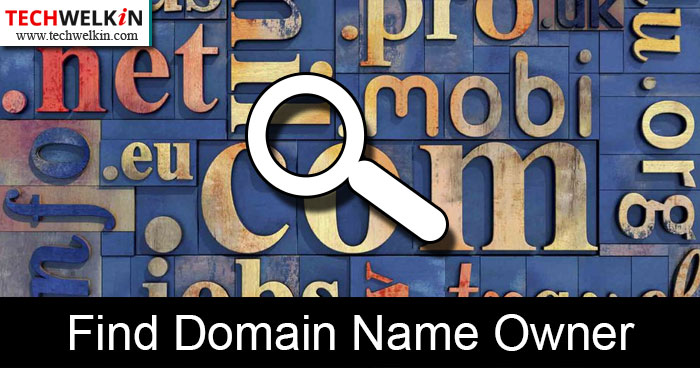
Let us try to understand more about how a domain owner name is assigned. The International Corporation for Assigned Names and Numbers (ICANN) authorizes registrars to issue and make changes to domain names to the general public. Registrant is the domain name owner.
A domain name can have four contact names associated with it. However, only one name can be the actual Registrant or the owner. The owner can either retain all the rights like administrative, billing, and technical or assign a separate person for each. Therefore, you must know the legal domain name owner and the rights that the owner has.
Using the WHOIS Database
WHOIS is a public database which allows you to search for domain name details. These databases are published and updated by each extension’s category (for example .com, .net, .org etc.). The information provided is sufficient to contact the source who can resolve configuration issues, if any, related to the domain name. The service offered by registrars and registries to provide WHOIS data is called the WHOIS Service. Anyone can use the WHOIS service to search their databases and identify the registered owner or Registrant of a domain name.
WHOIS performs the lookup task seamlessly. It discloses domain owner’s name and contact details. We, at TechWelkin, have experienced that people approach us with various queries by getting contact details from WHOIS search. If you’re a domain owner, you might be concerned about your privacy. The good thing is that you can mask your personal information like the mailing address, phone number and email id to avoid misuse and spamming.
Domain owners who wish to safeguard their personal information can opt for Domain Name Privacy. It is a privacy protection service offered by certain registrars to protect domain name owner’s personal information. Personal information can be seen by others only if they follow a few privacy rules.
The WHOIS Lookup search is easy to use. Let us now perform a WHOIS lookup.
WHOIS Examples to Find Domain Name Owner
For our example let us use the TechWelkin.com domain name. To search for the domain owner we will use services from ICANN WHOIS, WHOIS.NET and DomainTools and compare the results of each.
All the three results will provide the basic information that resides in the WHOIS database like the details of the registrant, registrar, administrative and technical contacts, the nameservers, and the dates of creation and the expiry for the domain. In the subsequent sections we will discuss the reason for performing a lookup using services from three different sites.
ICANN WHOIS
To perform the search:
- Go to ICANN WHOIS service.
- Type TechWelkin.com in the Lookup query field, and click Lookup.
- You will be prompted to verify that you are a human. Enter the captcha information displayed in the box and press Enter .
- You will get the WHOIS result for TechWelkin.com.
The first column in results displays the contact information, the dates on which the domain was created and updated. It will also show the expiry date. The second column displays the Registrar details and Server names. Third column displays the current domain status. As you scroll down the results page, you will see a detailed WHOIS record as illustrated below.
For more information on WHOIS status codes, please visit https://www.icann.org/resources/pages/epp-status-codes-2014-06-16-en
WHOIS.Net
Now let us perform another search by following the steps mentioned above, using WHOIS.NET. You may find that some of the information is outdated as illustrated below.
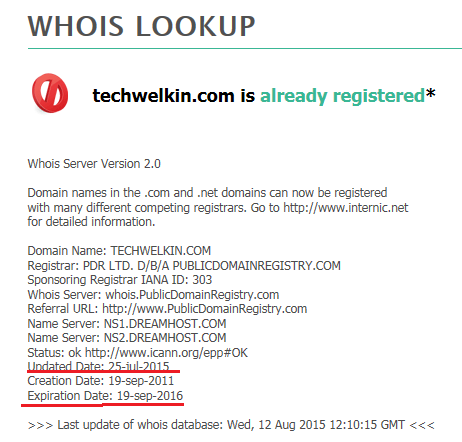
If you compare the results of the two lookups that we performed above, you will notice that the dates of expiration and update displayed by WHOIS.NET are incorrect. It is therefore advisable to use more than one WHOIS services to verify the results, especially if you are looking for details of other domains. You can also report the inconsistency to the domain registrar. In some cases, you may not find the required details of the domain registrar as it could be hidden from public view. In such cases, you can visit the registrar’s website.
DomainTools
Let us perform another lookup by following the same steps using WHOIS lookup from DomainTools.
The results from DomainTools include additional data such as Registrar History, SEO score, the IP address, IP location, IP History, and more.
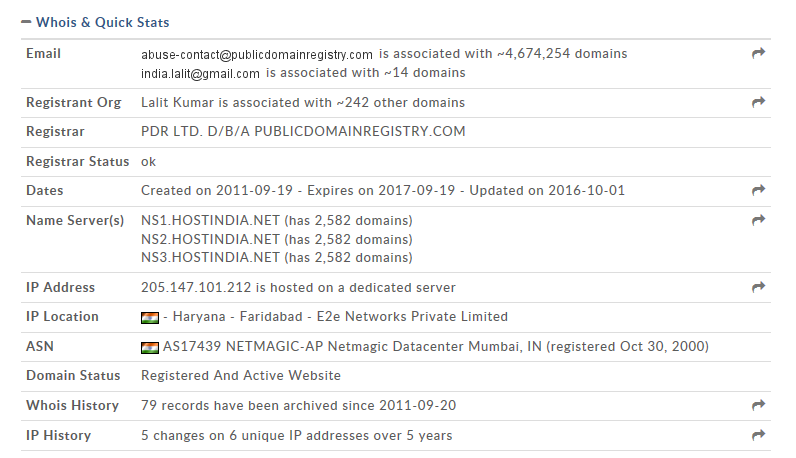
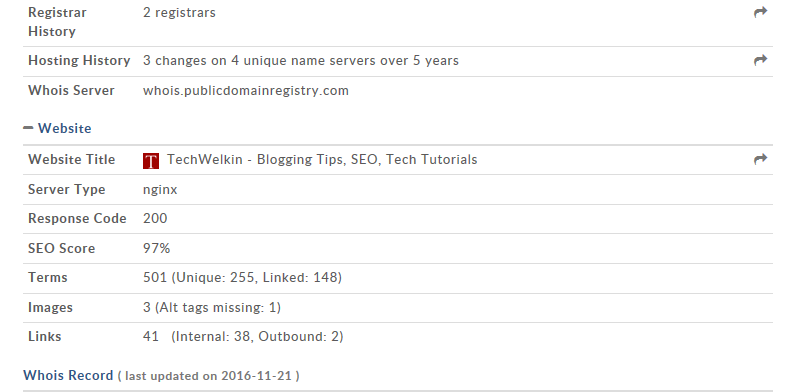
Interpreting the Results
It is a fact that “no research is ever complete”. The same holds true with the WHOIS results. You should be cautious about inferring too much from what is written in the registrant fields. It is a fact that domain registrations are masked by one of the many privacy services that some registrars have begun providing. For an individual or a company, the service may be a boon as it would prevent unwanted approaches and spam. But, if you are looking for the background information of a website, the crucial details may be unavailable to you. The registrant details may seem genuine but chances are that the registrant is associated with others who are actually running the site. For example, they could be the people who serve as administrative, billing and technical contacts.
The IP location may help locate who is actually hosting the site, but the IP History detail only indicates who owns the range of unique IP addresses. The range includes the site’s IP as well. IP could also be pointing to the hosting company or the data center that is housing the server. Mind you, both are two different entities. So be cautious as to what you infer from the results.
Similarly, nameservers too may be run by the domain itself, by a third-party DNS provider, or by a hosting company. So do check the facts before you think you have gathered all the relevant domain information. All the same, do not let these ambiguities stop you from a domain lookup. Shoot an email to the registrar and request for the authentic information that you are looking for.
Conclusion
Now you know what to check for and how to interpret the findings while looking for the domain name owner and the relevant details. A detailed domain name research will definitely aid in your decision making, be it to buy a domain, or to make an offer or just to enhance your knowledge with the domain research that you performed.
Should you have any question on this topic, please feel free to ask in the comments section. We at TechWelkin and our reader community will try to assist you. Thank you for using TechWelkin!

Nice article