“My WordPress site is all safe. And anyway why would anybody try to hack it? Why should I take backup of my WordPress website?”, bloggers are often found thinking in such complacent way! They undermine the importance of taking backups.
Every now and then I keep getting messages from friends that they have lost their mobiles phone and with that has gone their phonebook! Asked them if they have kept a backup -and the answer is mostly like to be a negative.
Mobile phones are stolen because they are high-value items. Similarly, a successful blog is also a very high value commodity and a blog too can be stolen away from you. Just as in case of a phone, if you do not have a backup -you’ll risk losing it all. A great platform that you built over a period of months and years may be snatched away from you in a jiffy. WordPress, Blogger or whichever platform you use for blogging; risk of foul play is always there.
A phonebook can be rebuilt rather easily by asking all the friends/colleagues/relatives to send their phone numbers over email -but rebuilding a blog right from the scratch is going to be monumental. Therefore, it is better to be on the safer side. Keep taking regular backup of your blog’s content.
There could be any number of reasons behind hacking of a blog. It could just be a bored hacker who had nothing better to do than to waste his time in spoiling others’ work. It could also be personal grudge. But the worst scenario is that the hacker wants to take over your successful blog.
As your blog becomes popular and you keep on getting increasingly higher traffic -your blog can very well become target of hack attempts. High traffic blogs can be used by hackers to make money by advertising and also for things like spamming and spreading malware.
Yes, why not? TechWelkin faces several unauthorized login attempts every day! Your blog may also be target of such attempts -it is just that you may not know it yet. Despite all the high-tech security measures in place, a lot of very big and successful blogs have been hacked in past. Blogs and websites even of multinational giants and government agencies have been hacked in past. So, the threat is very much real.

Losing blog data can be a big shock. Backup can save your day!
As a professional blogger, you must be aware of this reality and you should take steps to protect your blog. You blog is your business and you should properly mind it. You work hard to develop a blog -don’t let your carelessness destroy it.
As I mentioned above, hackers have been making their way even through the best security measures in the world. You can not simply be 100% hacker-proof. So, in the unsavory event of hacking, it is the backup of your data that comes to your rescue.
When you select a hosting provider (or “server company” in lay terms) you must make sure that the provider takes regular backups. Most of the web host service providers do take backup of your data. But you should not depend on their backup. You should actually treat host’s backup copy as the very last option. Remember, taking backup is not only a necessity -it should also be a habit for you.
Needless to mention that you should not choose a web host who does not take reliable and frequent backup of your data.
In a blog, or in any website for that matter, there are three entities that make up the whole system:
- A database that contains all the material you have written as posts/pages.
- Files uploaded by you (e.g. images, PDFs, audio-video)
- System files (these files are that of the blog platforms like WordPress)
Of these, backup of database is the most important. Database contains product of your hard work as a blog writer.
Then you should backup files created by you. System files need not be backed up as such because these files can always be downloaded from Internet.
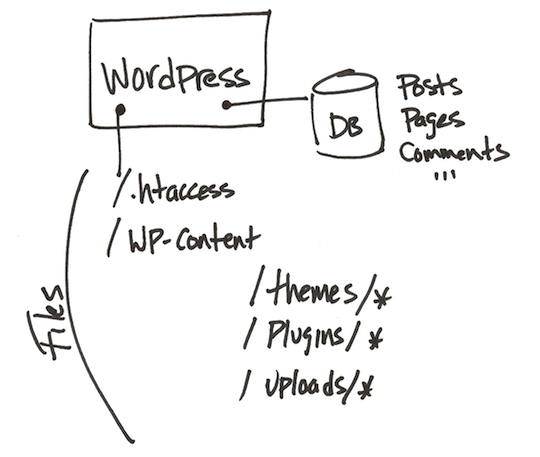
A simple diagram showing basic WordPress setup.
It depends on how often you post material on your blog. If you’re posting daily and if your server can bear it -it is highly recommended to take daily backup. But if you post only now and then, a weekly or monthly backup should be made.
Usually , system files (e.g. theme files) do not change as often as your database content changes. Whenever you make a new post, edit an old post or someone makes a comment on your post -all these events, among others, make changes in your database. But you’re not likely to change your blog’s theme. That is why the frequency of your backup should be guided more by your post publishing schedule.
Taking backup could be a memory-guzzling process -so you need to be sure that your server can handle backup process. Shared servers allows your account to use computer memory only within a limit. If your backup process will try to use memory beyond this stipulated limit, the backup process will be stopped and your blog may become unavailable to visitors.
So, I would suggest that you take backup when your blog gets the least amount of traffic. A late night backup works the best.
Although, WordPress provides a number of easy and automated methods of taking backup, but if you take your blog as a business, you should also learn to do things manually.
You should learn how to log into cPanel and take backup of WP mysql database through phpMyAdmin interface. You should know downloading files using FTP tools. Also, you need to learn how to restore such a manually made backup.
Learning how to do-it-yourself is important but there are lots of good WordPress plugins out there can can take care of your backup needs. You can automate them by scheduling backups and these plugins will keep on taking backup as per your instructions and schedule. I will write about these plugins in a separate article.
Well, first of all you should remain calm. Don’t panic! Panic can disrupt your thought-process and you may make the matter even worse. Stay calm and first make a plan on how to recover your blog. Although, it would require a bit of work but if you’ve backup of your data, your blog can come back online sooner than you expected!
In my upcoming articles, I will discuss technicalities of taking WordPress backup. Stay tuned!

Such a nice post regarding the importance of data backups. Either for business or for personal usage, having regular backups are so key for added protection from data loss.