Gone are the days of simple mobiles phones, since long we have entered in the era of smartphones. Android based smartphones are the most popular around the world. As these phones provide a great deal of features, people are increasingly saving more sensitive information on such mobile devices. With this rising trend, the need of securing information like videos, photos, SMS and important apps has become a paramount need. Android allows users to set number based unlocking passwords, as well as a pattern lock to unlock the device.
When someone tries to unlock a device, Android presents a grid of nine nodes and asks the person to swipe over these nodes to enter a preset pattern. If the person enters the pattern correctly, the device gets unlocked. A lot of mobile phone owners prefer pattern based locking because it is easier to enter a pattern. You can enter a pattern in one swipe, whereas in case of number based password, you need to tap several times.
Just like the importance of setting a strong password (use our strong password generator) can not be overstated, it is equally important to set strong lock patterns on Android phones. This article tells you about some of the Common Android Lock Patterns, preferences of people while setting patterns and also tips on how to set strong lock patterns for Android devices.
Common Android Lock Patterns
Google’s Android offers you a 3×3 grid of 9 nodes to set a pattern. You’re required to use a pattern of minimum four nodes and maximum nine connected nodes. This theoretically gives us, about 400,000 different patterns to choose from. Now, you may think that it is a huge number to guess from, but most of these choices are never used by anyone. People have a tendency to follow certain patterns in setting the pattern locks!
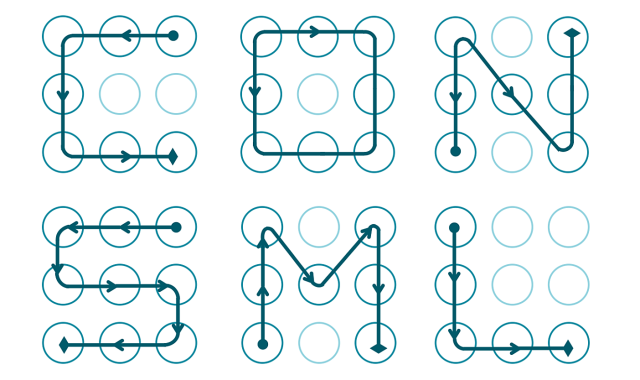
Some of the commonly used pattern locks. These patterns are considered weak because these are easily guessable.
You would be surprised to know the results of a recent research done by Martle Løge of the Norwegian University of Science and Technology. Martle analyzed pattern locks from 4,000 respondents and found that:
- 44% people begin their pattern from top-left node of pattern grid
- 77% people began their pattern from one of the four corners
- 10% users make patterns of English alphabet letters N, O, C, S, M and L etc.
- People tend to use the minimum number of nodes, i.e. four, to make it easier for themselves to unlock. But this is dangerous as only 1624 different patterns can be made with four nodes. So, guesswork is much easier.
- Average number of nodes used is five. This leaves us with just about 9000 different combinations.
- There is a general tendency that pattern flow is set from top to bottom and left to right.
MORE INTERESTING FINDINGS!
- Women were found to be using smaller patterns in comparison with men.
- Left-handed and right-handed users are likely to begin their patterns from the same points. Dexterity doesn’t affect starting points.
- More users are likely to use a nine node pattern than eight node pattern.
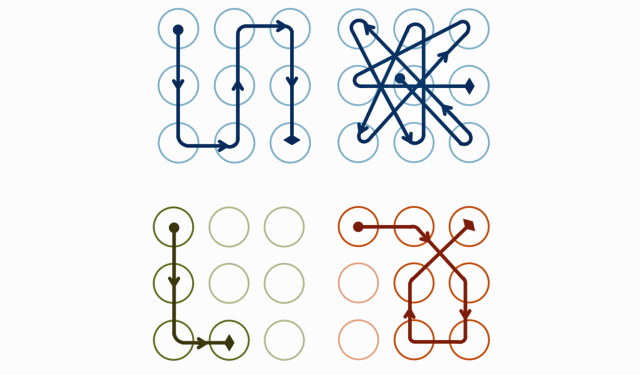
Pattern locks of varying complexity.
These habits of Android users make the pattern locks predictable and therefore vulnerable to hackers. Now, let’s look at a few tips on how to keep your pattern lock safer.
How to Create a Strong Pattern Lock
First of all, we recommend that you use a good app locker to provide an additional layer of security around your personal data in your phone. Then you should use the following tips to create a good lock pattern.
Tip 1: Keep changing your pattern frequently.
Tip 2: Use the Android feature that allows you to hide the pattern when you enter it. For this, go to Settings > Security > Make pattern visible (disable this option)
Tip 3: Try not to always begin the pattern from a corner. Sometime begin from the middle of a row as well. Tip 4: Do not use common Android patterns (like N, O, C, L M, S etc.)
Tip 5: Sometimes set pattern which goes from bottom towards top and from right towards left side.
Tip 6: Use more than four nodes in pattern. The more nodes you use, the stronger the pattern becomes.
Tip 7: Try to include cross-overs in pattern. That is to use the crossings in your pattern flow.
Tip 8: Try to use double-back. In this approach, you use the same node more than once and backtrack a line.
Tips 9: Follow the above tips to create a strong lock pattern but don’t make it so hard that even you find it difficult to remember!
It is not just Android platform, but iOS for iPhones and a lot of apps also allow you to use the pattern lock. The above tips also apply for these apps as well. Online pattern lock generators allow you to create complex (sometimes way too complex!) locks. You may use these generators to get some ideas for your next locking pattern.
By following these tips, you will be able to create a stronger and safer Android lock pattern for your mobile devices. I hope this article was useful for you. If you have any comments to make on this subject, please feel free to use the comments section given below. Thank you for using TechWelkin.

My phone was just too smart, it put in a number to lock my phone and I have no way to know what it is. I’m locked out of my phone. I had a real shock when I realized what had happened. It looks the tech I talked to. is going to have to purge my phone. I’m beside myself. I guess that’s
what I’ll have to do. Thanks for listening to my saga.
This is a pretty interesting post. My brother uses a lock pattern for his phone. I wonder if he uses one of these commonly used ones. If he does then I’ll probably end up showing him this tips for creating a strong pattern lock.