Nowadays, cameras in smartphones have become powerful and good. Cameras with 8 Megapixel or above resolution are common in mobiles. So, people are more and more using phones to take photos. With increasing storage memory in mobile devices — users tend to keep photos in these devices.
While some of the photos are sharable with others — there are always a few photos that people want to keep secret. A lot of people want to password protect (use our strong password generator) and hide some of the photos and videos in their mobile phone. For there are several app lockers are available. However, KeepSafe is an app that is designed specially to keep your photos safe. KeepSafe Vault is an Android app that helps you in safe-vaulting your only-for-your-eyes photos.
Once KeepSafe Vault installed, it opens only when you’ve entered four digit PIN number (setup at the time of installation). You can add photos/videos to this vault under as many folders as you like. There is no storage limit and you can always take photos/videos out of this vault. If you want, you can even share photos right from inside the photo locker.
KeepSafe does not change original location of your photo/video –it just hides them into a secret gallery. When you take a photo/video out of the vault –they are restored to the same location where they were before you put them into the vault.
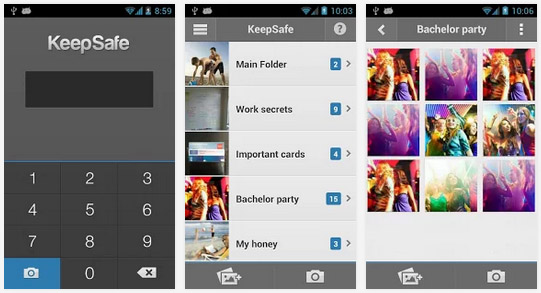
KeepSafe Vault Screen Shots
In addition to the basic hide/unhide feature, this app has a couple of very clever features. Lets take a look at them:
When you use KeepSafe Vault, it automatically removes itself from the list of recent apps. This adds to wiping your trails on your own mobile phone. An intruder will not know if have been using KeepSafe recently.
This app allows you to enter a second PIN number. The second PIN opens a fake photo gallery. You can use this PIN if you are in a situation where you have to open the KeepSafe Vault under pressure or observation. You can set a fake PIN and then add a few “harmless” photos and/or videos to the fake vault.
When you share photos from your secret vault to someone for viewing, you can set for how long the shared photo will remain on the other person’s mobile. Once the time gets over –the photo will self-destruct.
I hope this app will fulfill your need of password protecting and hiding your private photos and videos in your Android mobile phone. If you have any questions on this topic, please feel free to ask. I will be happy to try and help you. Thank you for using TechWelkin.


Hi there,
Does anyone can recommend a applock that can hide private contacts? My boyfriend always snoops my phone!!! Very embarrassing… applock is a great human creation. Among all of applock I had used, prefer LEO Privacy much better…
how to open keep safe vault application without password, if we want to see the secret photos of our child?
It is not possible.
Hi there,
regardign the keepsafe application, my partner and my housemate are texting and keeping it secret, is there any way I can prove she is using Keepsafe, she has it hidden pretty well on her iphone4 but I saw her texting him through it one night in bed.
All advice is much appreciated, I just want proof she is using it so I can confront her about something I already know.
Thanks