Well, Siri tries to help you! But of course it is far from understanding what you exactly want. So, if Siri App Suggestions are annoying you, you can turn them off to disable the Siri suggestions in your iPhone. Learn the easy steps!
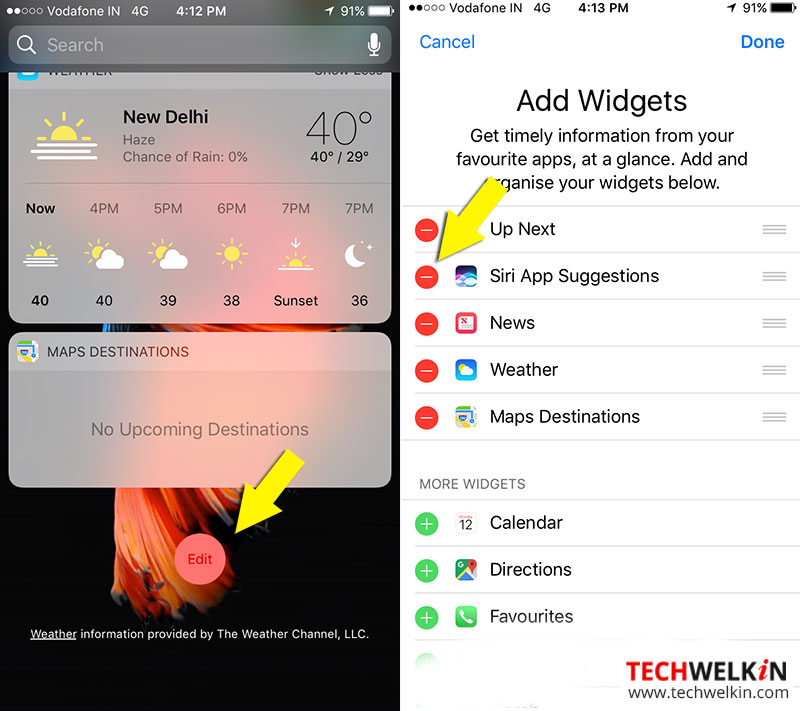
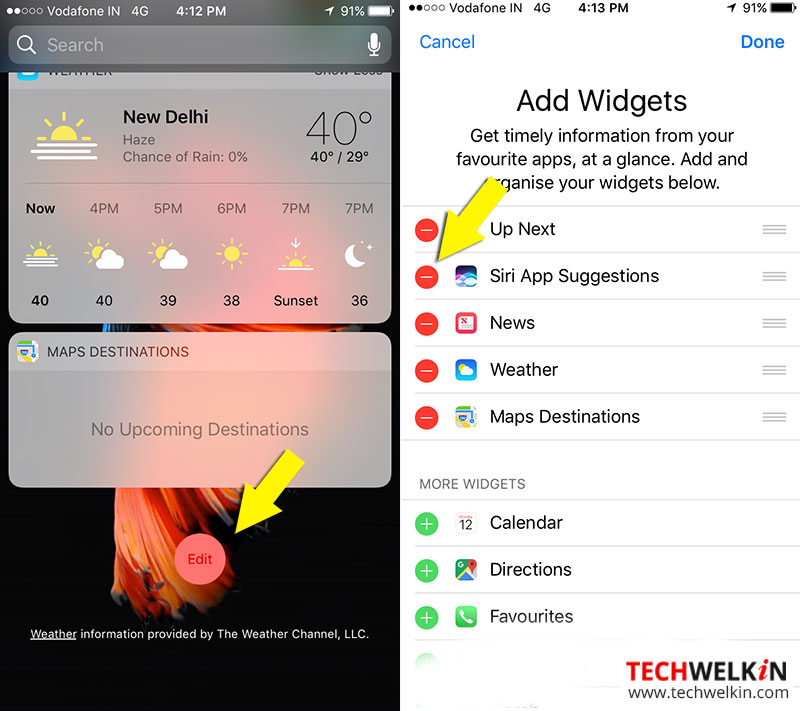
Well, Siri tries to help you! But of course it is far from understanding what you exactly want. So, if Siri App Suggestions are annoying you, you can turn them off to disable the Siri suggestions in your iPhone. Learn the easy steps!

Learn how to set shortcuts for typing complex, irregular words or long phrases in iPhone. This autocorrect feature speeds up your message typing in chat or sms. You can easily type a few letters and iPhone will autocorrect it to a preset long word/phrase/sentence.

Learn how to use head tilt movement to control your iPhone or iPad. You can use Bluetooth, Camera or Screen as switches with this accessibility feature called Switch Control.

Learn how to capture full webpage screenshot on Apple Mac computer. With these methods you can grab image of the entire scrollable screen.

You can easily crop and edit photos in your iPhone and iPad. These devices provide a number of basic photo editing photos options including markups, brightness, contrast, filters and rotation of pictures. Learn how to make such changes in your favorite pictures.

Learn how to rotate videos in iPhone and iPad to 90 degrees or any other angle. You can make rotation in vertical, horizontal or flip orientation. IT is easy to edit video clips with iMovie and Video Rotate and Flip app.