Learn how to capture the screen of your iPhone or iPad. iOS comes with an in-built feature for screen recording — so you do not need any third party app for this.


Learn how to capture the screen of your iPhone or iPad. iOS comes with an in-built feature for screen recording — so you do not need any third party app for this.
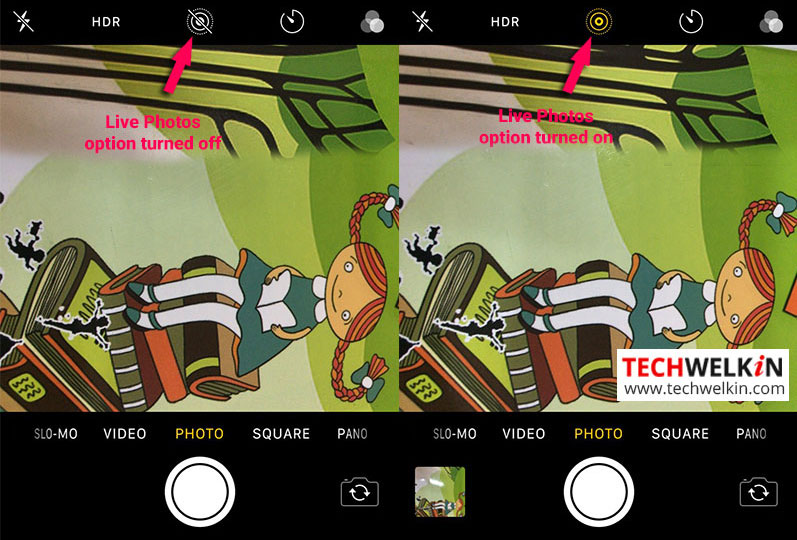
Live how to use Live Photos feature in iPhone. It is available in iPhone 6S and later. Live Photos are moving photos that can be easily captured and edited.

Learn how to create and customize your photos into memories in iOS. You can share these photo memories in iPhone or iPad with your friends. Photo memories can also be organized in the form of a movie!

Learn how to use Guided Access feature of iPhone / iPad to give someone only restricted access to your iPhone. This feature allows you to very safely share your phone with other people.
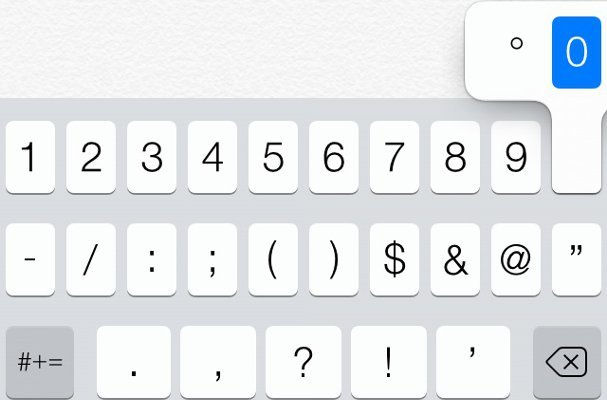
Learn how to type the elusive ° degree symbol on your iPhone or iPad devices. You need to insert this symbol while typing whether, mathematical or geographical information.

Learn how to pair and unpair Bluetooth keyboard with your iOS devices. Using a physical keyboard with iPhone or iPad makes typing on mobile devices much easier, faster and accurate.

Is your iPhone or iPad not charging properly? If your device is not charging it can be very frustrating and annoying. However, in most of the cases, you can easily fix charger issues. This article discusses various reasons and solutions of iPhone / iPad charging problems.
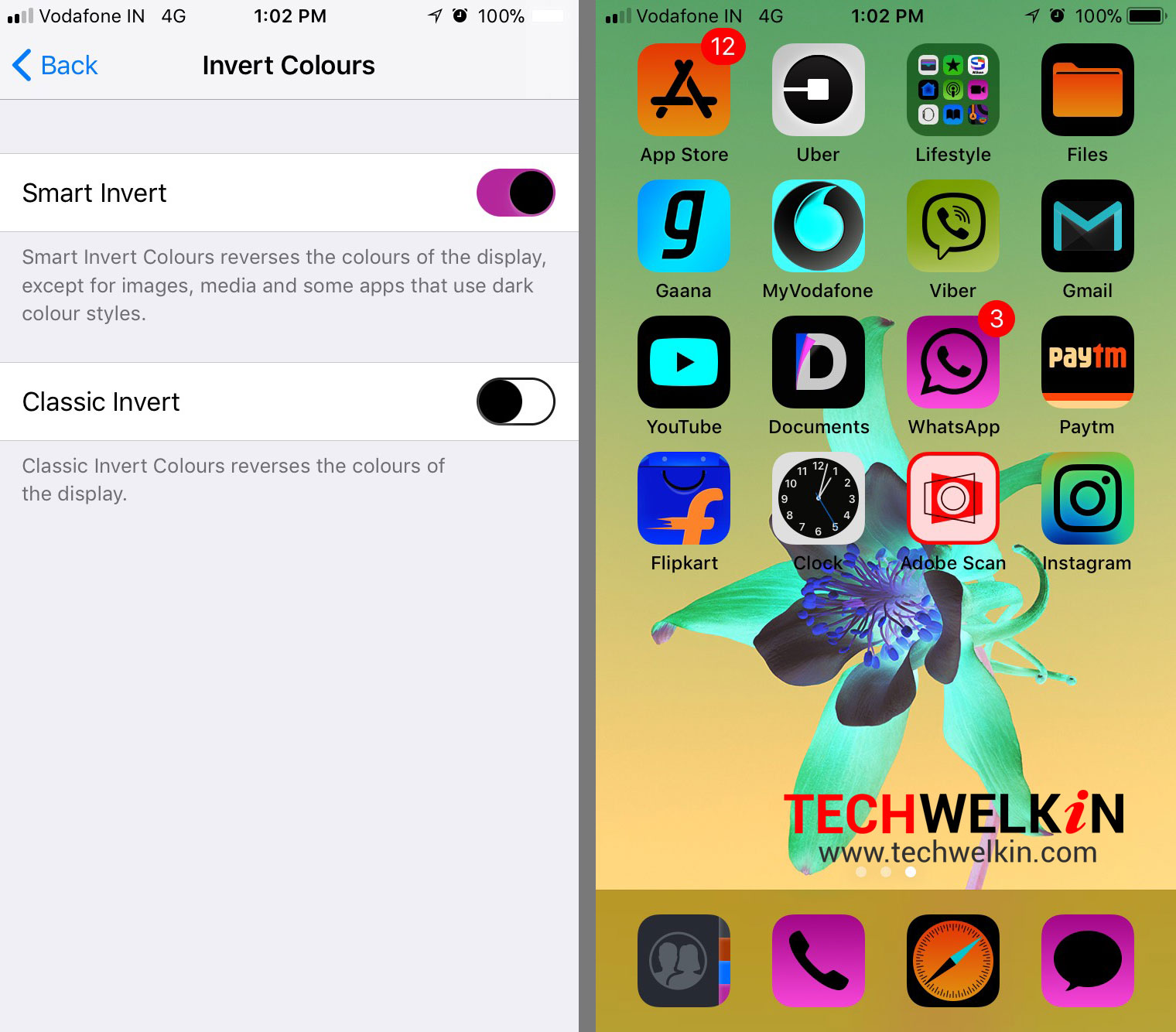
iOS has a rich set of accessibility features. An example is that iPhone and iPad allow you to inverse screen colors and color filtering as part of the display accommodations. These options help people with color blindness and also offer a better reading experience for many people, especially in low light environments.
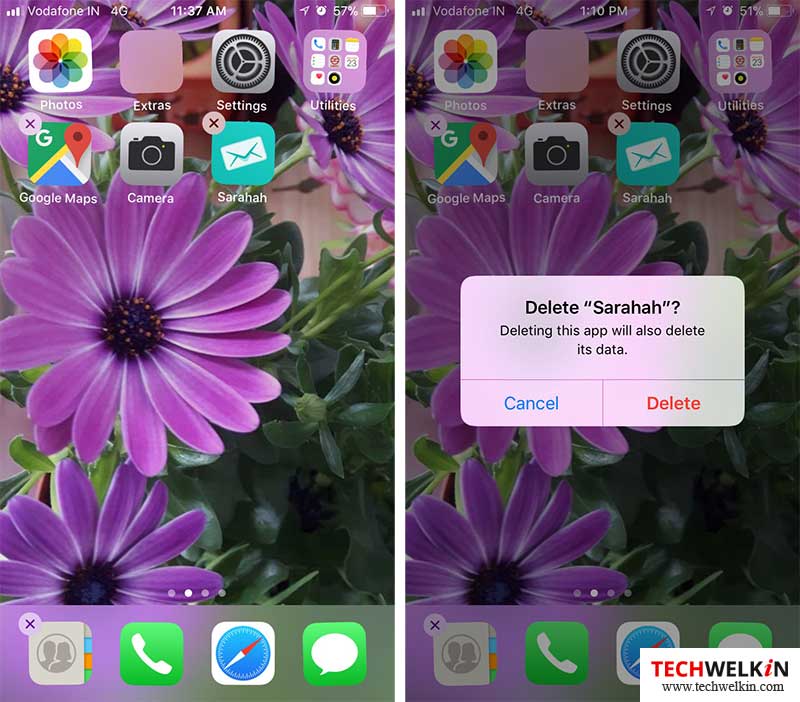
We all love to hoard apps on our mobile phones! But there comes a time when we just want to get rid of the unnecessary apps. Learn how to delete an app from your iPhone or iPad. There are multiple methods of easily uninstalling apps from an iOS device.
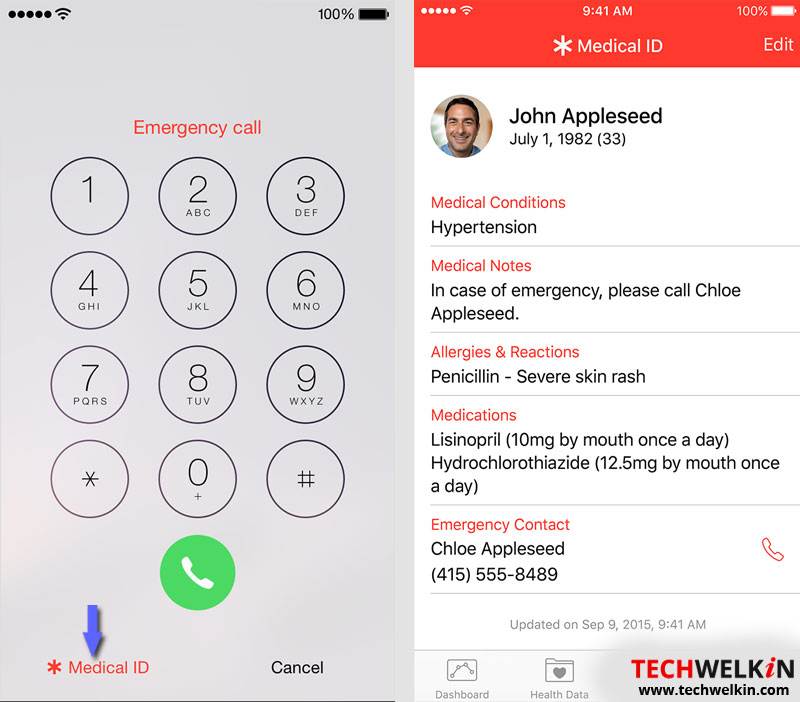
Using Medical ID feature of iOS, you can store Emergency Medical Information in your iPhone. In case of an eventuality, medical helpers can see this information even on a locked iPhone or iPad.

List of the essential and the best apps for iPhone. These free iPhone apps serve several different purposes and help make your digital life easier and much exciting!

People love to own an iPhone even if they have to shell out a lot of money for it. Learn why iPhone is so expensive! We list out the reasons which make iPhone a much sought after device despite having a high price tag on it.

Apple iPhone 8 is coming on 12 September! The latest in the series of Apple smart phones is expected to feature a full glass body, no home button, edge-to-edge display, 5.8″ OLED display, facial recognition and wireless charging. Let’s learn about these features.

Learn how to retrieve the messages and other data deleted from your iPhone or iPad. You can easily recover recently deleted messages with any of these methods. Don’t worry! and read on…

Learn how to transfer files among iPhone, iPad and Mac computer devices using the AirDrop feature. It would be a wireless transfer and it takes place via Bluetooth or Wi-fi connection.