It’s summer time and I am sure a lot of people are talking about weather on their WhatsApp, Facebook and other mobile apps. As you type messages related to weather, almost always you would need to type the universal degree symbol. This symbol is used for showing temperature figures, for example, at present, it is 40°C in my city. The degree symbol is also used for showing geographic coordinates and angles.
NOTE: Recently we had published an article about how to type faster on an iPhone.
Steps for typing ° degree symbol in iPhone or iPad
- Open the app where you want to type the degree symbol.
- Put the cursor in text box to bring up the iOS keyboard.
- Go to numeric keyset by tapping on the 123 key.
- Tap and hold on 0 key
- A small pop up will appear displaying options of typing 0 and ° symbol
- Slide your finger to the degree symbol and and release to insert it at the cursor position. (Remember, you need to slide your finger to the degree symbol. Do not lift your finger before sliding to the degree symbol — otherwise the pop up will disappear)
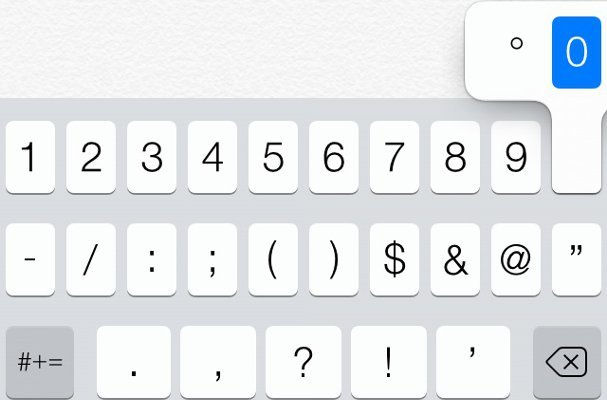
This method of inserting ° degree symbol works in all versions of iOS and all Apple devices like iPhone and iPad. You might also be interested in knowing that sometime ago we had also published a tutorial on how to type ° symbol in MS-Word and webpages.
We hope this tutorial was useful for you. Please feel free to comment if you have any suggestions, questions… and of course comments! We will try to assist you. Thank you for using TechWelkin!

Here is the simple instructions:
Hold down the Zero key.
That’s it. We assume your phone is on, and that you are already are in an app, and that you know how to get the keyboard to display.