Learn how to use the Low Power Mode in your iPhone to save battery life. This mode quickly configures iPhone to use less power and as a result it can extend battery life by more than an hour.
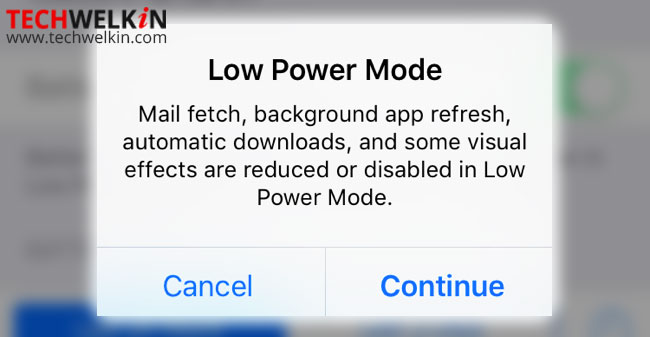
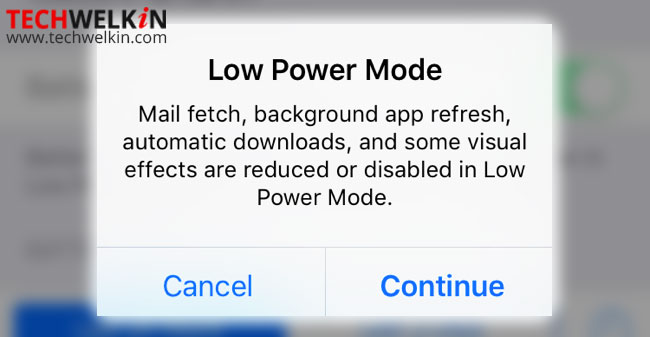
Learn how to use the Low Power Mode in your iPhone to save battery life. This mode quickly configures iPhone to use less power and as a result it can extend battery life by more than an hour.
iPhone and iPad using iOS 9 or later can show the battery status of the connected Bluetooth devices. In addition to a Bluetooth battery icon in the status bar, you can also add a Battery widget on the Home screen. Read on to know how to do it all.

LiveClock is an iPhone feature that produces a working clock icon on the phone’s user interface. Learn more about this really cool feature if you haven’t already noticed it!
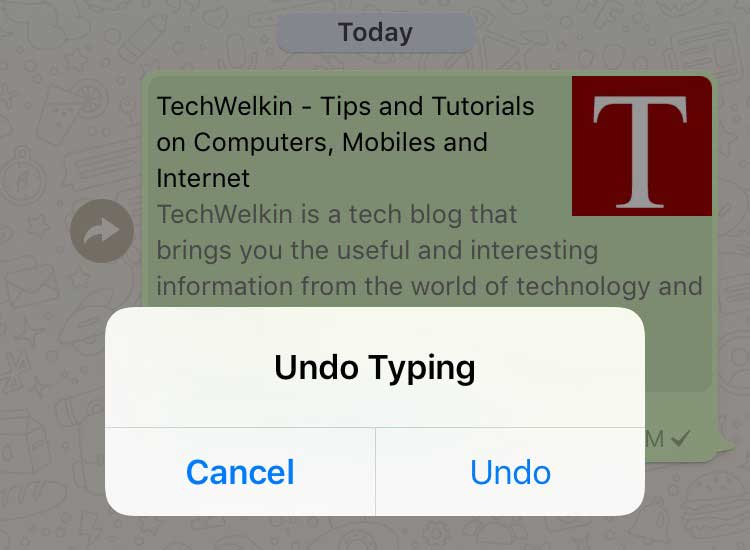
Get to know some of the very useful typing tips for iOS keyboard. You will be able to type much faster on your iPhone and iPad with these lesser known iOS features.

A list of hidden iPhone gestures and shortcuts to do many things more efficiently. These iPhone tricks will make you appreciate the best phone even more as these tricks will enhance the user experience. Read on to be the master of iPhone and use it like a Ninja!

It is very easy to block calls and text messages on your iPhone and Mac computer. You can also block people from FaceTiming you. We give you tips for doing it all quickly!

Learn how to stop message alerts in your iPhone, iPad or Mac computer. You can mute messages app and you will not receive any notification by using the do not disturb option.

Learn how to easily delete text (SMS) messages from your iPhone or iPad. You can also permanently delete all or selected messages. This can help not only in de-cluttering your phone but also it saves you some storage space.

Are you running out of space in your iPhone or iPad? Learn to free up the storage space used by the Messages app in your Apple mobile device.
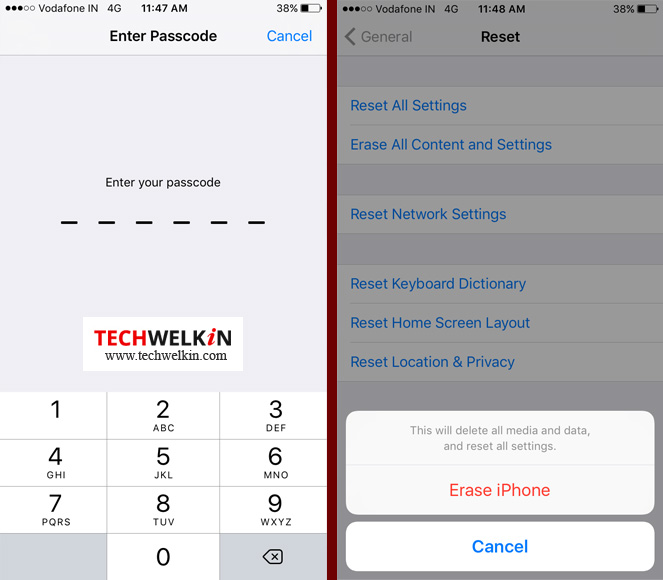
Learn steps to hard reset iPhone. With this you can reset your iPhone back to factory settings. This process is different from soft reset or rebooting of your iPhone.

Learn how to export your iPhone phonebook contacts and then import them into your Google / Gmail account. This way you can easily save your iPhone contacts in Google.

Learn how to sync iPhone contacts with your Gmail account. All your iPhone contacts will be automatically uploaded and saved in Google contacts and any changes will reflect on both the sides.
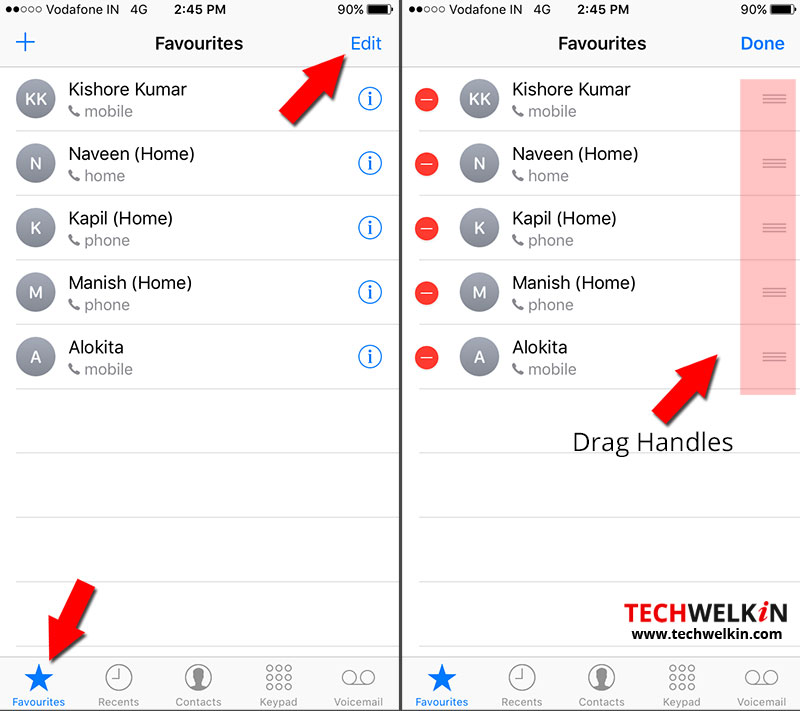
Learn how to customize the 3D Touch Shortcut menus for Contacts, Messages, FaceTime, Weather and other apps in iPhone. You can change items in 3d shortcut menu that pops up when you long press an iPhone screen.
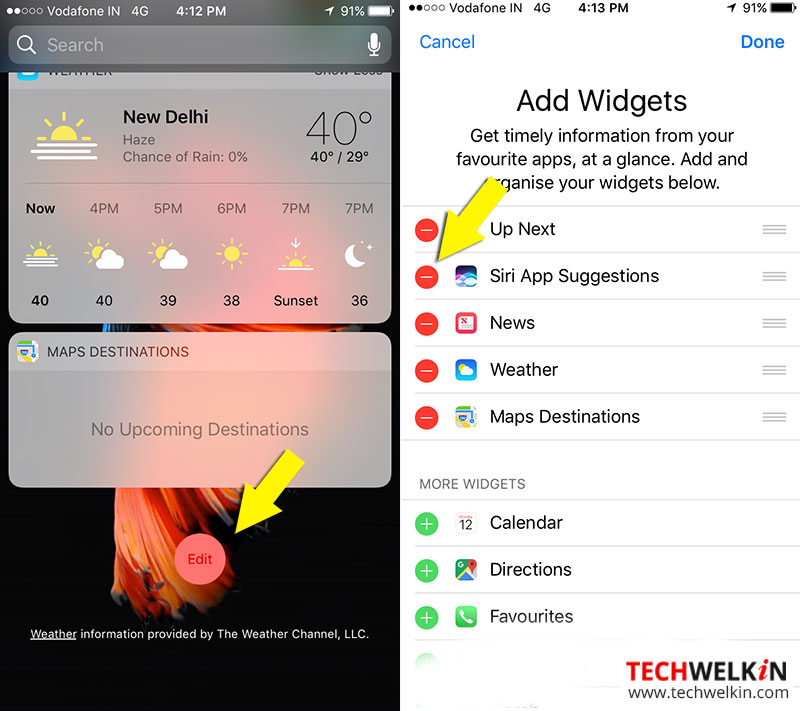
Well, Siri tries to help you! But of course it is far from understanding what you exactly want. So, if Siri App Suggestions are annoying you, you can turn them off to disable the Siri suggestions in your iPhone. Learn the easy steps!

Learn how to set shortcuts for typing complex, irregular words or long phrases in iPhone. This autocorrect feature speeds up your message typing in chat or sms. You can easily type a few letters and iPhone will autocorrect it to a preset long word/phrase/sentence.