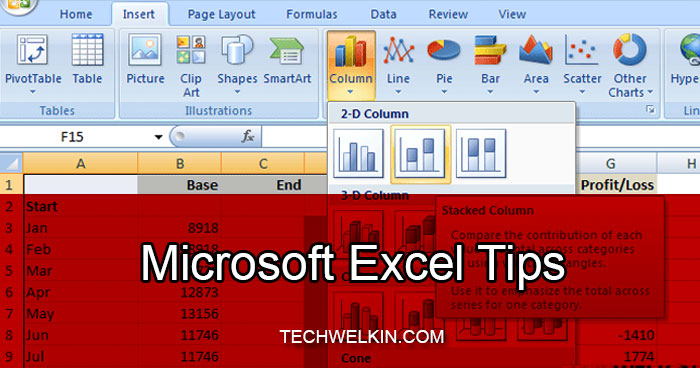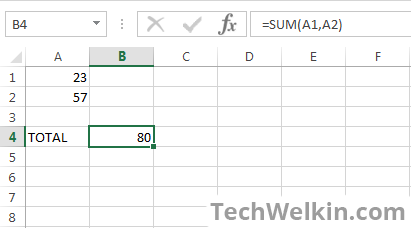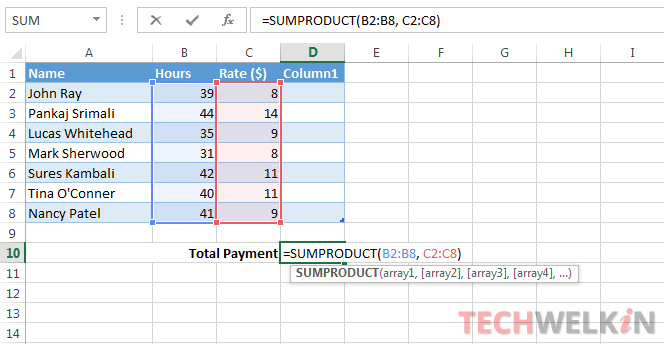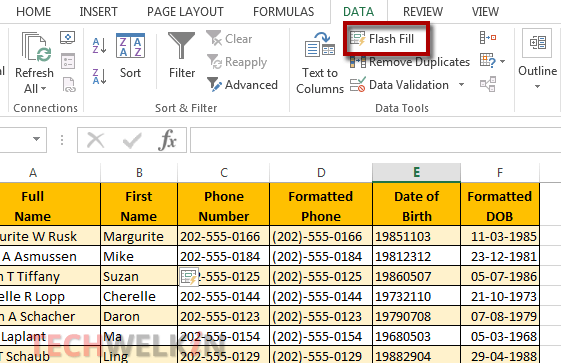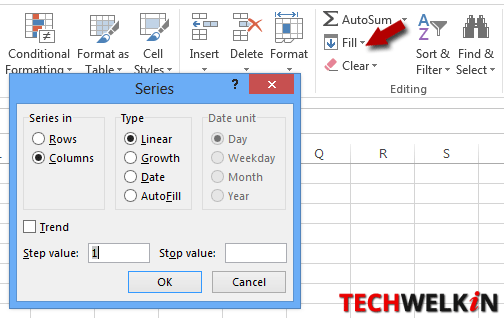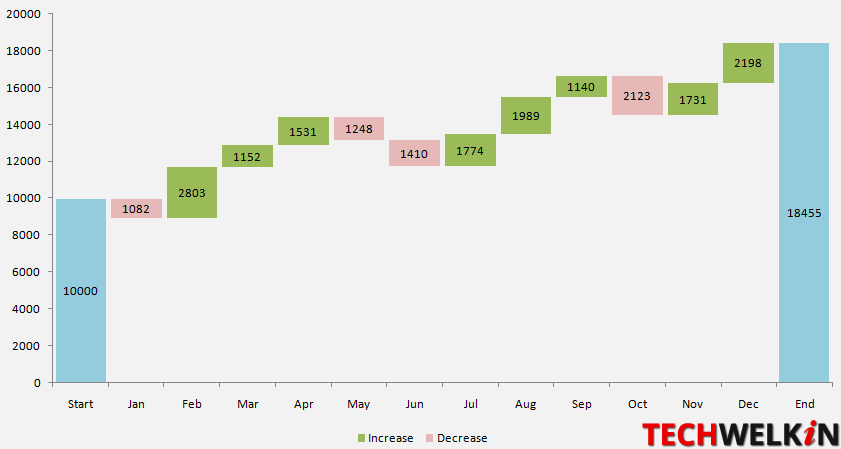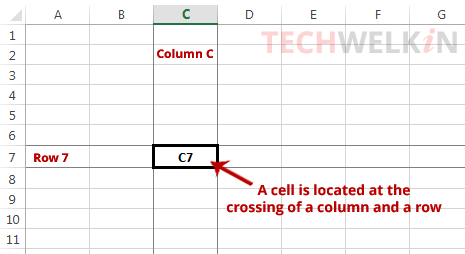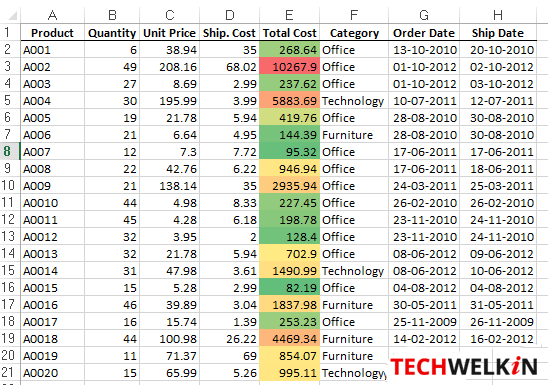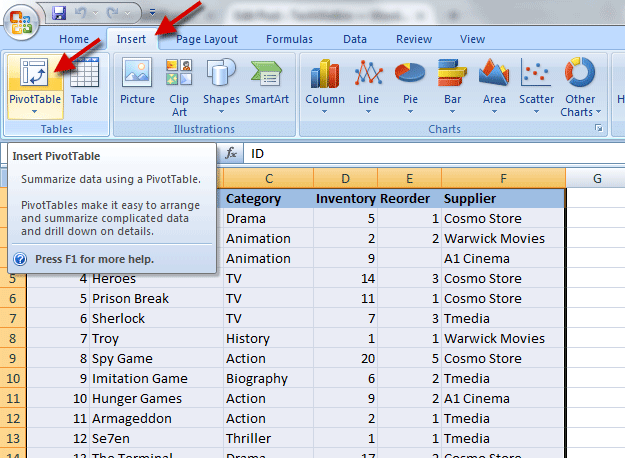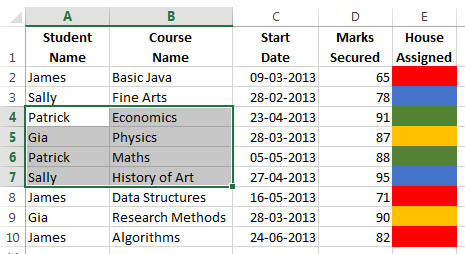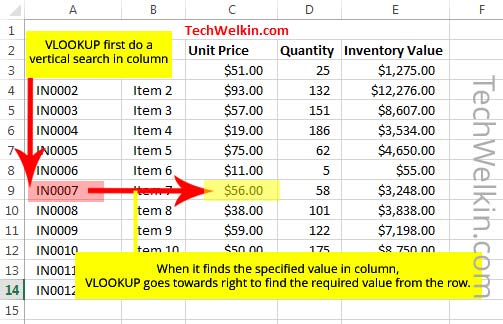Learn how to create a drop-down list in MS Excel using comma separated values, cell values and named range. Drop-down lists help us in maintaining data integrity and faster data entry. If you can, you must use these lists as it is easy to set them up and once done, drop-down lists are very useful.