Recent attacks by hacker groups (e.g. Anonymous and Legion) have brought the spotlight on Dark Web — again. Every now and again we come across the term and wonder what exactly is this Dark Web. From the word “dark” and appearance of the term in connection with nefarious, anti-social stuff, we surely get a fair idea that Dark Web isn’t something good. But most people don’t know the details. In this article, we are giving you all the details about the Dark Web.
The term Dark Web refers to an encrypted portion of the World Wide Web. Dark Web is a network of websites that reside on special servers and is accessed by special browser. Common web browsers like Firefox, Google Chrome, Internet Explorer and Safari etc. can not access the Dark Web.
What is the difference between Dark Web and Dark Net?
Darknet refers to the hardware infrastructure where Dark Web resides. The difference between Dark Web and Darknet is same as that between WWW and Internet. Darknet (hardware — e.g. servers) and Dark Web (information — e.g. websites) are often used interchangeably.

What is the difference between Deep Web and Dark Web?
Deep Web is a part of the regular World Wide Web but it remains hidden from the popular search engines like Google. Search engines can not access Deep Web because of database issues, authorization problems, firewall setup etc. Due to these problems search engines do not index Deep Web and thus a user will not get to see results from this part of the WWW. There are some directories available that provide listing of websites in the Deep Web. People often call these directories as search engines for Deep Web.
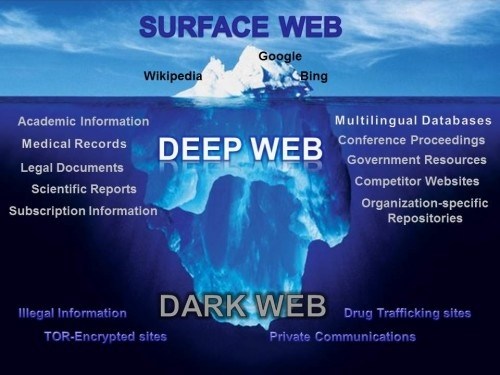
Layers of the Internet showing surface web, deep web and dark web.
What is TOR?
TOR is an acronym for The Onion Router. TOR refers to a software that allows anonymous communication through a network constituted by more than seven thousand relays setup by volunteers worldwide. Information flowing through TOR network is encrypted and can not easily be tracked by authorities. TOR puts multiple encryption on information layer by layer — and that’s why it is called the Onion!
TOR is the network of servers where Dark Web exists. People who want to communicate anonymously, use TOR and all the information that resides on TOR constitutes the Dark Web.
What is TOR Browser?
As mentioned before, the Dark Web can not be accessed by popular web browsers. If you will try to access a website on Dark Web using a regular browser, you will get “this site can’t be reached” error message. So, you need a special browser for this purpose. TOR browser is the software that can access Dark Web.
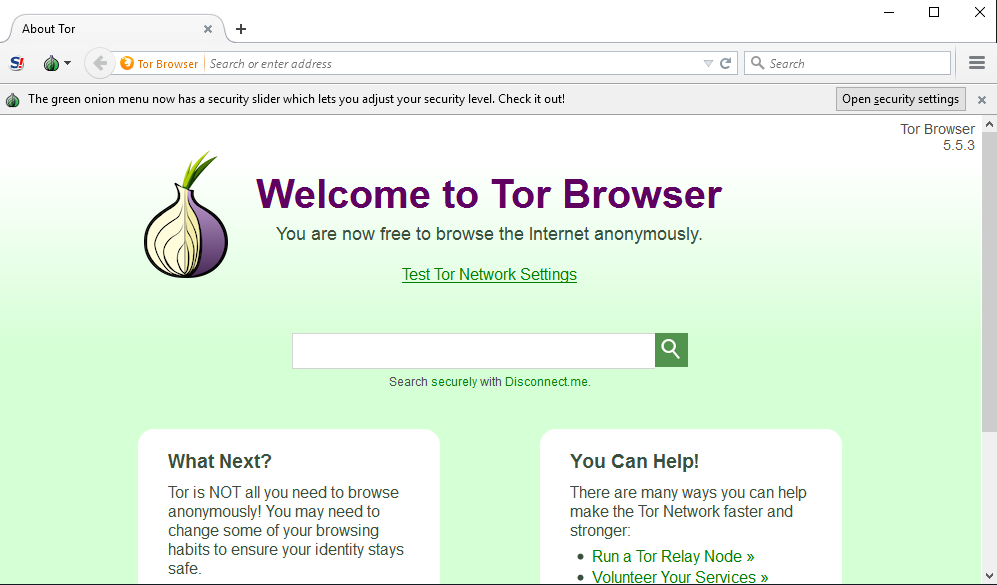
TOR browser is used for browsing the dark web.
How to Access Dark Web?
Before you read the instructions given below and head to the Dark Web, you should read the next section on whether you should connect to the Dark Web or not.
If you want to access anything of Dark Web, first of all you need to download the TOR browser. Just downloading and installing TOR browser will not help you. You would need to configure TOR browser and your applications to send data through TOR. If you use TOR browser without proper configuration, your information will not be encrypted.
Thankfully, there is a version of TOR browser that comes pre-configured (it’s called the TOR browser bundle). Just download it and get going.
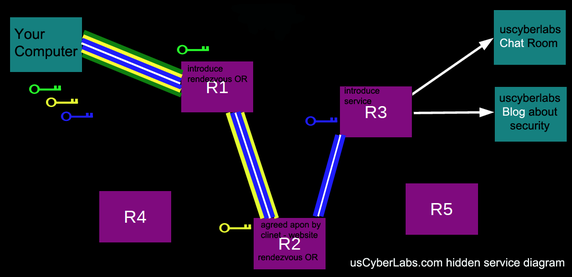
Accessing the Dark Web
When you say “how to access the Dark Web?”, you’re actually asking how to access websites that are located in the Dark Web. Unlike regular domain names extensions, websites in the Dark Web bear .onion extension. Now let’s put together all the steps to access the Dark Web:
- Download TOR browser
- Install it (and configure it, if required)
- Open TOR browser. As soon as you open the TOR browser, you’ll be connected to the Dark Web
- Go to any of the directories that list the Dark Wen websites. For example:
- Hidden Wiki
- HiddenWiki Deep Web Links
- Dear TechWelkin reader, please note that our linking to the above websites is not an endorsement of these websites or the links provided on them. Use your own judgement before accessing any website on the Dark Web
- Click on the website that you want to visit
As you will notice, the Dark Web websites do not have an easy to remember domain name. Names are long and complicated.
Should you visit the Dark Web?
If you don’t know what you’re doing, we recommend that you stay away from the Dark Web websites. It is not a wise idea to enter Dark Web just out of curiosity. Dark Web is full of software and activities that might harm your computer and — probably you as a person. The above instructions are only for those users who really know dangers of the Dark Web.
Because it is tough to track, the Dark Web is also used by anti-social elements like drug dealers, hackers, mafia etc. We recommend the following precautions if you decide to use the Dark Web:
- Do not download anything from Dark Web
- Do not use your credit card on Dark Web websites — your credit card details could be stolen
- Do not give your bank details to anyone (well, that goes for the “surface web” as well!)
- Do not share your passwords
- Do not open PDF files in Adobe Acrobat or other PDF readers. Instead of downloading and opening PDF or DOC files, you should read them directly in the TOR browser.
- Dark Web is full of Trojan Horses (the stuff that appears to be good but isn’t). Do not get into anything that seems too good to be true.
- You must use only those .onion websites that support encrypted information. If you will connect to the unencrypted websites, information submitted by you could be seen by those who operate the TOR relays and servers.
- DO NOT use your real name, email address, user name, password, photo or anything. In the Dark Web everybody is anonymous and so should you be. Create a new email ID, with a completely new user name and password. Use this throwaway email ID if you have to submit an email address on a Dark Web website.
Regular search engine do not access or show results from the Dark Web. But a few web directories are there that provides list of Hidden Services (aka websites in the Dark Web). These directories are often called search engines for Dark Web (although it is a misnomer).
List of some of the search engines for Dark Web:
- Onion dot City
- Onion dot to
- Not Evil
- Memex Deep Web Search Engine
Can authorities track your movements in the Dark Web?
It is harder for authorities to track your movement inside the Dark Web but it is not impossible. So, you anyway need to be careful. TOR browser hides yours IP address and that is a big relief as tracking IP address can disclose your location. To be on safer side, you should also use Trails. Tails is a live operating system that you can start on almost any computer from a DVD, USB stick, or SD card. Along with TOR browser, use of Trails further enhances your protection against being tracked. Then, you should use search engines that don’t track your digital footprints.
Can you access normal websites on TOR?
Yes, you can access http websites on TOR. But that would be risky and therefore you should avoid using normal http websites through TOR browser. When you launch TOR browser, you connect to the Dark Web through an encrypted connection. But if you open an http website in TOR browser, the exit node (a server in the TOR network) may be able to see your connection and manipulate it. But if you open .onion websites in TOR browser, then the connection is end-to-end encrypted — and therefore completely safe.
How big is the Dark Web?
Dark Web is not considered to be very big. It is estimated that only a few thousand hidden services (websites) are there in the Dark Web. Although, it is not possible to get an accurate number because all these services are hidden!
How big is the Deep Web?
Deep Web is considered to be about 500 times bigger than the Surface Web (the Internet we know).
Silk Road and Ross Ulbricht
In 2015, Ross Ulbricht was sentenced to life imprisonment for creating Silk Road, the largest marketplace on Dark Web. Things like guns and drugs used to be sold and purchased in Silk Road. It was also a place for illegal activities like money laundering, hacking and identity theft. Ulbricht was arrested in 2013 by the US Federal authorities and the TOR servers providing Silk Road services were seized. But soon after, Silk Road 2.0 came online on the TOR network. Silk Road 2.0 was also shutdown, only to see that Silk Road 3.0 was created on the TOR network. Silk Road 3.0 is still online and is an active marketplace.
What is Bitcoin?
Bitcoin is a virtual currency often used in the Dark Web for sale and purchase of goods and services. Such transactions are user-to-user and there is no central authority to regulate or monitor such transactions. Bitcoins are directly transferred from one user to another and all the accounts are maintained in a central distributed ledger called blockchain.
We hope that this article answered all your questions about the shadowy world of the Dark Web. Should you have any more questions or if you want to contribute more facts about the Dark Web, please feel free to use the comments section. Thank you for using TechWelkin!

This article is a great help for me. Thanks