WhatsApp is the current and trendiest way of mobile communication. People all over the world are using this mobile app that has made on-the-go contact among users very convenient. Millions of people remain online all the time on WhatsApp. It does not matter which language you speak, you can always type / write messages in WhatsApps in your own language. Many of my readers have been asking me how to compose messages in Hindi language on WhatsApp. They feel surprised when they receive jokes and other WhatsApp messages written in Hindi Devanagari right on their mobile phone. And they wonder how to write in Hindi on WhatsApp. Let’s end this surprise and see how it is accomplished.
Good news is that you don’t need to do anything special to write or type in Hindi on WhatsApp. As long as you can activate Hindi Devanagari on your mobile device, you will be able to type in Hindi everywhere, be it SMS or email or search or… WhatsApp!.
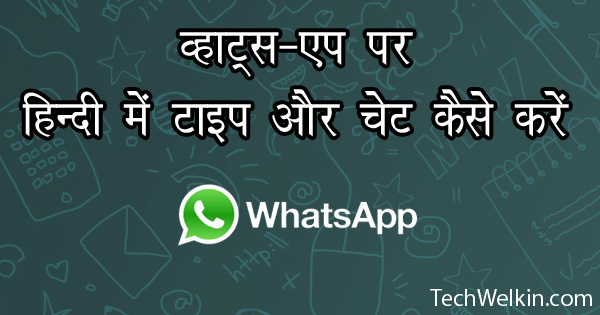
Yes! you can type and chat on WhatsApp in Hindi!
Now the question is how to activate input method of Hindi typing in your mobile phone. For this I have written a separate article with detailed step-by-step instructions. Please read this article and do the activation. Go to the following link:
Once you’re done, just open WhatsApp and begin to write / type with Hindi letters. You would type Hindi with English letters but as soon as you’ll press space —the previous word will get converted into Hindi. So, in order to write भारत you would need to type bharat.
WhatsApp has recently launched a method of using WhatsApp on computer. If you are using WhatsApp on your computer, you can learn how to type in Hindi on computer also. TechWelkin also has a very easy to use online Hindi typing tool. You can use this tool to type in Hindi and then copy paste the text in WhatsApp.
SEE ALSO: Learn cool WhatsApp tricks
I consider it very important that more and more non-English language content is used and produced online. Internet and online communication are the modern way of how we express ourselves. We should not depend only on English to be able to express ourselves in in the virtual world.
Therefore, I would encourage TechWelkin readers to use their native languages not only WhatsApp but also all other online facilities in as well. Let’s bring the beautiful diversity of languages to rule the world of wires (and wireless!).
Please let me know if you have any questions in this regards.

Hi i want msg receive in whats app in hindi language, i can write in hindi language but how can i get any msg in Hindi language automatically. pls help.
हिंदी में लिखने का मजा ही कुछ और है धन्यवाद सर जी …..
Hello Sir,
This App has helped us a lot? To, share our daily thought’s through conversation. Very exquisite.
Regarding Whatsapp Please tell how to leave some blank in first line of whats app text message.
How about giving a few spaces in the first line before you actually begin typing your WhatsApp message?
We are in West African and we agree with you:
“I consider it very important that more and more n
language content is used and produced online. In…”
So we are running a petition online for extra characters in the WhatsApp app here:
https://www.change.org/p/development-director-whatsapp-inc-650-castro-street-suite-120-219-mountain-view-california-940-need-missing-letters-for-writing-our-languages-in-whatsapp
How to write in Hindi Devanagari if my Android tablet doesn’t have options of it?
Rupa ji, that is exactly what’s explained in this article.
Hi Lalit,
I am working on Microsoft Word in Hindi font (Kruti Dev 100). But the main problem is that there is no option to select Hindi to search a word in MS Word. I worked over 100 pages for a single project and now I want to search something among all these pages. It becomes hard to find anything with one click or one word type. I have to search manually all the pages from starting to end. I even changed the display language of computer but no gain. I am facing this problem for a long time, I hope you can help me out of this problem.
Thanks,
Varun
I did not get your question properly. But I guess you want to search for Kruti Dev text in MS Word document. I don’t see any problem in this. I often search for Kruti Dev in MS-Word and it works all fine. You don’t need to change any language. Just open the Kruti Dev document and search for text by typing search term in Kruti Dev style. It works.
Dear,
Go to Google translate and type that word in Hindi and then copy that word then go to word and ctr+f then paste that word in space you can easily find that word.
Hard working! I consider it very important that more and more non-English language content is used and produced online. Internet and online communication are the modern way of how we express ourselves. We should not depend only on English to be able to express ourselves in in the virtual world.
Yes, Shivendra, I agree with you :-)
Hi,
Very good detailed post. However, I would like to know whether messages in other languages can be copied from WhatsApp into MS Word or other documents and mailed from computer? When I copy and paste the message the words in other languages appear as question marks.
Yes, it is very much possible to paste/type text in non-English languages in MS Word. IF you’re getting question marks instead of legible text, then your computer is not properly configured to show non-English languages. It is not an issue with your phone or WhatsApp.
Whatsapp very-very funny and most important App
Nice to write in Hindi