WhatsApp is a great mobile application and its worth was stamped by Mark Zuckerberg when his Facebook Inc. bought it for an astronomical sum of $19 billion. According to December 2013 data, over 400 million people in the world were using WhatsApp for sending free messages to their friends. Financial Times rightly said that “WhatsApp has done to SMS on mobile phones what Skype did to international calling on landlines.” WhatsApp has made texting free! And now you can enjoy WhatsApp even on your computer! WhatsApp, however, has a privacy breach called “Last Seen”. In this article, we will learn how to hide last seen on WhatsApp.
WhatsApp has a very irritating and privacy-breaching “feature” called “Last seen at”. This timestamp feature tells your friends when was the last time you used WhatsApp. Oh well, users want to share all kinds of cool status through WhatsApp, but most of them do not want to share their last-seen status! If you could not fall asleep late in the night and decide to check messages on WhatsApp -everyone in your contact list would know that you were not asleep and using WhatsApp instead. This is a gross breach of privacy.
But not anymore! (however, there is a catch)

Privacy is important!
Right after Facebook acquired WhatsApp, the app was updated and an option to hide the timestamp of “last seen” was offered to the users. However, most of the users had already reconciled with the breach of their privacy on WhatsApps. These users still don’t know that this option is now available.
ALSO READ: Learn to type messages in Hindi on WhatsApp
It is very easy to hide now! Earlier, there were methods like using third-party apps to hide this timestamp but now it is officially provided and therefore it is straightforward.
I am taking example of Android based mobile phones here, but the process is same for Windows, iOS and BlackBerry as well. Here is how can do this:
Open WhatsApp. You’ll see the list of your contacts. Press the menu button on your phone to popup the WhatsApp menu.
Select Settings from the menu. From the resulting screen Account. And then select Privacy
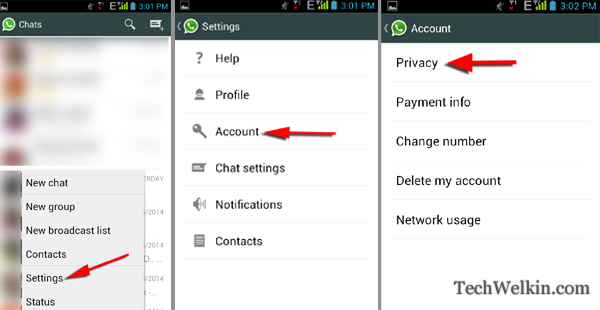
Steps for hiding “last seen” on WhatsApp – Part 1
In Privacy options you’ll see “Who can see my personal info” section. Under this section, you have the options to hide or display Last seen timestamp, your profile photo and your WhatsApp status (tagline).
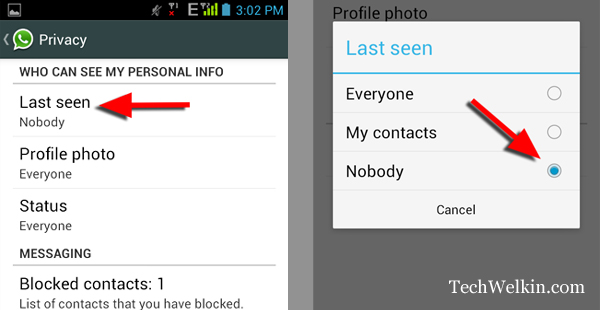
Steps for hiding “last seen” on WhatsApp – Part 2
Tap on “Last seen” option and select “Nobody” to completely hide your WhatsApp usage from the world.
Alternatively, you can select one or more people from your contact list with whom you want to exclusively share your “Last seen” status. Rest of the contacts will not see your “Last seen”.
ALSO READ: Wondering about what those single and double ticks mean in WhatsApp?
I know many people who, when they have nothing better to do, would check the last seen stamp of their friends!
“Ah! so, you were online at 2:30am. Wonder what you were doing!”
“Not online since yesterday? Whatever has happened to her?”
“Oh my! where has he disappeared? Not seen on WhatsApp for over a month!”
People love to check last seen status of their friends but are unwilling to share their own. WhatsApp developers don’t think it is fair. So, if you use the above given method to hide your last seen status, you’ll also not be able to see last seen stamp of your friends. It’s pretty much like you show me yours and I will show you mine!
Personally, lack of option to hide last seen was a great irritant for me. No doubt I am among the happiest ones to finally have this option. With this option, WhatsApp is a great utility.
Hope this helped you. Let me know if you were also waiting for such an option. Do you agree that if you don’t share your last seen, you should also not be able to see others’ last seen stamp?

Yes you can hide your last seen but is it true that if you swipe any individual message you have sent from right to left it still shows you when you sent it and when they read it?
Hi Mandeep, yes WhatsApp gives you the read-receipt even if the receiver has opted for not sharing it. But it has not bearing on Last Seen status.
Hiding one’s last seen timestamp in WhatsApp is awesome. It keeps me private. But the issue of not seeing other people’s Last Seen is a problem. Should change that.
thanks for the information. loved it. nd wanted it