Learn how to remove the password screen from your Windows 10 desktop or laptop computer. This will save you from entering password if you frequently leave your computer seat and go away.


Learn how to remove the password screen from your Windows 10 desktop or laptop computer. This will save you from entering password if you frequently leave your computer seat and go away.
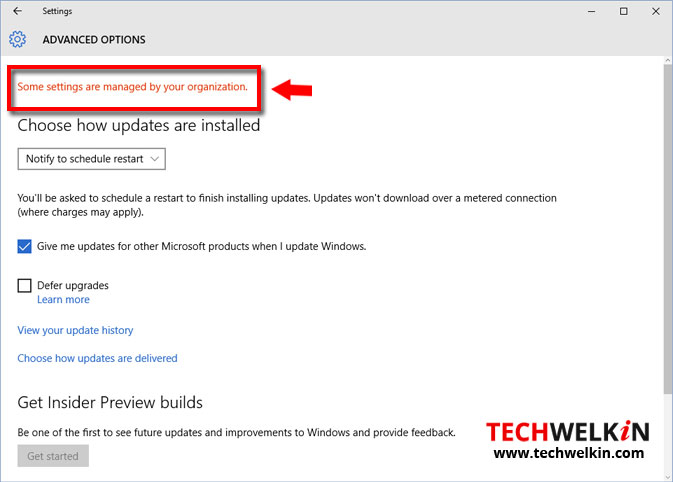
If your Windows 10 computer is showing the error “some settings are managed by your organization”, you can easily fix it if you own the computer and have Administrative Rights on it.
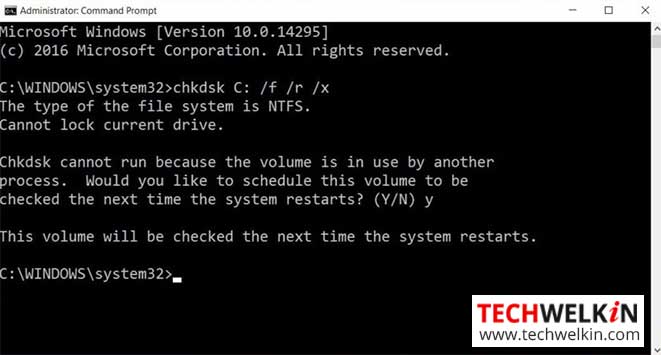
Learn how to run CHKDSK command on Windows 10, Windows 8 and Windows 7. This command can check and repair hard disk drives in your computer.
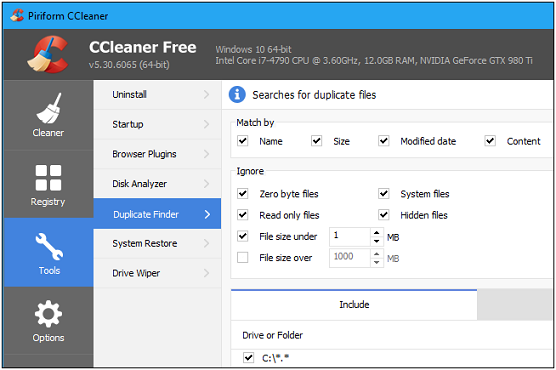
List of best tools that you can use to find duplicate files in your computer. You can also easily delete duplicate files; or rename, move or copy them. Select the tool that suits your requirements.
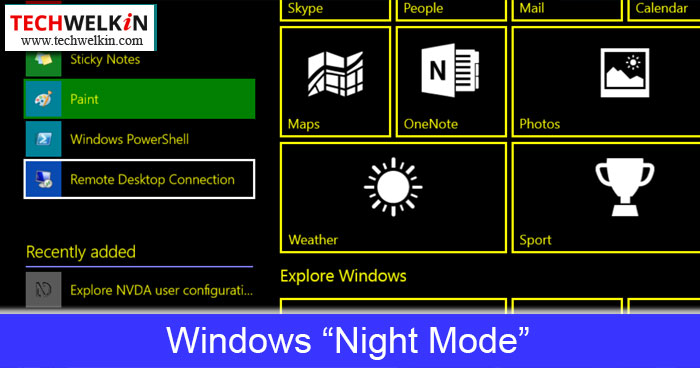
Learn how to enable night mode in Windows. Using high contrast theme makes for easy on-screen reading experience. With magnifier tool and built-in high contrast themes you can easily invert colors of Windows UI.
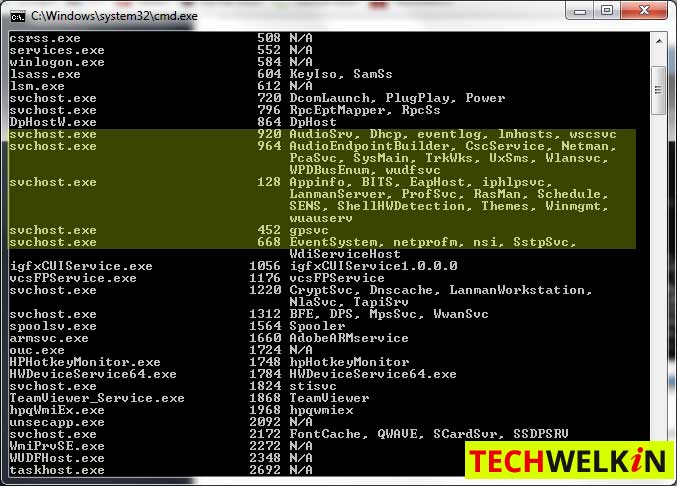
Is svchost.exe showing high memory and high CPU usage? Do you think svchost.exe is slowing down your computer? Learn all about this mysterious exe file in Windows.
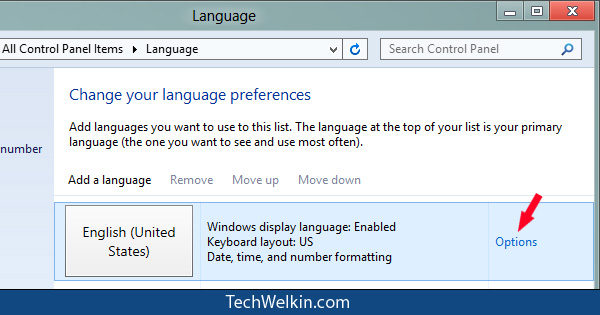
If you have to press key two times for typing double or single quotes (and keys like tilde), you need to change keyboard layout. Here are the steps!
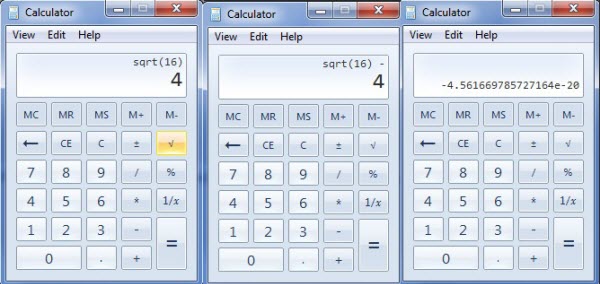
A bug has been lingering in the calculator application of Windows. Know about the error and the cause behind it.

A note about first 10 minutes of experience on Windows 8. The new Metro interface will be a bit difficult for lay users to adapt to.
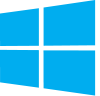
I setup the evaluation version of Windows 8 on my laptop and kept a record of proceedings. Here is my experience in the form of a step-by-step installation guide.
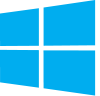
Nice trick for creating the new Windows 8 logo using only CSS and HTML. This is made possible by CSS3 capabilities.