It doesn’t matter how much we know about the Internet and computers, but still every now and then we come across tech tricks that we never knew! The world of technology is full of tech hacks that make us say wow awesome! In today’s article on TechWelkin, we will introduce you to some really cool Internet tricks and computer secretes that will not only be amusing but also be very useful. As we have a plethora of such tips to share with you, we take the plunge right away. Let’s go!

Internet Tricks and Tech Hacks at TechWelkin.
Internet Trick: View Hidden Password In Browser
When someone types a password in computer, all we get to see are big dots or stars. But did you know that it is possible to uncover the password that these stars shield from us. All we need to do is to change the type of the form field from password to text. We would recommend that all our readers refrain from keeping weak passwords for better security. (use our strong password generator)
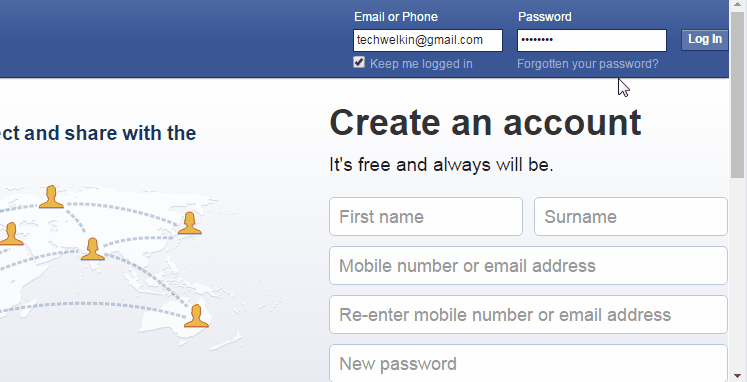
How to show password in browser.
Any software or web developer would know how to reveal your password from a form field. So, you must not leave a typed-in password on your computer.
Internet Trick: How Google Sees You?
We all know that Google, the search king, makes most of its profit from online advertisement programs like AdWord and AdSense. In order to display suitable ads for you, Google needs to create a profile of you in its database. After that, Google will show you ads that matches your profile.
Want to know how Google sees you? Click here! You should be logged into your Google account or otherwise Google would ask you to login.
Internet Trick: Access Everything on Your Computer
Did you know that Microsoft has now built a new God Mode in Windows-based computers? God Mode is essentially a shortcut that gives you easy access to all the maintenance features of Windows. We believe that this mode was created to help computer support staff so that they can quickly sort out problems. To create the God Mode shortcut, create a new folder and name it as below:
GodMode.{ED7BA470-8E54-465E-825C-99712043E01C}
Copy the whole code given above and use it as name of the newly created folder. Press enter and voila! Magic will happen!
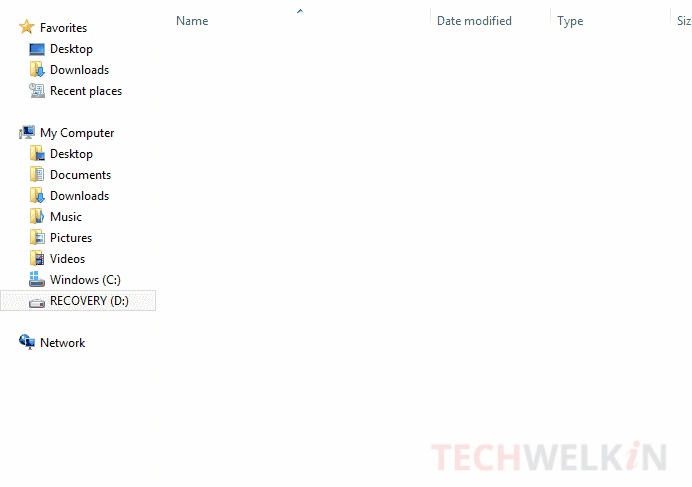
How to create God Mode folder shortcut.
Internet Trick: Play Movies and Music in Google Chrome
Recently we published a list of best media players out there. But did you know that Google Chrome browser can also be used to play media files such as movies and music? And all you need to do is just drag the media file in Google Chrome! Here is how to pull this trick.
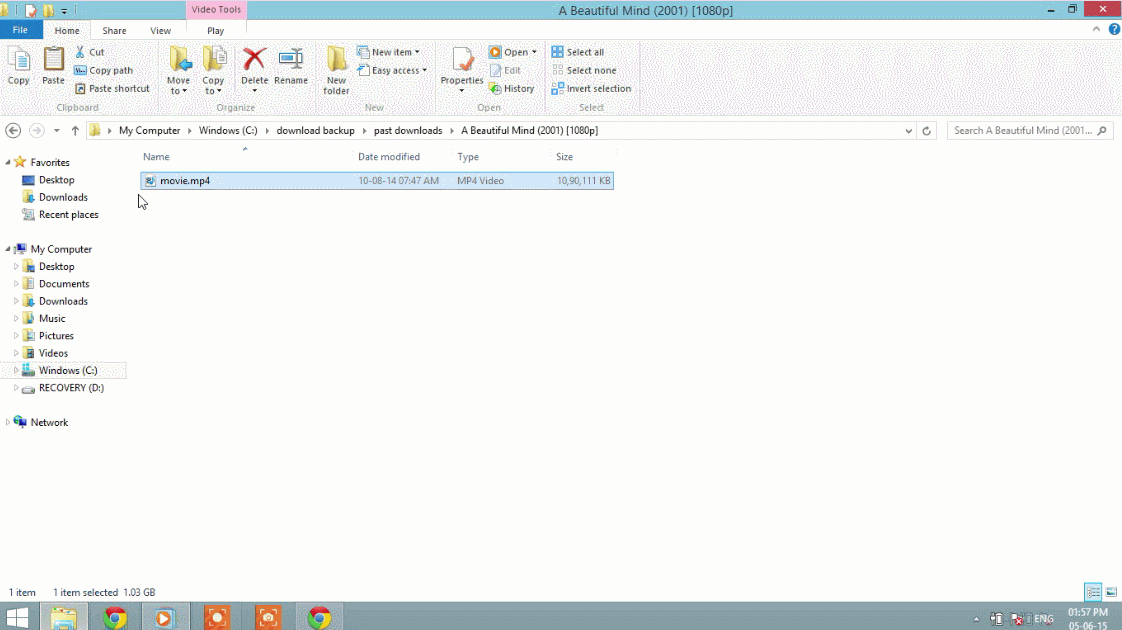
See how to play movies and music in Google Chrome.
Internet Hack: Use Google As Timer
We reported about this new Google Timer feature when it was introduced. It is a cool trick that allows you to use Google as a countdown clock or an alarm clock.
To use this Google Timer, type either of the following in Google search:
timer for <time>
OR
set timer for <time>
As you can seen, set is an optional part of the command. You can also give precise time in number of hours, minutes and seconds. For example:
timer for 1 hour 30 minutes 50 seconds
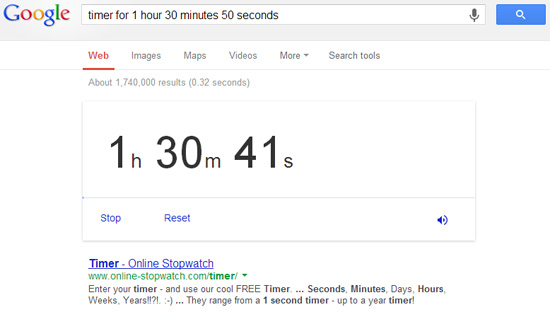
Google Timer Countdown Clock
Internet Hack: Use Google Chrome as a Notepad
We all need to take quick notes and notepad applications come really handy for this. Most of the time Google Chrome remains open on our computer screen, wouldn’t it be great if we could use one of Chrome tabs as a notepad? Well it is possible and it’s pretty easy. Open Chrome and type the following code in address bar, hit enter and you will be able to type in Google Chrome.
data:text/html, <html contenteditable>
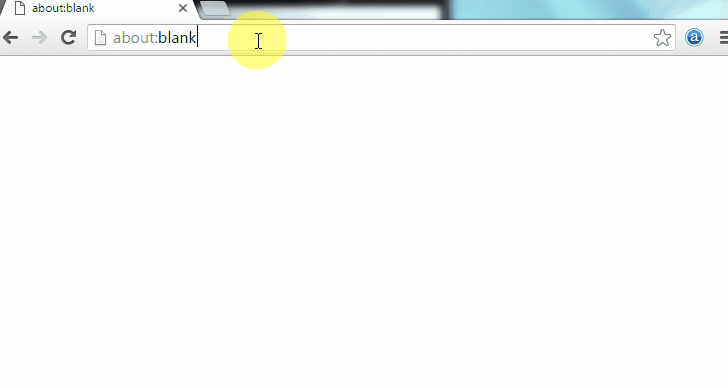
Using Google Chrome as notepad.
Use Google to Find the Complete Phrases
At times, we try to remember a phrase but can’t recall it completely. We miss a few words. The phrase could be a famous quote or a line from a song. It becomes very irritating if the phrase keep circling around in mind but we just can not get hold of the complete line. Google, as usual, can help you in this too. Not many people know that Google can easily complete a phrase for you. You just need to type the phrase as you remember it within quotation marks and type asterisk (*) sign instead of forgotten words. Google will look for the best match and you will find the phrase within first few results. Let’s take a look at this trick.
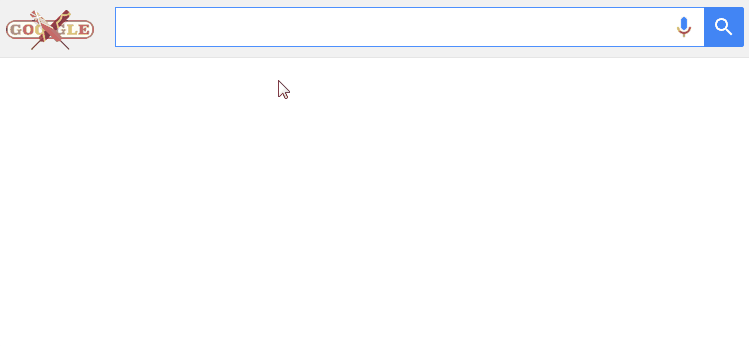
Google search can find a full phrase for you.
Just for your information, for finding lyrics, there are dedicated music discovery services out there.
Browse the Internet Secretly
Different people may have different reasons, but sometimes we wish if there was a way to browse the web without leaving any footprints. Well, it is not really possible to browse the Internet without leaving any traces whatsoever; but there are ways which can hide most of your tracks. Different browsers offer this facility under different names. In Google Chrome, it is called Incongnito mode whereas in Firefox this is termed as Private Window. Read the full details here on secrete browsing.
Mute a Gmail Thread
Have you ever been part of a Gmail conversation where you have no active role to play?! It happens sometimes. You are in cc and keep on receiving email after email despite the fact that you have no role to play in it. In such circumstances, you can simply mute that particular Gmail thread and be in peace. You will get all the emails but you will not receive any new email notifications as and when a new reply is made on that thread.
To do this, go to your Gmail inbox and select the thread that you want to mute. Then go to More button and select the option Mute.
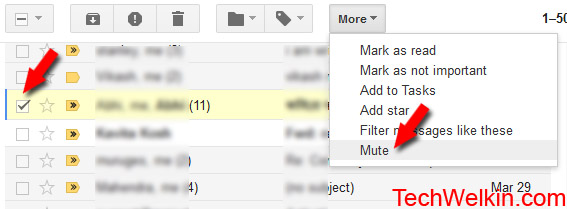
You can mute a Gmail thread.
Find Downloadable MP3 Songs with Direct Links
This is really a very clever Internet trick that all music lovers should know. If you want to download an MP3 songs and don’t want to go through tedious routes of music hosting websites, Google can serve you with direct links. Just take right click on these links and select Save as to download the song file.
To get the direct MP3 links, go to Google and type the following in search:
intitle:index.of?mp3 song title
Replace the song title with the song name that you’re looking for. Google will show you websites that are hosting song with direct links. Very clean and clever trick this is!
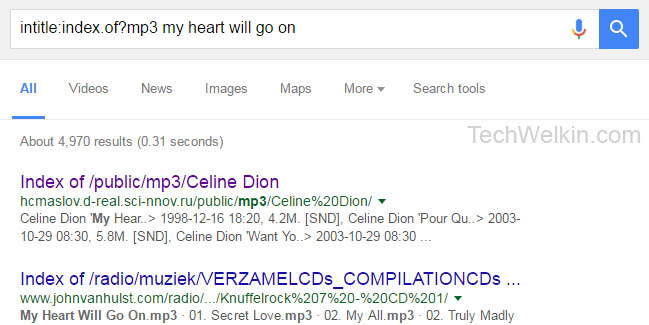
Find direct MP3 song links in Google.
Check if a Website is Safe for Browsing
It is extremely important to be safety conscious on Internet. We have found that most of the malware, viruses and other nuisance creep in your computer when you unintentionally click on a rouge link or visit a harmful website. Link safety is something that every Internet user should learn. There is an easy way to tell whether a website is considered safe for browsing. Google Transparency Report can give you the opinion of Google about the goodness of a website. Type the following address in your browser:
http://www.google.com/safebrowsing/diagnostic?site=example.com
You should replace the example.com with the domain name of website that you want to check. Here is the safety report of TechWelkin.com
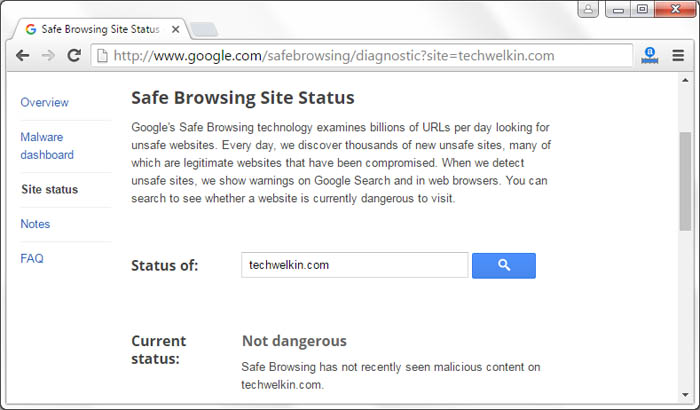
Google Transparency Report of techwelkin.com
Convert a YouTube Video into Animated Gif
YouTube is world’s largest video sharing platform. Billions of videos are watched every day on this Google service. Sometimes we need to convert such a video into an animated gif image. There are benefits of doing so. You can easily embed a gif in a web page or an MS Word document. gifs.com provides a brilliant service that automatically converts a YouTube video into a gif. All you need to do is to provide the YouTube URL.
For example, the following YouTube URL hosts an interview of Lalit Kumar:
https://www.youtube.com/watch?v=LIgRmdJMgl4
To convert this video into an animated GIF, you should add gif before youtube in the URL. So, the same URL will become:
https://www.gifyoutube.com/watch?v=LIgRmdJMgl4
That’s all! the modified link will take you to the gifs.com and you will see the video getting converted into animated gif.
Shortcut Key for Address Bar
If you want to type or paste a new URL in the address bar, you would need to drag your mouse and select the current URL to delete it. Only then you can begin typing the new URL. However, there is another much quicker and neater way to access the address bar. A shortcut key combination!
Press Ctrl+L or F6 to access address of your browser.
Unlock Your Car From a Distance
When you’re far away from your car, your central locking remote control will not work. If you’ve parked your car in a space where there are thousands of cars, it is sometimes difficult to locate your own car. However, if you could unlock your car from a distance, it would make the car quest easier as the car will beep upon unlocking.
Did you know that you can actually do this by the power of your brain? See this video and learn!
Avoid Accidentally Closing a Browser Tab
Imagine that you’re working on a very important web page and you accidentally close the tab, it feels very stupid thing to do. And make no mistake, it happens with people much more often than you think. So, is there a solution? Yes, of course! The solution is to remove the possibility of closing the tab by mistake!
Take a right click on an open tab in your browser and select Pin or Pin Tab option. The browser will fix the tab and it and you will not get the option of closing it. In order to close a pinned tab, you would need to first unpin it.
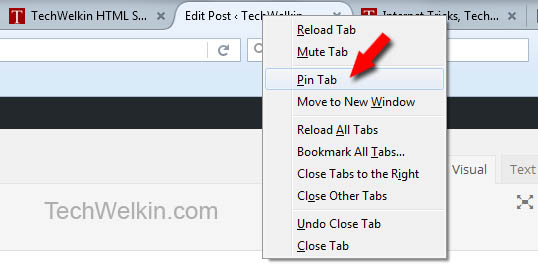
You can pin a tab in your browser.
What if You Anyway Close a Tab Accidentally?
Assuming that, you have indeed closed an important tab while browsing, is it possible to get the tab back? Read about the trick here.
Explore Space, Galaxies, Constellations Through Internet
We are sure that you have used the magic of Google Maps and Google Earth. But did you know that Google has a similar facility for space? Yes, Google Sky offers you closeup views of outer space and you can explore our galaxy, various star constellations, planets etc. It’s a very good educational tool for kids and grown-up too!
Be Distraction Free, Be Productive on Internet
Working on a computer connected to the Internet demands a great deal of self-discipline. Facebook, chats, Twitter… the Internet offers so many distractions that we often get carried away from what we should have been doing. Fortunately, there are some tools available that can help you in maintaining your focus on work. Cold Turkey is a freely downloadable software that can lock certain websites for specified period and you will not be able to access these websites even if you want to! Alternatively you can use the white list, wherein the software will block all other websites expect the specified ones.
We hope you liked this list of awesome Internet tricks and hacks. We still have a lot more tricks in our bag and we will be updating this list soon. So, bookmark this page and come back to know about more such information. If you also have a great computer or Internet trick to share with us, please use the comments section. We will publish your tips and tricks along with your name. Thank you for using TechWelkin.

How to unblock your self in WhatsApp.
Save all valued chats.
Delete your account.
Re-register again with that same mobile.
And you have unblocked your self.
.
.
.
The common logic is that ‘you can’t block a number that is invalid in WhatsApp’s database. so when you delete your account you have deleted every data you hold in the App .
Sir, 19th Apri2019
Really useful Tips you have given.
May I expect more and more Tips & Tricks in
future ?
Dear admin Can you tell me that, whatever you have used in 3 to 4 seconds of video in the post, how do you create it, please.
very useful tips. especially the GOD MODE is very useful.
Hi,
it’s really awesome article Specially Safe for Browsing
Awesome tricks. Loved it. Make everyone read it.
is there a software or a search engine that we can actually find the person that really look alike as mine, just like finding my doppelganger?
Go to google.com and type in “atari breakout”, (without the quotation marks) press enter then after new page opens look at the top of page and select “images” this will automatically take you to your own game of the old game breakout.
Incredible information. Very resourceful!!
Great Help.
Really productive and handy tips.
Very good information and it’s very useful and helpful.
Google stopwatch is great ;) thanks, bro :)
Awesome