Learn how to type registered trademark symbol (®) in MS Word and HTML. Also learn how registered sign is distinct from trademark sign ™ and service mark ℠.


Learn how to type registered trademark symbol (®) in MS Word and HTML. Also learn how registered sign is distinct from trademark sign ™ and service mark ℠.
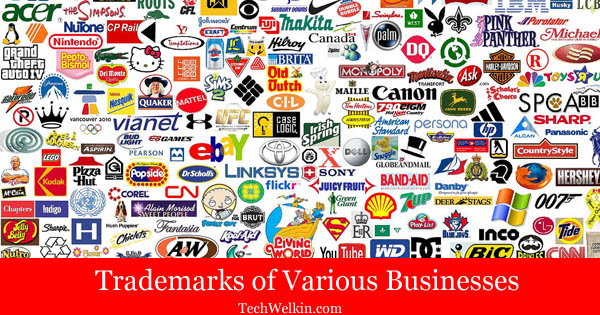
Learn the legal use of various Trademark Symbols, differences among trademark, registered trademark and copyright symbols. Also learn how to type trademark sign in MS Word, Apple Mac and HTML websites.

Learn how to type degree symbol in MS Word, Excel, HTML and Unicode. Inserting degree sign in documents is often required while typing temperatures, angles, coordinates etc.

Learn to create strikethrough shortcut key for MS Word, MS Excel, MS Outlook etc. Microsoft doesn’t provide any built-in key combination for the strike through command.
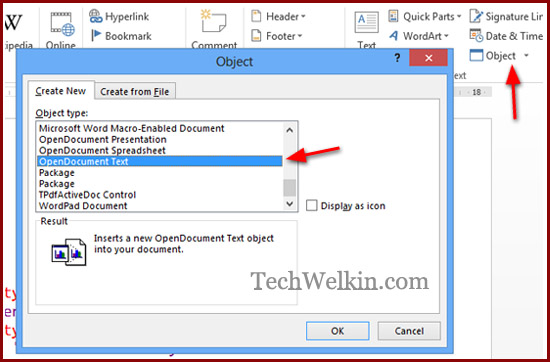
Learn how to insert code snippets with syntax highlights in an MS Word document. This method will preserve the color coding and inserted code blocks will be much easier to maintain.

It is easy to change default font style, size, color etc. in all the MS Word documents. You can edit normal.dot template file with the click of a button.

Learn how to remove red / green underlines showing spelling and grammar mistakes in an MS Word document. These zigzag lines show errors. You can remove all the error indicating lines in one go for a particular document.
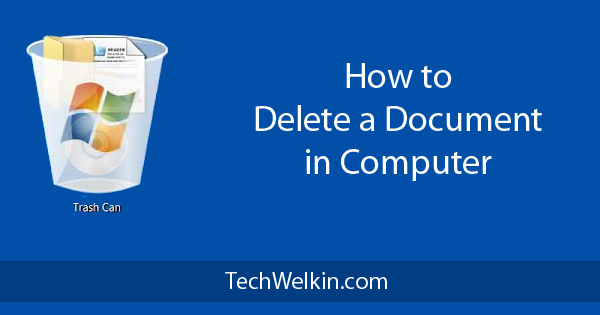
Learn how to delete a document or file from your computer. The steps are same for deleting any kind of file including Microsoft Word document. Process is almost same for both PCs (Windows) and Mac.
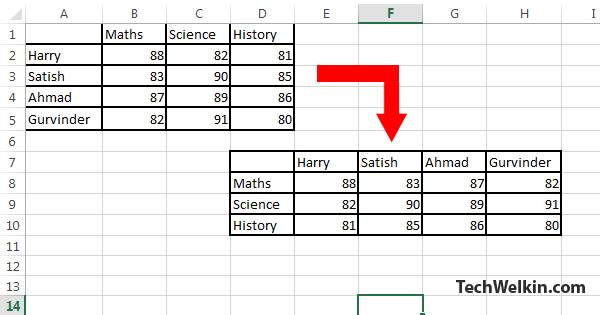
Sometimes we need to transpose (invert or reverse) a table in MS Word. Learn how to change columns into rows and rows into columns of Microsoft Word table. It can be done with the help of MS Excel.
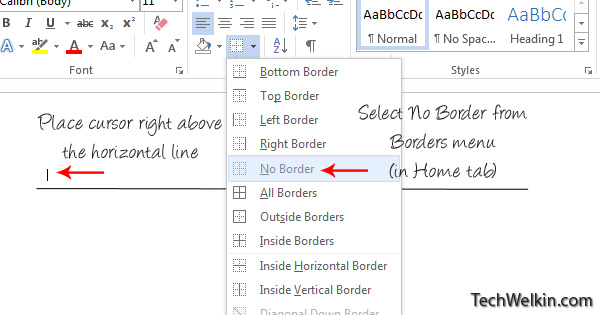
Get rid of horizontal line that automatically appears when you type dashes (hyphens) and press enter key. Learn to remove it and permanently deactivate it.
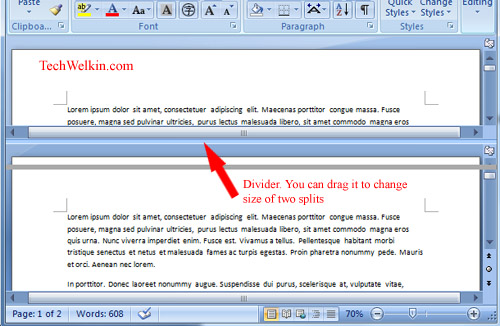
An MS Word document can be split so as to display two copies with independent scroll bars. It is useful in tasks like editing and tallying in large documents.

Now you can type anywhere in an MS Word document. No need to keep pressing space bar to position typing cursor. This feature is available in Office XP and above.

Filling dummy sample text as placeholder in an MS-Word document is a very common requirement. Learn how to use rand & lorem functions to insert text easily.
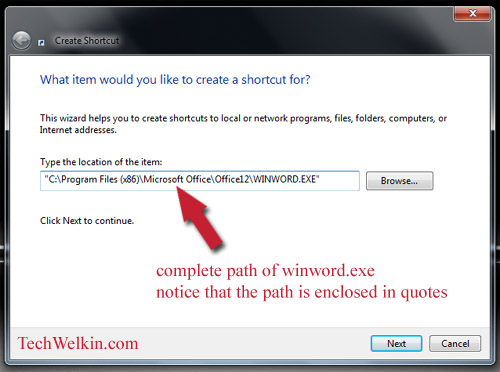
For many people it is useful if open the most recently used document automatically opens when they launch MS-Word. It’s easy enough to do, let’s see how.

Learn how to quickly move to the most recent (last) location in an MS-Word document where you were editing. SHIFT+F5 key combination can help you.