Learn where you can find PST file of your MS-Outlook email client. You can easily find and change the location of the PST file. This tutorial will take you through the required steps.
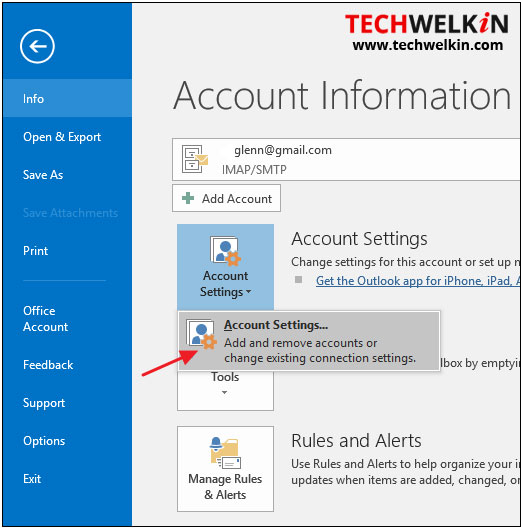
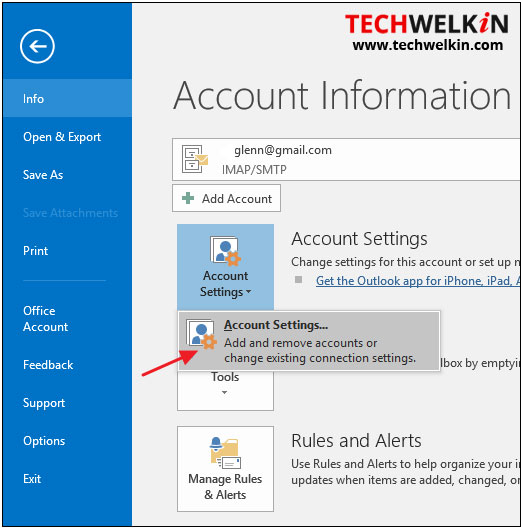
Learn where you can find PST file of your MS-Outlook email client. You can easily find and change the location of the PST file. This tutorial will take you through the required steps.
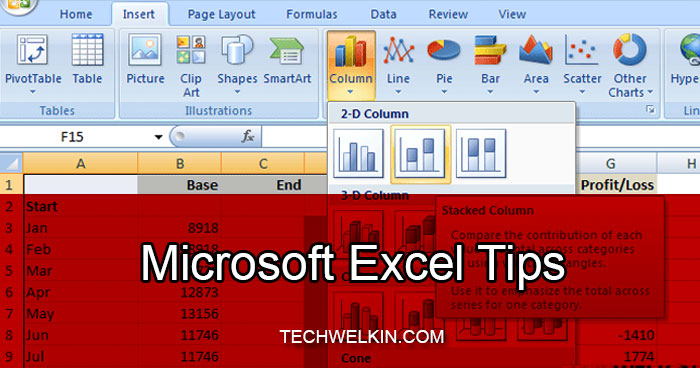
Learn how to create a drop-down list in MS Excel using comma separated values, cell values and named range. Drop-down lists help us in maintaining data integrity and faster data entry. If you can, you must use these lists as it is easy to set them up and once done, drop-down lists are very useful.
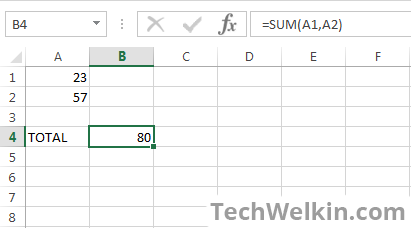
Learn about Excel formulas and functions. This basic tutorial on the concepts teaches you how to use formulas and functions like SUM, IF, LOOKUP, INDEX etc.
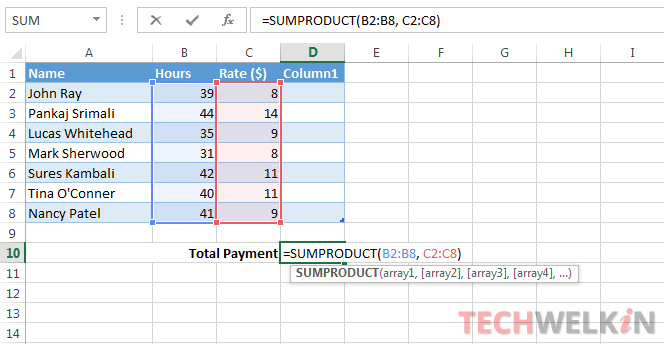
Learn how to use SUMPRODUCT function of Excel. We have provided tutorial along with examples of formula usage in practical scenarios.
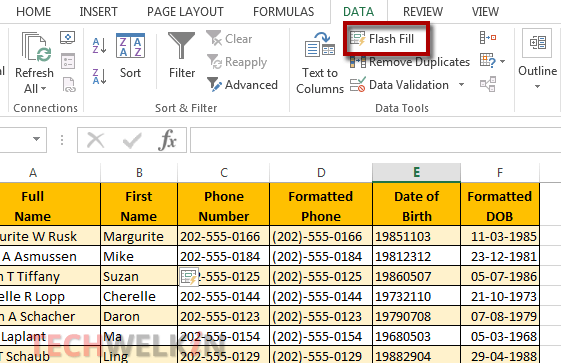
Learn how to use Flash Fill feature of Microsoft Excel. This article contains tutorial and examples of Excel flash fill in 2013 and later versions.
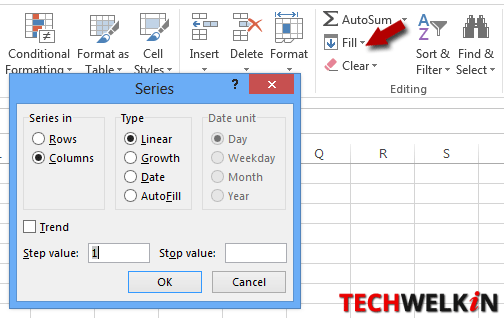
Using Auto Fill feature of Excel, learn how to quickly enter sequential date series, serial numbers, names of days and months etc. in your worksheet.
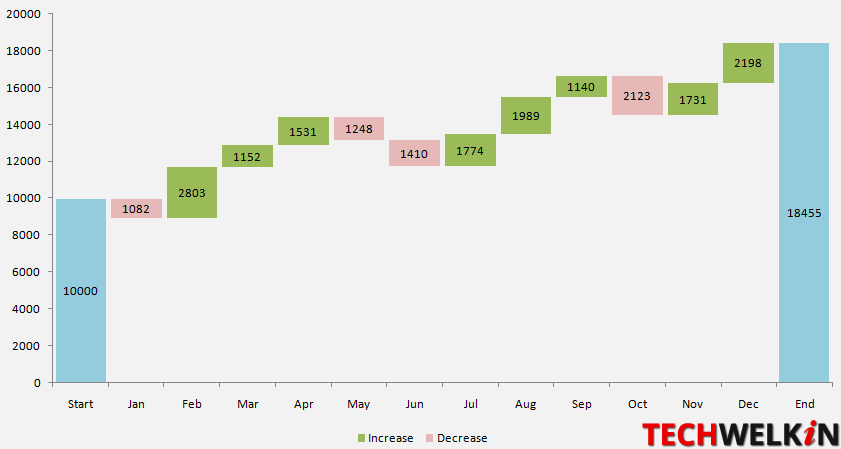
Learn how to create waterfall charts in Excel. In this step-by-step tutorial we will show you how to create charts in Excel 2007, 2010, 2013 and 2016.
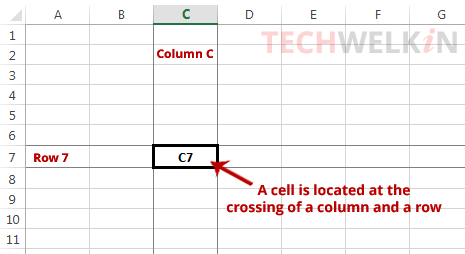
Learn what is cell referencing in Excel. Learn the difference between absolute, relative and mixed cell references in Excel 2007, 2010, 2013, 2016.
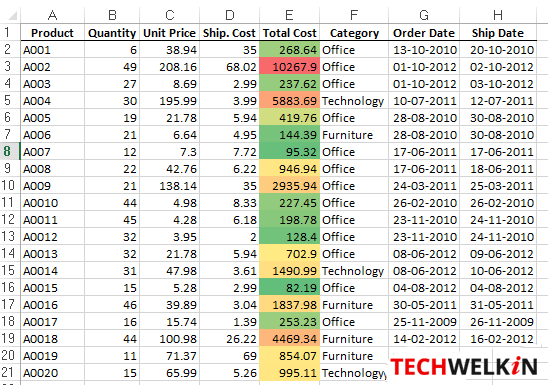
Learn how to use conditional formatting in MS-Excel. You can highlight cells with blank and duplicate values and also according to the values present in the cell.
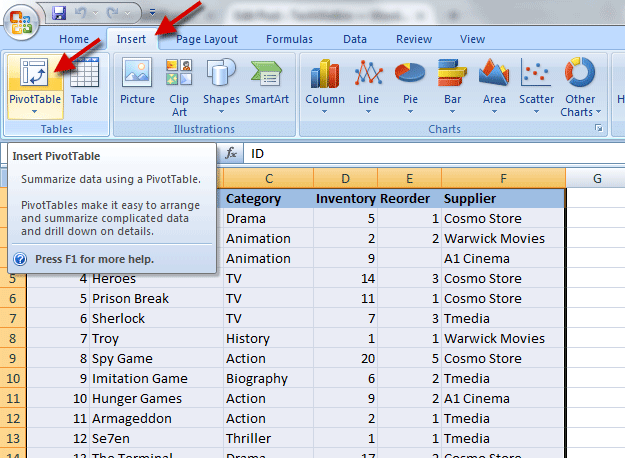
Learn how to use Pivot Table in Excel. You can create PivotTable in all versions of Excel including 2007, 2010 and 2013.
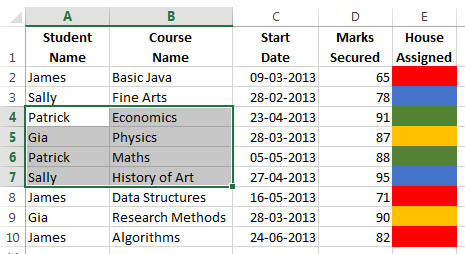
Learn how to sort data in Excel by text, numbers and date & time. You can also sort by cell color, cell icon, font color etc. It is also possible to sort by custom lists. Sort by row is also possible.
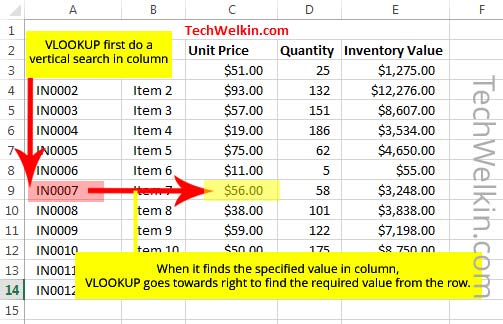
Learn how to use VLOOKUP function in Excel. This step-by-step tutorial contains several VLOOKUP examples. We have also discussed common errors like #N/A, #REF, #VALUE and #NAME? errors.

Learn how to replace text with an image in an MS Word document. You can find a particular piece of text and replace it with a chosen image.

Learn how to save images from MS Word document. If document has a lots of images inserted in it and you need them as separate files, you can easily save them all with this method.
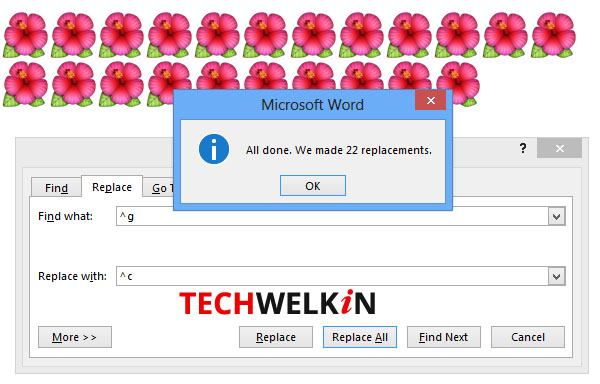
Learn how to find and replace images in an MS-Word document. With this method you can select and replace all the images in a document in one go.