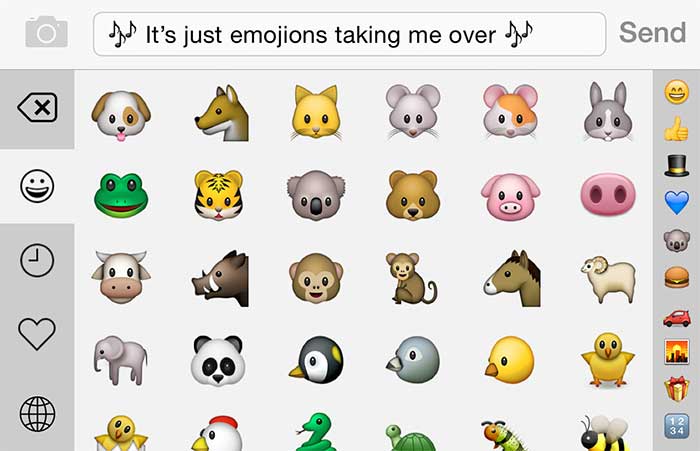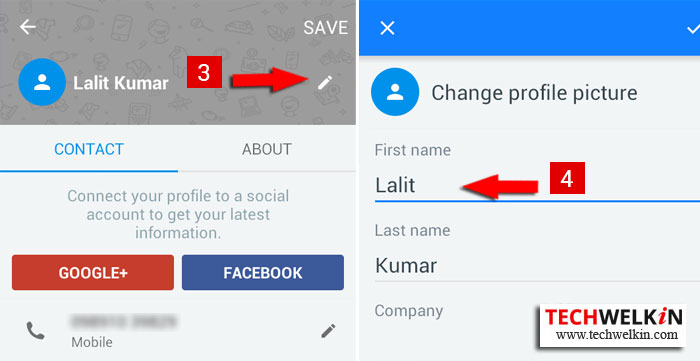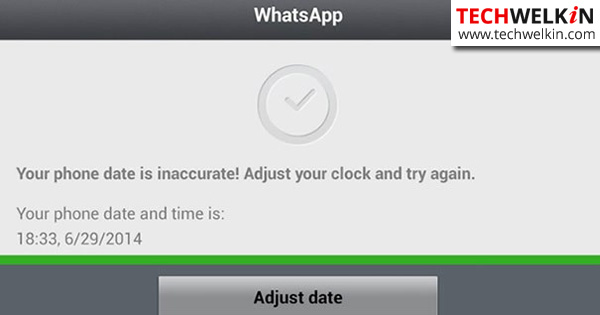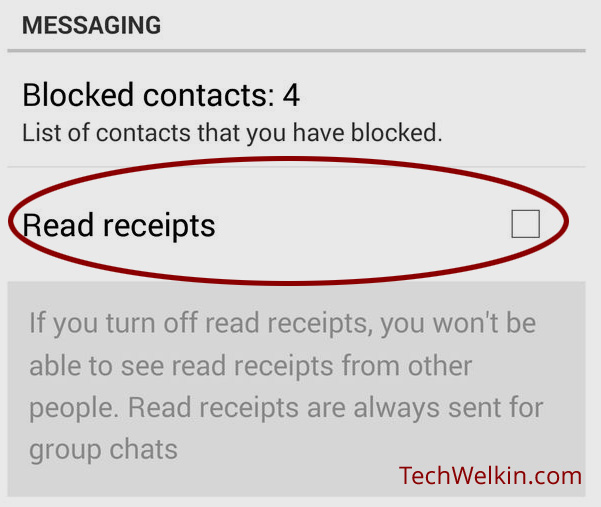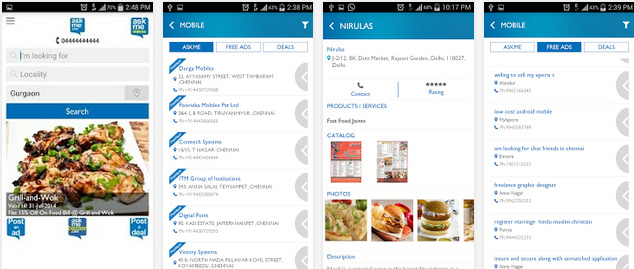These are some of the best emoji apps available for Android, iOS and Windows platforms. These apps help you visually express your emotions. Emojis make a source of fun talk with your friends. You can download emoji apps apk from various app stores for your iPhone and Android or Windows based phones.