List of blog name generator services. These free online websites help you in finding a perfect and unique name for your new blog. Use these websites for getting some name suggestions!


List of blog name generator services. These free online websites help you in finding a perfect and unique name for your new blog. Use these websites for getting some name suggestions!
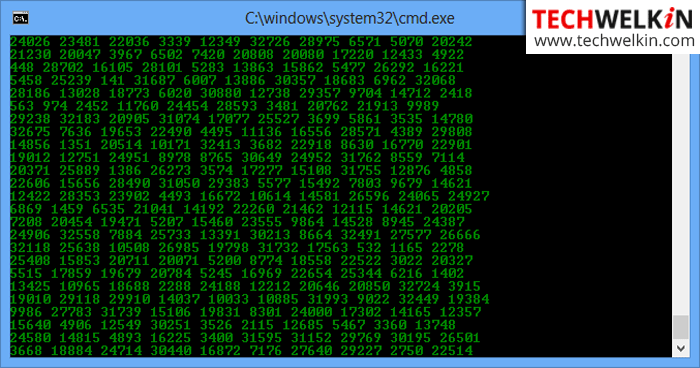
Learn cool and useful Notepad code pieces. Some of these Notepad tricks will just amuse you while the others will come handy. You can do a number of things in your computer by executing .bat and .vbs scripts using Notepad as a writing tool.
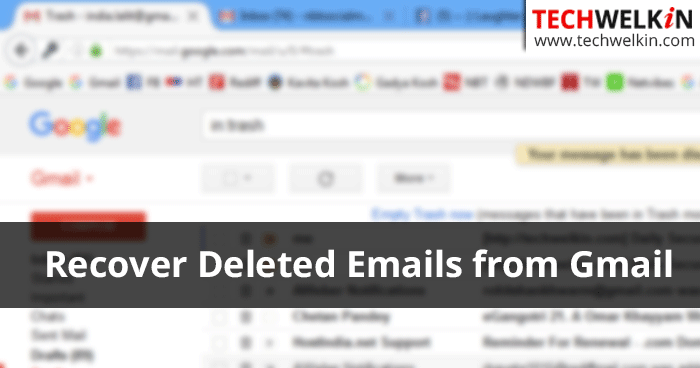
You can recover deleted emails from your Gmail account. Google provides a facility that may help you in getting your missing email messages back. Learn how to go about it.

Learn the reason and solution of the appearance of exclamation sign in WhatsApp chat. This mark may appear inside a circle or triangle.
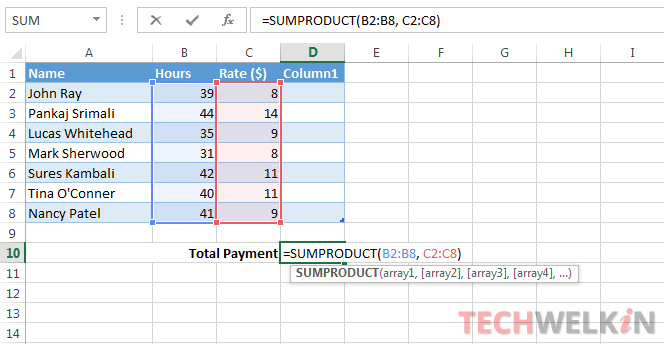
Learn how to use SUMPRODUCT function of Excel. We have provided tutorial along with examples of formula usage in practical scenarios.
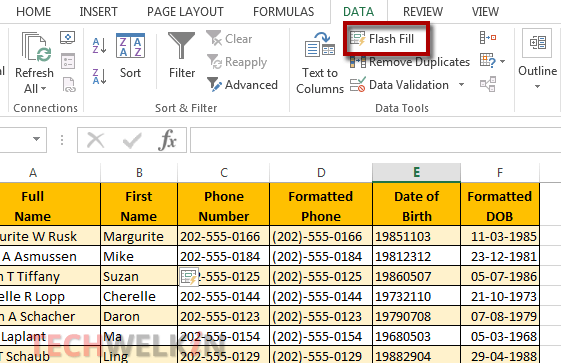
Learn how to use Flash Fill feature of Microsoft Excel. This article contains tutorial and examples of Excel flash fill in 2013 and later versions.
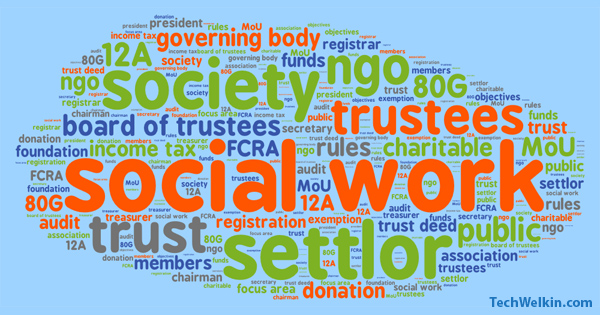
Answers for all your NGO registration related questions. These FAQs cover topics of registration as well as day to day functioning of an NGO.
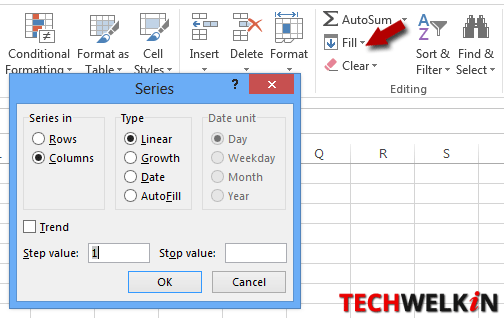
Using Auto Fill feature of Excel, learn how to quickly enter sequential date series, serial numbers, names of days and months etc. in your worksheet.
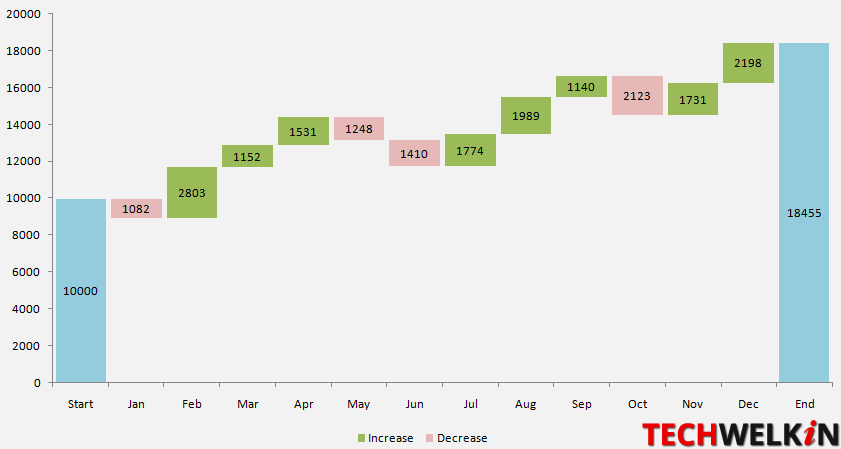
Learn how to create waterfall charts in Excel. In this step-by-step tutorial we will show you how to create charts in Excel 2007, 2010, 2013 and 2016.
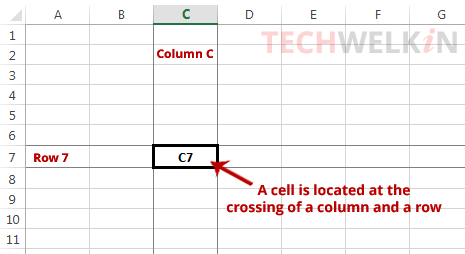
Learn what is cell referencing in Excel. Learn the difference between absolute, relative and mixed cell references in Excel 2007, 2010, 2013, 2016.
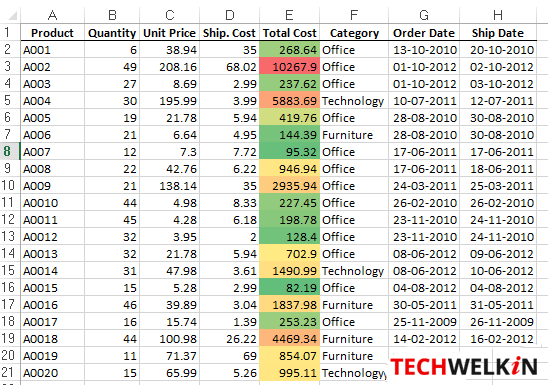
Learn how to use conditional formatting in MS-Excel. You can highlight cells with blank and duplicate values and also according to the values present in the cell.
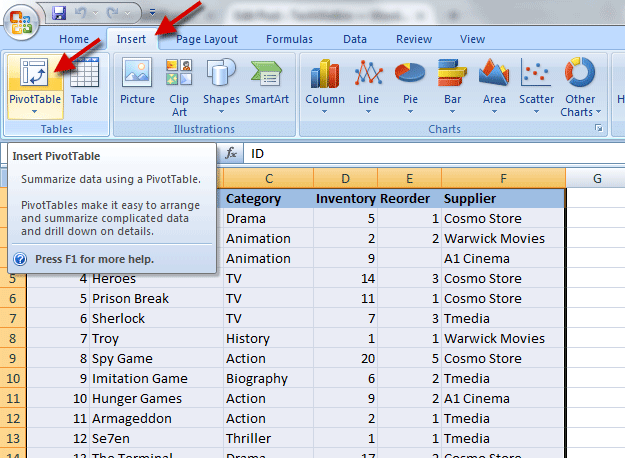
Learn how to use Pivot Table in Excel. You can create PivotTable in all versions of Excel including 2007, 2010 and 2013.
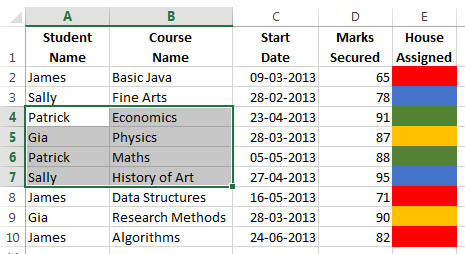
Learn how to sort data in Excel by text, numbers and date & time. You can also sort by cell color, cell icon, font color etc. It is also possible to sort by custom lists. Sort by row is also possible.
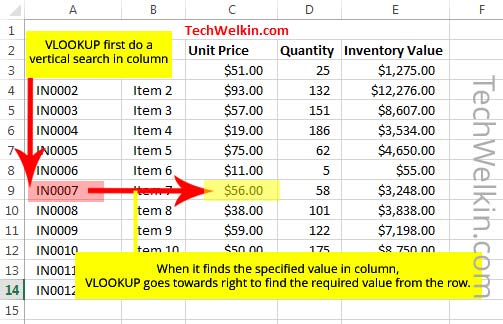
Learn how to use VLOOKUP function in Excel. This step-by-step tutorial contains several VLOOKUP examples. We have also discussed common errors like #N/A, #REF, #VALUE and #NAME? errors.

Are you getting missed calls from unknown international numbers like Burundi, Malawi, Nigeria, Tunisia, Russia, Belarus, Pakistan etc? Beware, it is one ring phone scam. Learn how to avoid this phone scam.