Learn how to enable and use the Camera Quick Launch feature in Samsung Galaxy and other Samsung mobile phones. This feature works in popular models like S6, S7, J7, Note 4 etc.


Learn how to enable and use the Camera Quick Launch feature in Samsung Galaxy and other Samsung mobile phones. This feature works in popular models like S6, S7, J7, Note 4 etc.

Learn how to enable Bluetooth in your Windows 10 PC. If Bluetooth is not working in your laptop, you can find fixes for common problems and turn on your Bluetooth connection.
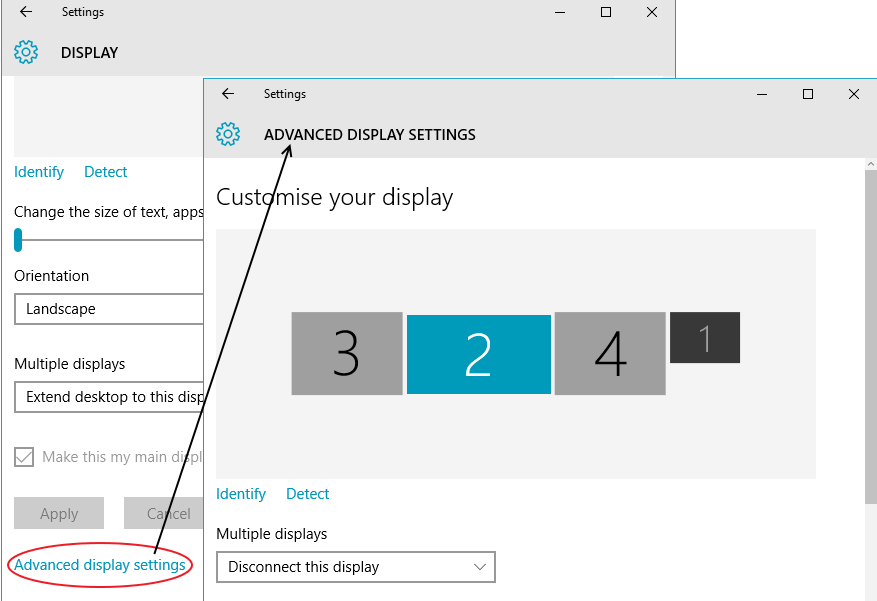
Changing font size in Windows 10 is very easy. You can change Windows interface font size if it is too small or too large for your reading experience. It is also possible to set different font sizes for individual interface elements. Windows provides a host of accessibility features.
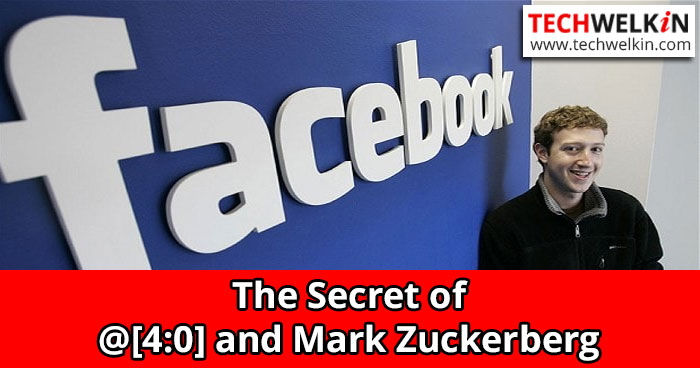
Many Facebook posts suggests that if you type @[4:0] in an FB post or comment, name of Mark Zuckerberg will appear. The truth of this lie is that it’s a bug and your FB account has not been hacked by anyone. Read more details in this article.

Learn how to block or unblock someone on WhatsApp. You can block your boyfriend, girlfriend or any other person with whom you’ve had a break up. Later, if you want, you can always unblock the person to resume WhatsApp chat.
Learn why online etiquette are important. Along with the definition, we are also listing tips and examples of common etiquette to be followed while using Internet facilities like email, Facebook, Twitter etc.
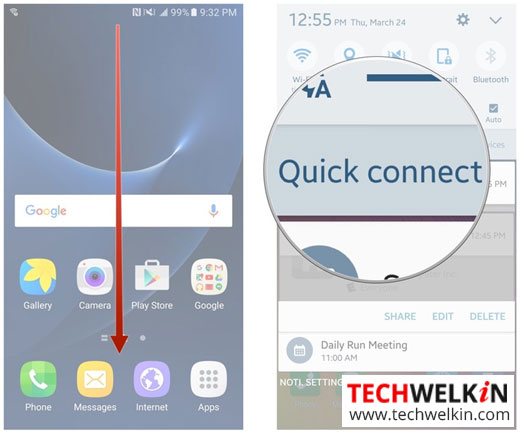
Learn how to use Quick Connect feature of Samsung devices like Galaxy S6, S7, J7 etc. This feature allows you to connect with other devices via Bluetooth or Wi-Fi connections.

Are you going to buy a used mobile phone? Learn which checks and tests to perform while buying a second hand or refurbished phone. Many of these tips are common among devices with Android, iOS or other systems.
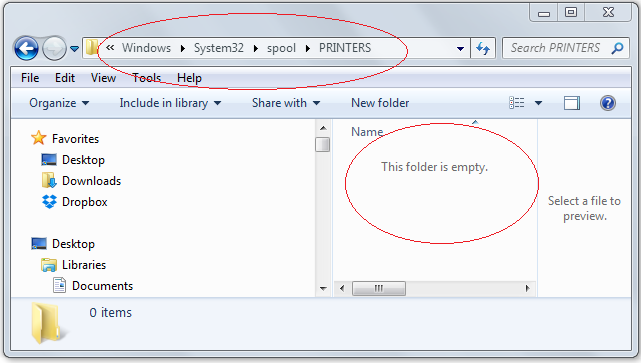
Learn how to manually clear print queue to delete all the print jobs. It is helpful when your print command or printer gets stuck. In such a case printout will not come even after long wait. Clearing Print Spooler service may help you out of this problem.
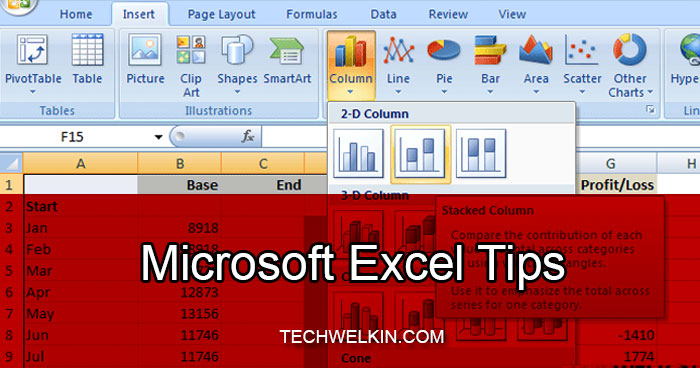
Learn how to create a drop-down list in MS Excel using comma separated values, cell values and named range. Drop-down lists help us in maintaining data integrity and faster data entry. If you can, you must use these lists as it is easy to set them up and once done, drop-down lists are very useful.
If you think sensors in your mobile phone are not working properly, you can easily test sensors on your Android device with these free apps to figure out problem. You can test gyroscope, accelerometer, proximity, light, pressure, magnetic field, temperature and other sensors.
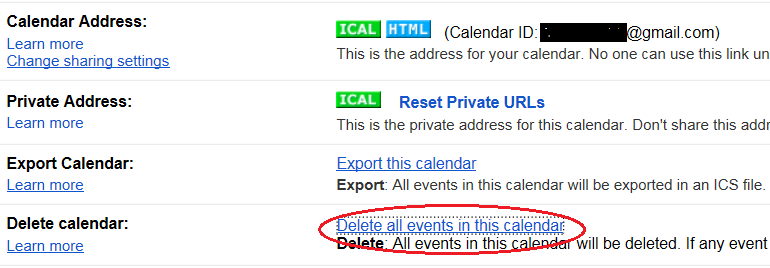
If your Google Calendar is cluttered, you can easily delete all the events from it. In today’s article, we explain how to clear events from primary calendar and also how to delete a secondary calendar.
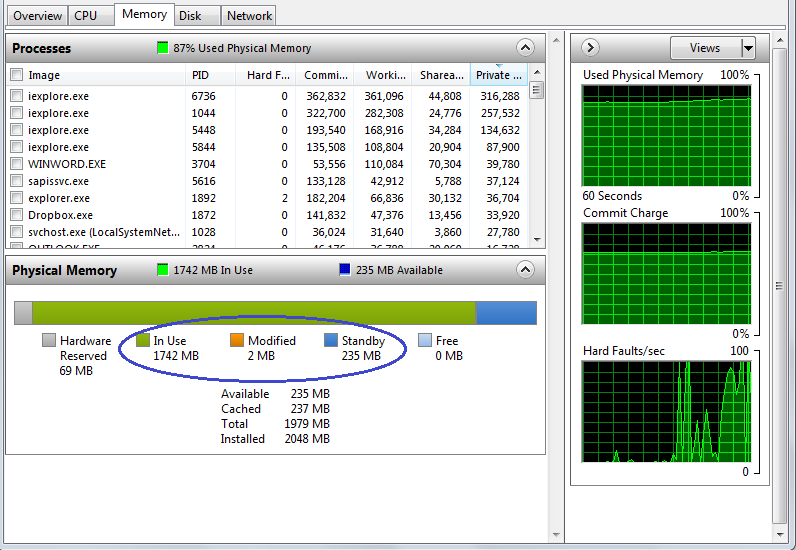
Is you computer acting slow? You can easily free up RAM in your computer to enhance performance. Learn how to clean up memory without restarting it. We discuss command line as well as GUI tools to free memory and increase speed of your PC.
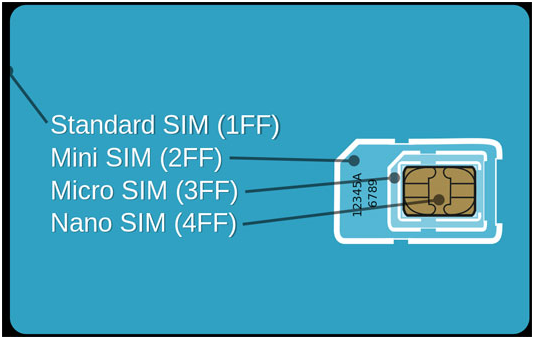
Learn how to convert your micro SIM card into nano SIM card. You can easily cut mini or micro cards to the new nano sims to fit in your phone. Paper template required to cut the card is included in the article.
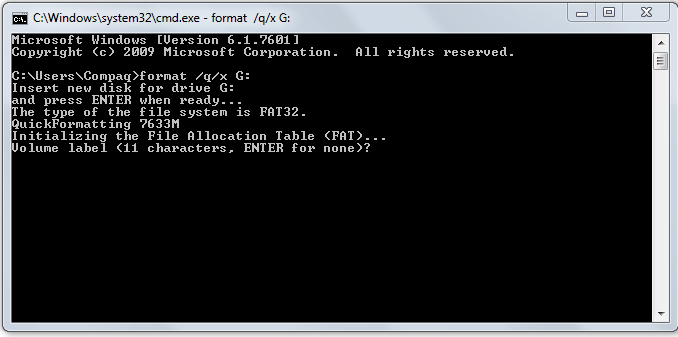
Learn how to format a pen drive using command prompt (cmd) in Windows. With this method you can format a flash drive or memory card with FAT32 or NTFS operating systems.